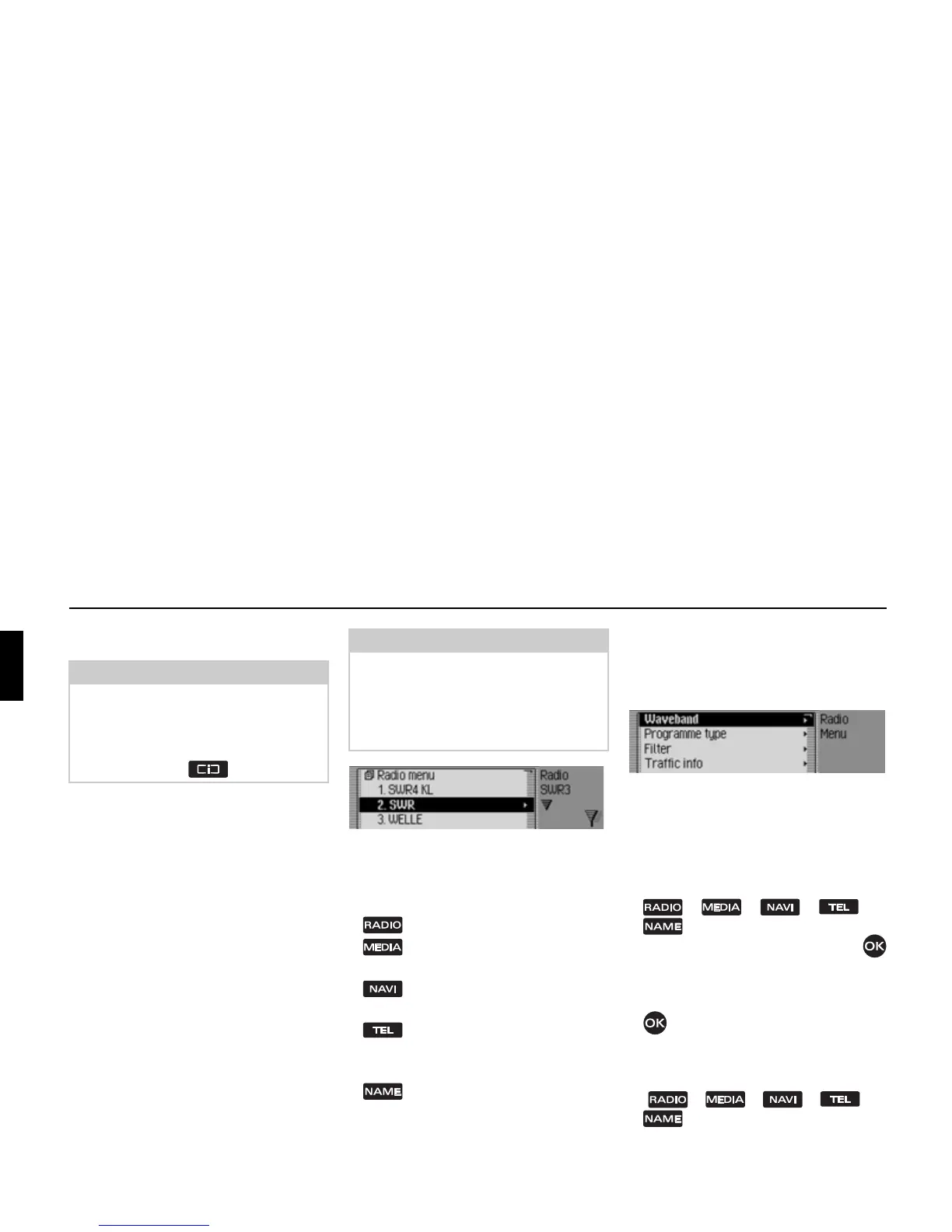10
General operation
General operation
Menu basics
Fast access function
The fast access function provides fast
access to the major functions in the
various operating modes. In most cases,
you may then make selections from lists
(radio stations, navigation destinations,
etc.). Select the first entry in the list to go
to the Operating Mode main menu.
The fast access function for the radio is
shown here by way of example.
Press the various operating elements to
access:
• The radio fast access function
• The media fast access function
(CD, CD changer and memory card)
• The navigation fast access
function
• the telephone fast access func-
tion (if Bluetooth is activated and a
telephone is connected).
• The address book fast access
function
Main menu
The main menu for each operating mode
provides access to the various functions
and possible settings for that mode.
The Radio main menu is shown here by
way of example.
The main menu for the various operating
modes can be called up in two different
ways:
• Activate the fast access function (press
, , , or
).
! Turn the rotary control/push button
to select the first entry in the fast access
list.
! Press the rotary control/push button
.
or
! Press the button for which you have
called up the fast access function again
( , , , or
).
Note:
If an entry in the list is abbreviated
because it is too long (three dots appear
at the end of the text), you can display
the entry in full briefly by pressing and
holding down the button.
Note:
If no selections are made for a short
period of time when the fast access
function is displayed, the display will
automatically switch to the status dis-
play for the active operating mode.
1001
1002