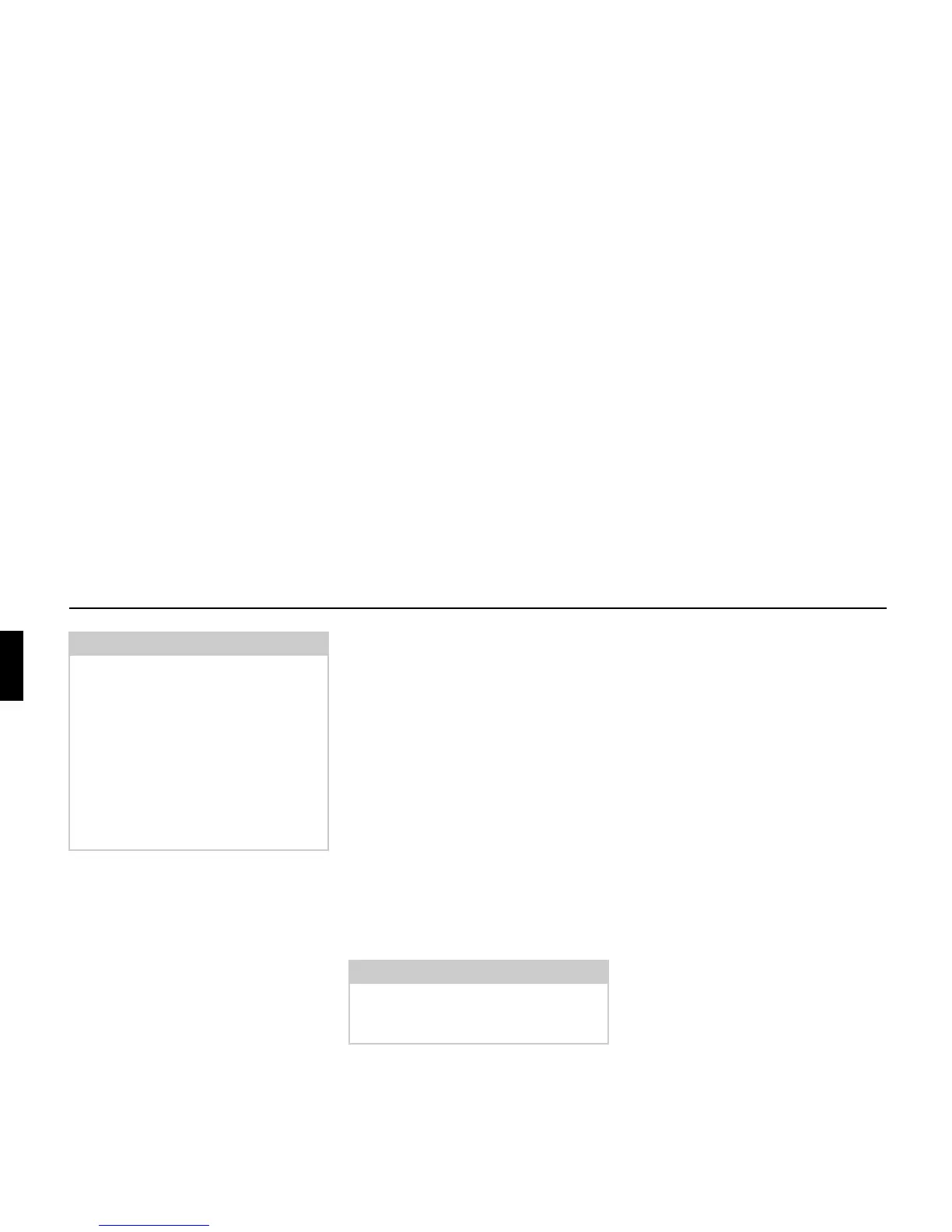24
Navigation mode
Inserting memory card
The slot for memory cards containing
navigation data is located underneath the
removable control panel on the Cascade
or underneath the cover.
! Remove the control panel as described
in “Removing/Inserting the control
panel” on page 14.
! Remove the cover as described in “In-
serting/Removing the cover” on
page 15.
! Take the memory card containing the
navigation data out of its protective
sleeve.
! Insert the memory card into the visible
slot on the right-hand side.
! Push the memory card carefully into
the slot.
This pushes the eject button located
above and to the left of the slot out-
wards.
! Reinsert the cover as described in “In-
serting/Removing the cover” on
page 15.
! Reinsert the control panel as described
in “Removing/Inserting the control
panel” on page 14.
The memory card containing the naviga-
tion data is now ready for operation and
the system is able to access the naviga-
tion data.
Note:
For Norway, Sweden, Finland, Den-
mark, Spain and Italy, non-verified data
has been used to achieve a high depth of
digitisation; i.e. with this data, the nav-
igation system cannot refer to informa-
tion such as motorway, trunk road, 30
zone, one-way street or other traffic
regulations, as this is not recorded.
All roads can be used, but optimum
route guidance cannot be guaranteed.
Notes:
The memory card can only be inserted
in one direction. The reverse of the
memory card points to the left.