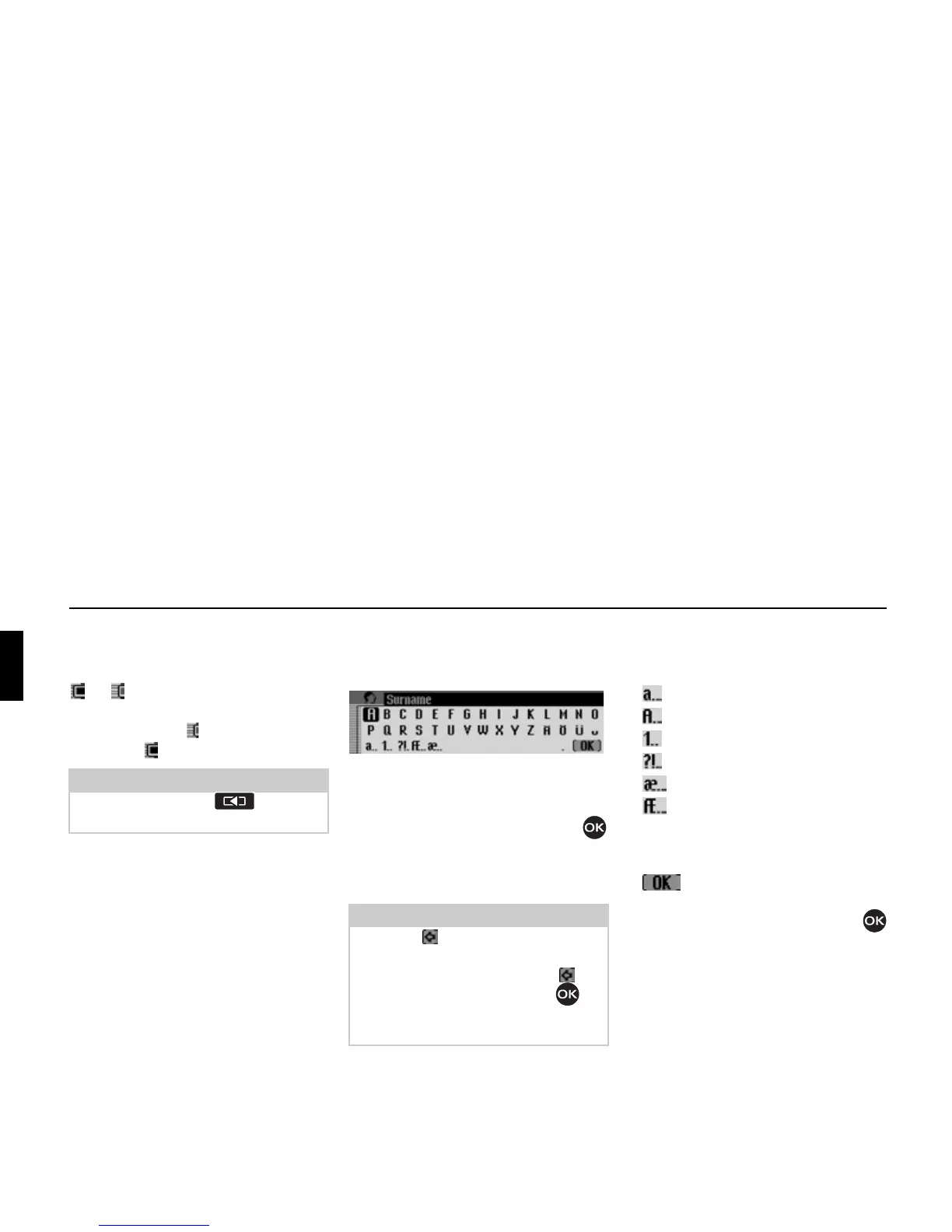12
General operation
If the menu entry is concealing another
menu, a small triangle will appear after
the menu entry.
or in front of a menu entry indi-
cates that a function can be activated or
deactivated. The symbol stands for
off and the symbol for on.
Data entry menus
If data can be entered, special data entry
menus appear.
The data entry menu for the surname in
an address book entry appears in the
example.
! Turn the rotary control/push button
and then press the rotary control/push
button to select each letter one after the
other.
You can change the character set for the
available characters by selecting various
symbols.
• Switch to lowercase
• Switch to uppercase
• Switch to numbers
• Switch to special characters
• Switch to lowercase international
• Switch to uppercase international
Accept entry:
! In the data entry menu, select the
symbol.
or
! Press the rotary control/push button
and hold it down for at least 2 seconds.
Note:
You can always press to go back
one step in the menu hierarchy.
Note:
Select the symbol to delete the last
character in the entry.
If, when selecting the symbol , the
rotary control/push button is
pressed for longer than 2 seconds, the
complete entry is deleted.
6003