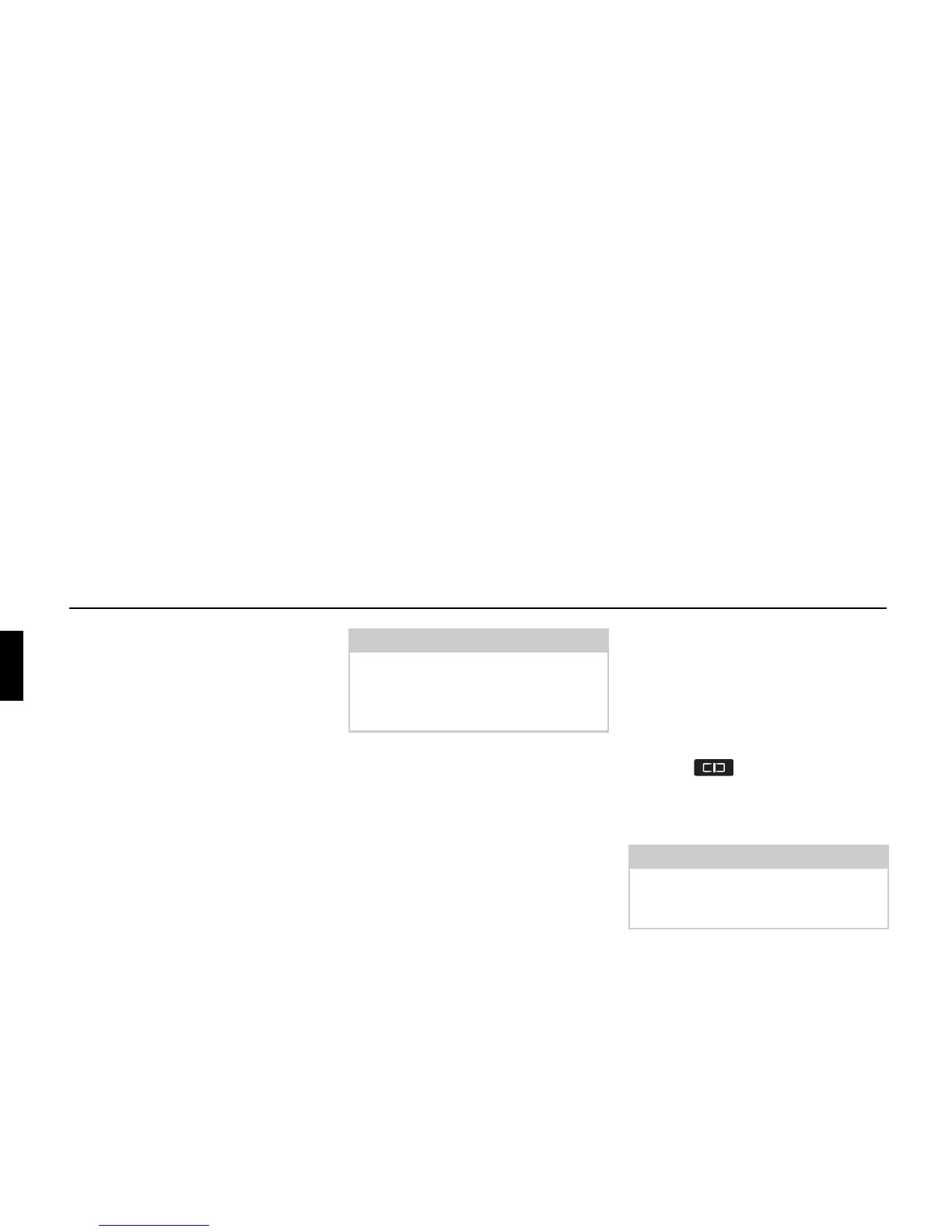56
Navigation mode
Dynamic route guidance
You can activate dynamic route guid-
ance by selecting
Dynamic route in the
route options.
If dynamic route guidance has been acti-
vated, a continuous check is made for
the presence of relevant announcements
for the selected route. The route is then
calculated using the “fast route” option,
while taking into account current traffic
announcements. If it is determined dur-
ing these continuous checks that a traffic
announcement is of relevance for the
route guidance, the unit will automati-
cally re-calculate a new route to the des-
tination.
New route is shown on the display. There
is also the voice announcement “The
route is being recalculated due to cur-
rent traffic announcements”.
Your navigation system can receive
TMC information, whether a TMC sta-
tion is selected or not. However, in order
to guarantee optimal reception of TMC
information, we recommend the selec-
tion of a TMC station.
Displaying traffic information
Current traffic announcements can be
displayed in text form. There are several
options for requesting current traffic
information.
You can call up traffic announcements
via the navigation Options menu and by
pressing . Please refer to the
description in “Traffic announcements”
on page 49 and “Displaying traffic
announcements” on page 54.
In both cases, the Cascade displays a list
of the up-to-date traffic information cur-
rently available.
Note:
If no TMC stations are received for
10 minutes,
No TMC reception at present.
Dyn. route guid. not possibče.
is displayed
and a short signal tone sounds.
Note:
If no up-to-date traffic information is
available,
No TMC messages and No TMC
on route
are displayed.