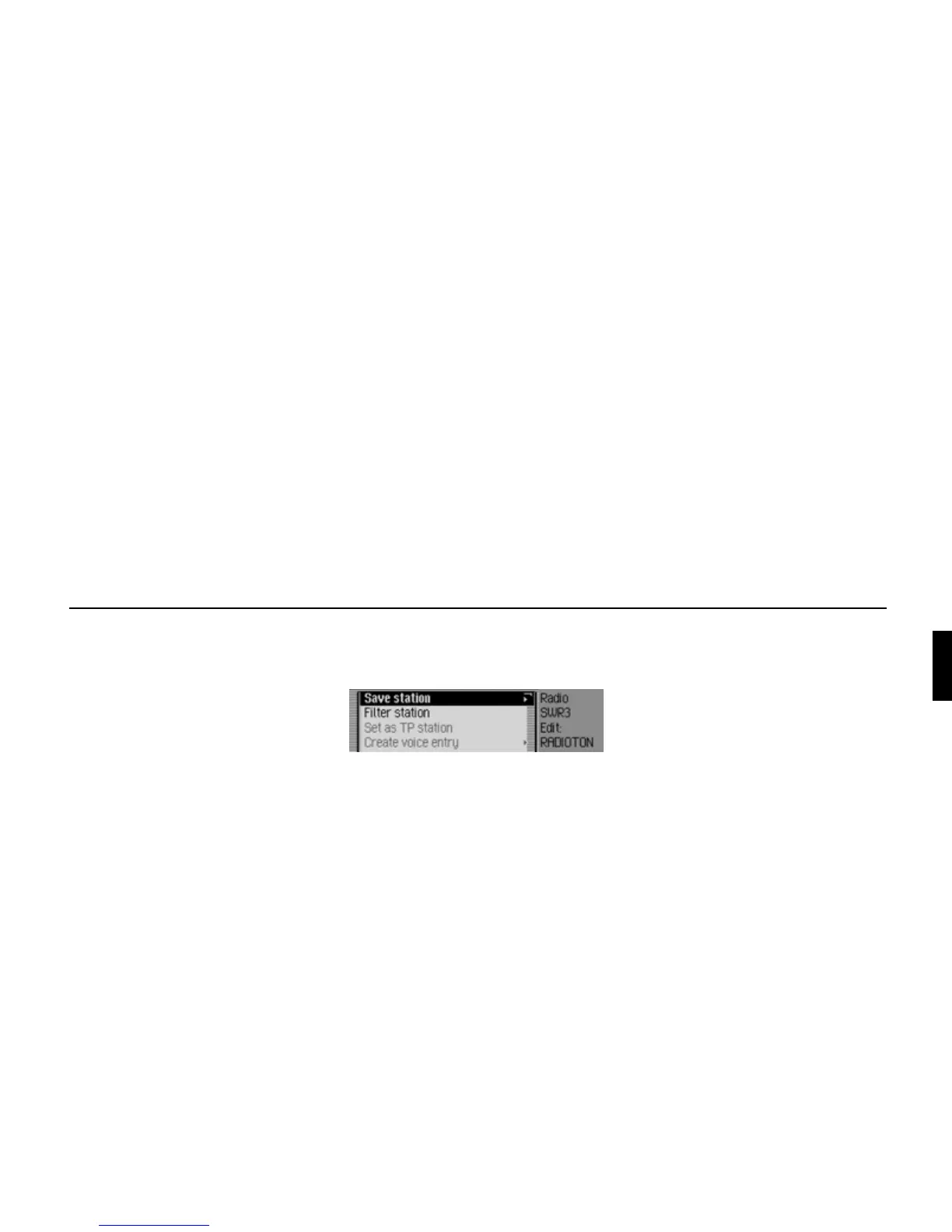155
Voice mode
Commands in the Edit Station menu
The following commands are available
in the Edit Station menu for the VHF
wavebands - Alphabetical and VHF -
according to quality:
• Filter station to be edited.
! Say the command Filter stations
or Filter current station.
• Store station to be edited (page 75).
! Say the command Save station or
Save station name.
• Set station to be edited as TP station
(page 72).
! Say the command Set as traffic
programme or [Set] station as traffic
programme.
The following commands are available
in the Edit Station menu for the wave-
band station memory:
• Set station to be edited as TP station
(page 72).
! Say the command Set as traffic
programme or [Set] station as traffic
programme.
• Store current station (page 75).
! Say the command Save current
station here or Save [[current] [sta-
tion [here]]].
• Delete station (page 77).
! Say the command Delete [station].
• Move station in memory (page 76).
! Say the command Move station.
• Name station in memory (page 77).
! Say the command Name station.
• Create voice entry (page 78).
! Say the command Create voice
entry.
• Delete voice entry (page 78).
! Say the command Delete voice
entry.
• Listen to voice entry (page 78).
! Say the command Read out voice
entry or Listen to voice entry.
3017