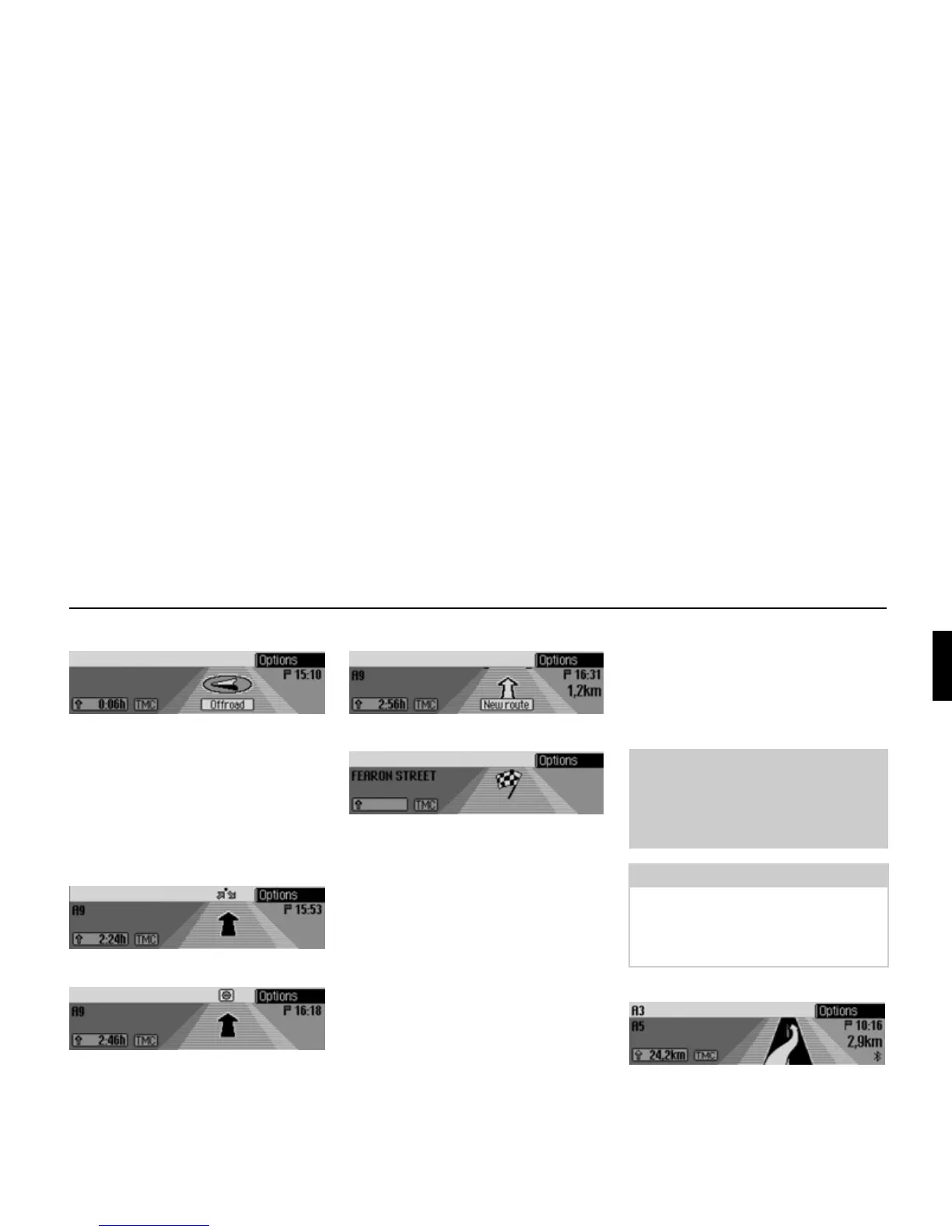47
Navigation mode
• “Please follow the direction arrows.”
This display tells you that you are cur-
rently on a non-digitised road (i.e. car
park, garage, multi-storey car park).
Your location therefore does not
appear on the digitised road map. The
arrow indicates the direction of the
destination as the crow flies.
• Active stopover:
• Block active:
• Recalculating route:
• Destination reached:
Traffic lane recommendations
On some roads Cascade will also provide
you with animated traffic lane recom-
mendations, in addition to the navigation
announcements. This may be helpful for
confusing motorway exits, for example.
Examples of traffic lane recommendations:
Move into the right-hand lane, right turn
approaching.
2063
2064
2065
2066
2067
Warning
Accident hazard
Only look at the Cascade display when
traffic conditions permit and it does not
impair your ability to drive the vehicle.
Notes:
Traffic lane recommendations are not
always available.
In some countries traffic lane recom-
mendations are never available.
GG
2107