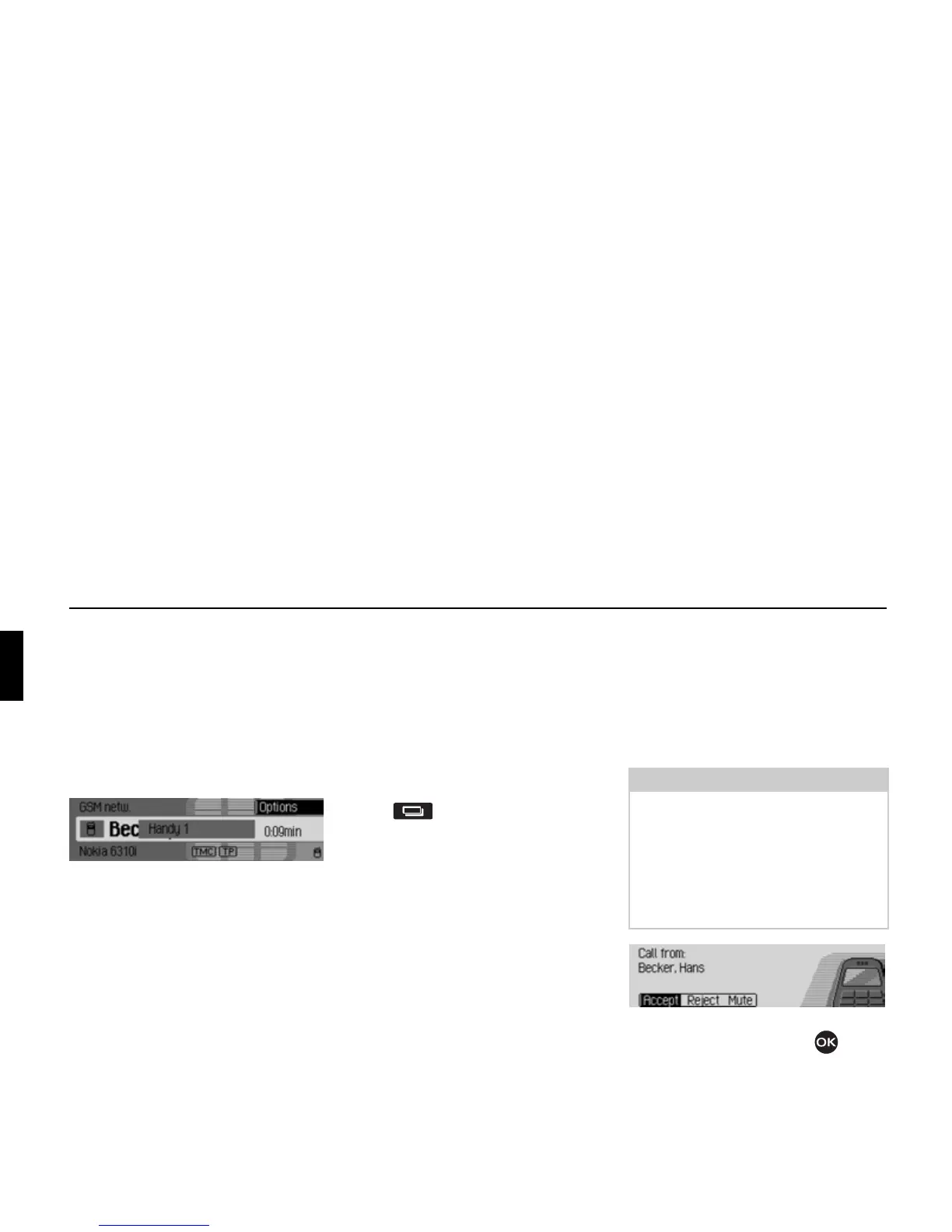100
Telephone mode
Telephone calls
Below, you can find information on the
operating options available to you
during an active telephone call.
Status display
The status display appears automatically
during an active telephone call.
The status display shows the following
information:
•Top left
GSM netw., to indicate that the
Telephone status display is active.
• A telephone symbol will be displayed
in the centre left and, if available, the
name of the caller/ the person you are
calling. If the name is not available the
number will be displayed. If the
number has not been transmitted
Unknown will be displayed.
• The name of the telephone currently
connected will be displayed at the
bottom left.
• The length of the call will be shown on
the centre right of the display.
• The strength of the received telephone
signal is displayed at the bottom right,
if available.
Press to switch to the status
display for radio mode or media mode.
You can also switch to the navigation
status display if route guidance is active.
Accepting/ rejecting a call
You can accept or reject incoming calls.
Accepting a call
The Cascade announces an incoming
call by means of a signal tone and the
following display.
! Select the Accept entry and press the
rotary control/push button .
The call will be accepted and the status
display will be shown.
5017
Note:
If the “Call waiting” function is active
on the mobile phone the same signals
are used to indicate that another call is
waiting if a call is already taking place.
If you accept the call the previous call
will be ended without a query being
made.
5018
