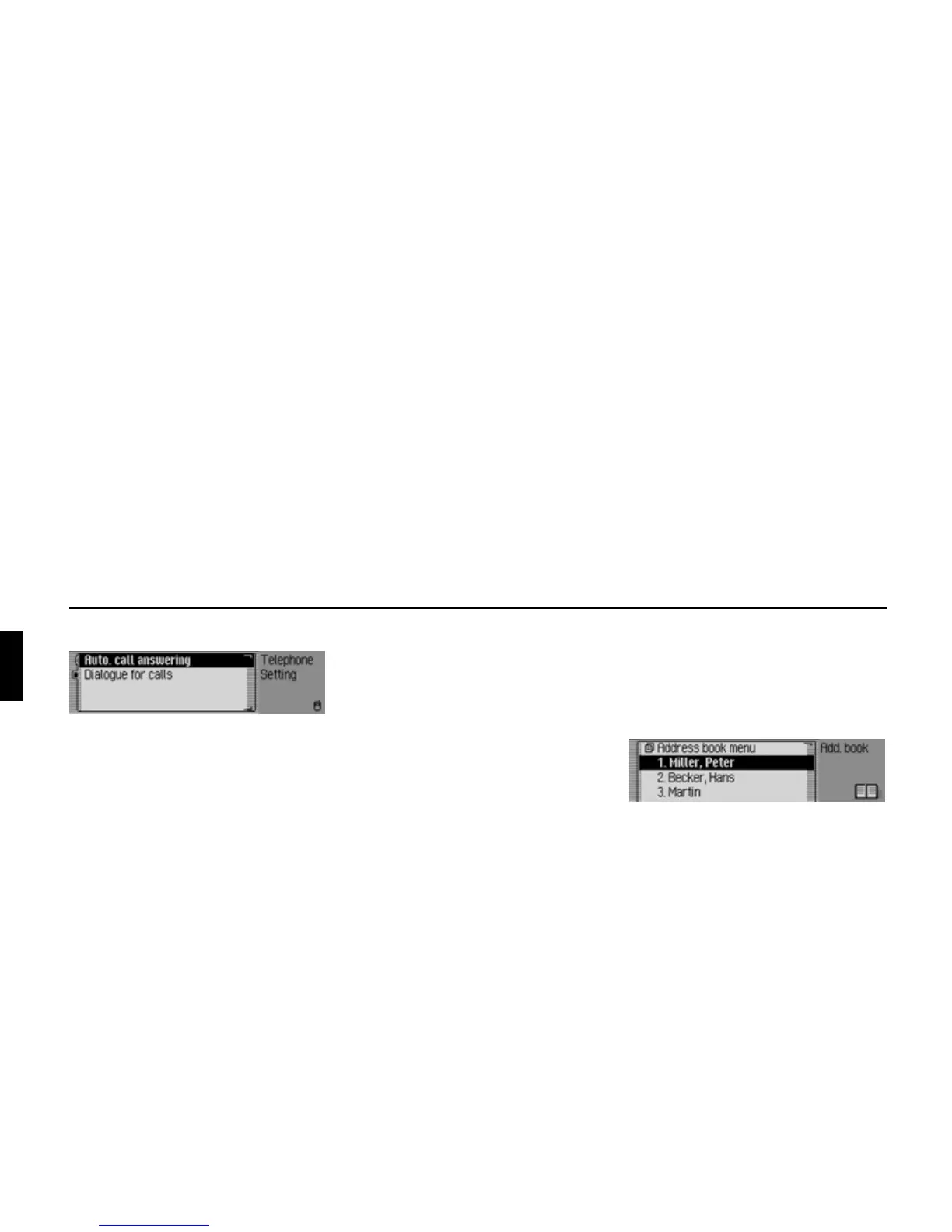178
Voice mode
Commands in the Settings menu
• Switching automatic call answering
on/ off (page 99).
Switch on:
! Speak the command Automatic
call answering on.
Alternative commands:
On [automatic] call answering or Ac-
tivate [automatic] call answering.
Switch off:
! Speak the command Automatic
call answering off.
Alternative commands:
Off [automatic] call answering or De-
activate [automatic] call answering.
• Switching automatic voice dialogue
on/ off in the event of a call (page 99).
Switch on:
! Speak the command Dialogue for
calls [on] or Activate dialogue for
calls.
Switch off:
! Speak the command Dialogue for
calls off or Deactivate dialogue for
calls.
Commands for the
address book
Commands for address book
fast access
In address book fast access mode, the
following commands are available:
• Call up Address Book main menu
(page 107).
! Say the command Address book
menu.
Alternative commands:
[Open] address book menu or [Open]
menu.
• Create a new address book entry which
can also be used by the navigation
system (page 109).
! Say the command New entry nav-
igable.
Alternative commands:
[New] navigable address or [New]
navigable entry.
5016
6001
