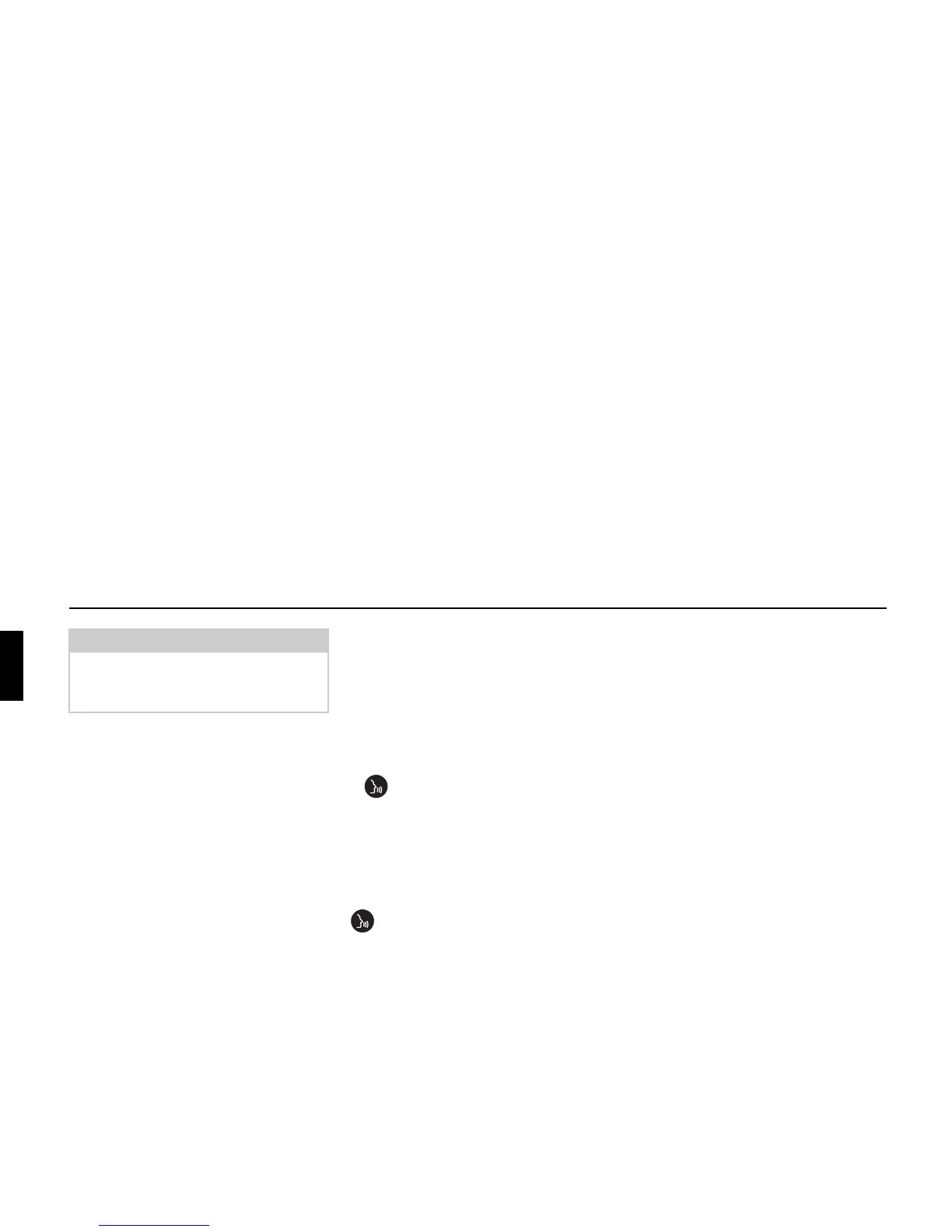144
Voice mode
! ! Read out the required command.
The Cascade carries out the required
command.
If for example you call up a menu with
the command, voice mode remains
active and you can enter another com-
mand immediately.
Ending voice dialogue prematurely
A voice dialogue can be ended at any
time.
! ! Read out one of the following
commands: Cancel or End.
or
! Press the rotary control/push button
.
A voice dialogue can also be continued
by means of an operator input on the
unit.
However, to continue operation in voice
mode, the rotary control/push button
must then be pressed again.
Voice entries
Depending on the setting in “Voice
entries” on page 144 for radio mode and
in “Voice entries” on page 117 for the
address book, when storing a station or
address book entry, at the end of the
process voice mode will ask you if you
wish to enter a voice command.
This teaches voice mode how you usually
pronounce the name. This enables you to
subsequently call up a radio station, for
example, with the voice command Play
station ...* (where ...* stands for the
assigned name, e.g. SWR).
The same applies to address book entries:
If you have assigned a voice entry to an
address, you can start route guidance to
...* with the voice command Navigate to
destination ...* (where ...* stands for the
assigned name, e.g. Franz Huber).
Notes:
You can activate or deactivate the
sounding of the signal tone as described
in “Automatic dialogue” on page 131.