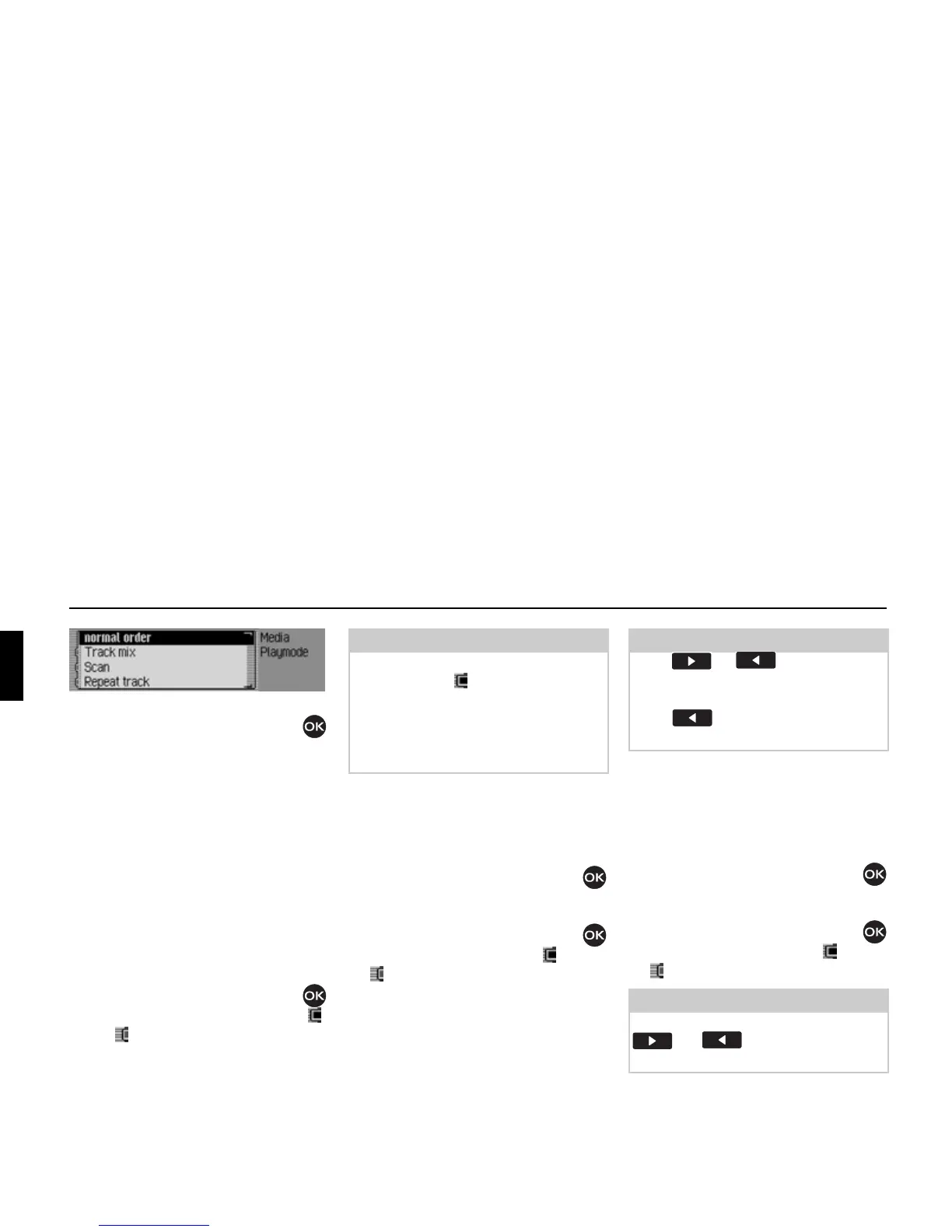82
Media mode
The Play Mode menu appears.
Turn the rotary control/push button
to select one of the following options:
normač order,
Track mix,
Scan,
Repeat track,
if an MP3 CD or a CF card with several
directories is the active source then
Directory mix,
if the currently active source is the CD
changer:
CD mix or
Repeat CD
Press the rotary control/push button
to switch the individual functions on ( )
or off ( ).
Track mix (random play function)
Activate the function to play back all
tracks in the current directory/on the cur-
rent CD in random sequence.
! Turn the rotary control/push button
to select the
Track mix entry in the Play
Mode menu.
! Press the rotary control/push button
to switch the function on ( ) or off
().
Scan
If the function is activated, all tracks in
the current directory or on the current
CD are played back for approx.
10 seconds.
! Turn the rotary control/push button
to select the
Scan entry in the Play
Mode menu.
! Press the rotary control/push button
to switch the function on ( ) or off
().
4005
Notes:
• Only one of the functions can be
switched on ( ).
• Select
normač order to delete any other
function which might have been acti-
vated and play back the tracks in the
normal sequence.
Notes:
Press or to play the next
random track. If the current track has
been playing for longer than 8 seconds
when is pressed, the unit jumps
to the beginning of the current track.
Notes:
The function is also aborted by pressing
or . The track currently
playing back then continues.