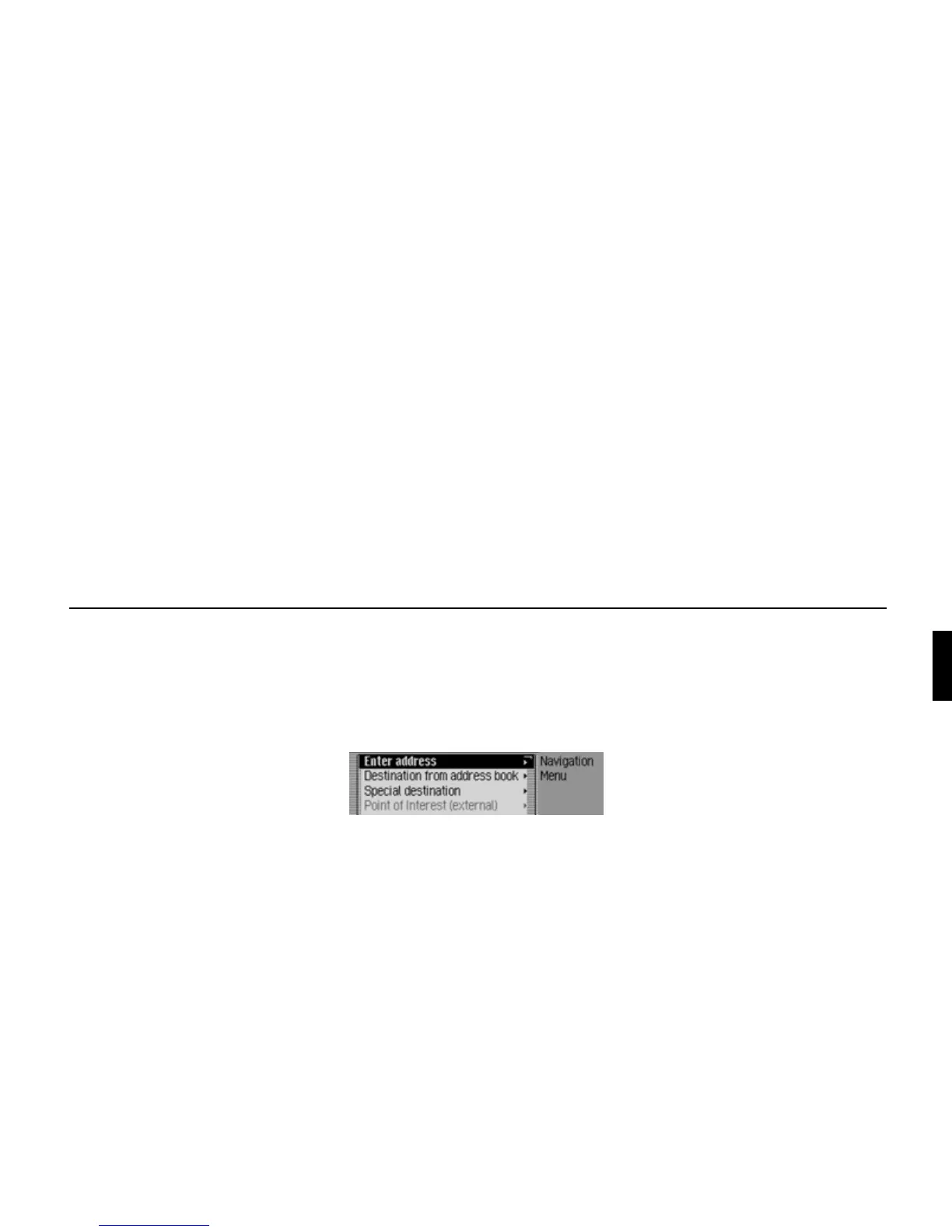169
Voice mode
Commands in the Fast Access/Edit
Destinations menu
• Save destination in address book
(page 37).
! Say the command Save to the
address book or Save [number] in the
address book.
• Switch entry protection on/off
(page 36).
Switch on:
! Say the command Protect entry
on.
Alternative commands:
Activate protect entry or Activate pro-
tect address.
Switch off:
! Say the command Protect entry
off.
Alternative commands:
Deactivate protect entry or Deactivate
protect address.
• Delete an entry (page 36).
! Say the command Delete entry or
Delete address.
• Delete entire list (page 36).
! Say the command Delete list or
Delete entire list.
Commands for the Navigation
main menu
In the Navigation main menu, the
following commands are available:
• Call up the navigation settings
(page 57).
! Say the command Settings or Nav-
igation settings.
• Start address input (page 27).
! Say the command Enter address.
or Address.
• Start destination input (page 27).
! Say the command Enter destina-
tion.
Alternative commands:
Enter town, Enter street, Spell town,
Spell street or Spell destination.
• Select a destination from the address
book (page 38).
! Say the command From address
book or [Select] [destination] from
address book.
• Select a POI as destination (page 39).
! Say the command Enter special
destination or Special destination.
Old
version
