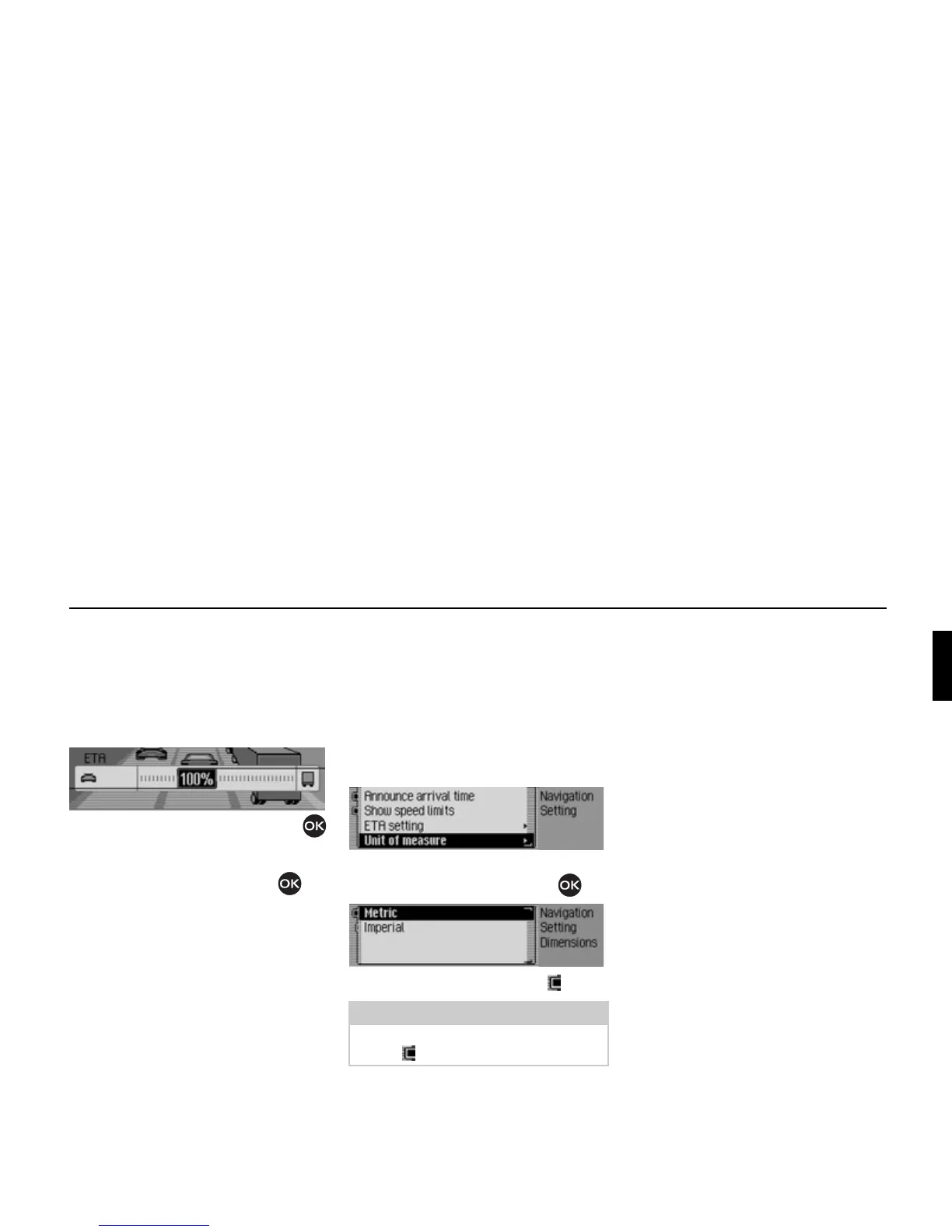61
Navigation mode
If Set freečy is selected, you still need to
select the required setting. The available
range is between 50% and 200%.
A value of 100% indicates the
Car set-
ting. A later ETA will be calculated if a
higher percentage value is selected.
! Turn the rotary control/push button
to set the required percentage value.
! Confirm your selection by pressing
the rotary control/push button .
Measuring unit
You can convert the calculation of the
distances from metric (display in metres
and kilometres) to imperial (display in
yards and miles) system and vice versa.
! In the Settings menu, select the Unit of
measure
entry.
! Confirm your selection by pressing
the rotary control/push button .
! Select Metric or Imperiač (on = ).
2093
Note:
Only one of the two settings may be
active ( ).
2094
2095