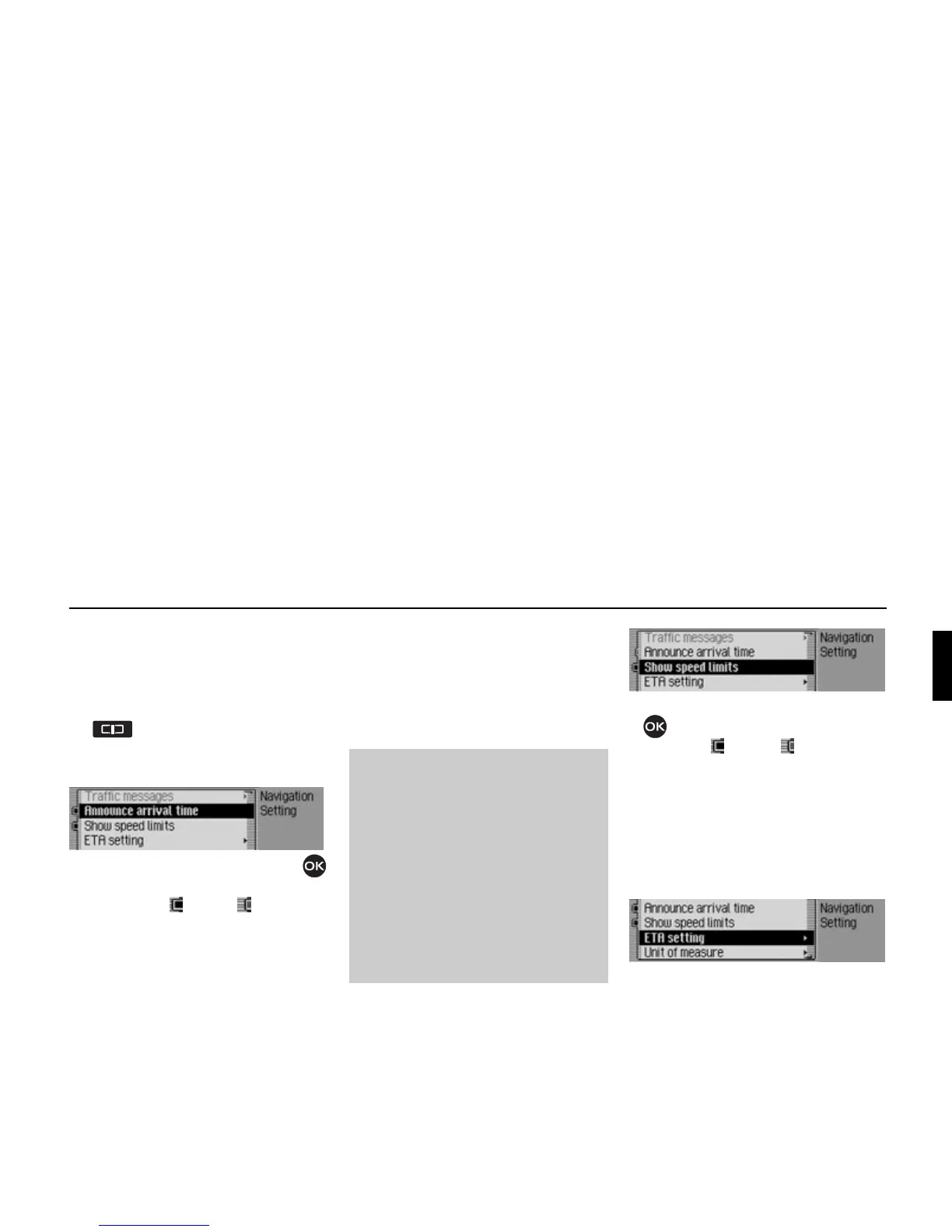59
Navigation mode
Announcing the time of arrival
You can specify whether the calculated
time of arrival should be announced
automatically once the route has been
calculated/ recalculated or after pressing
the button.
! In the Settings menu, select the
Announce arrivač time entry.
! Press the rotary control/push button
to switch the announcement of the time
of arrival on ( ) or off ( ).
Displaying speed limits
If the function is on, the system will in-
form you of the maximum permissible
speed limit for the route along which
you are travelling during route guidance,
insofar as this information is available.
! In the Settings menu, select the Show
speed čimits
entry.
! Press the rotary control/push button
to switch the display of the speed
limits on ( ) or off ( ).
If, when the speed limit display is ON,
you travel along a route with a speed
limit and this speed limit is stored in the
navigation data, the corresponding sym-
bol will appear on the display indicating
the speed limit.
2088
Warning
Accident hazard
Road traffic regulations always take
priority when a vehicle is being driven
in traffic. Road signs en-route should
always be heeded. In some cases, the
speed limit indicated by the navigation
system may be incorrect. At all times,
the driver must decide whether or not to
heed the speed limit indicated. We do
not accept liability for erroneous data
provided by the navigation system.
GG
2100
2101