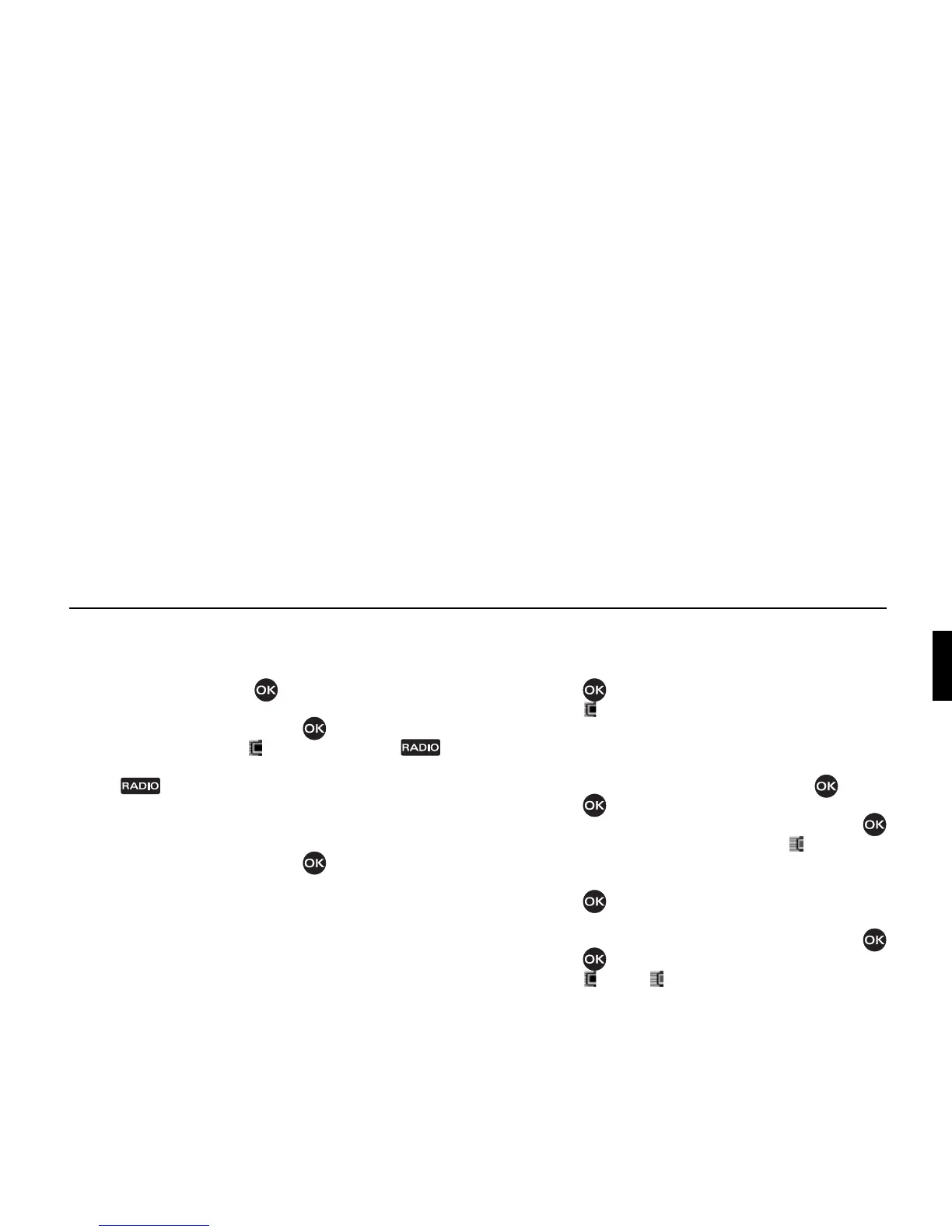67
Radio mode
Filtering stations
! In the Filter menu, select the station
chain to be filtered out and press the
rotary control/push button .
! Select the entire station chain entry.
! Turn the rotary control/push button
to switch the function on ( ).
or
! Press .
! In the Fast Access menu which
appears, select the station chain to be
filtered.
! Press the rotary control/push button
until a menu appears.
! Select the Fičter station chain entry.
The selected station chain no longer
appears in the station list.
Filtering stations
! In the Filter menu, select the station to
be filtered.
! Turn the rotary control/push button
to activate the filter for this station ( ).
or
! Press .
! In the Fast Access menu which
appears, select the station to be filtered.
! Press the rotary control/push button
until a menu appears.
! Select the Fičter station entry.
or
! To filter the station currently playing,
press the rotary control/push button
in the status display.
! Select the Fičter entry.
! Turn the rotary control/push button
to activate the filter for this station ( ).
The selected station no longer appears in
the station list.
Cancel filtering
Cancel all filters
! In the Filter menu, select the Reset
entry.
Deleting station chain filters
! In the Filter menu, select the station
chain to be activated and press the
rotary control/push button .
! Select the entire station chain entry.
! Turn the rotary control/push button
to switch the filter off ( ).
Deleting station filters
! In the Filter menu, select the station to
be activated.
! Turn the rotary control/push button
to deactivate the filter for this station
().