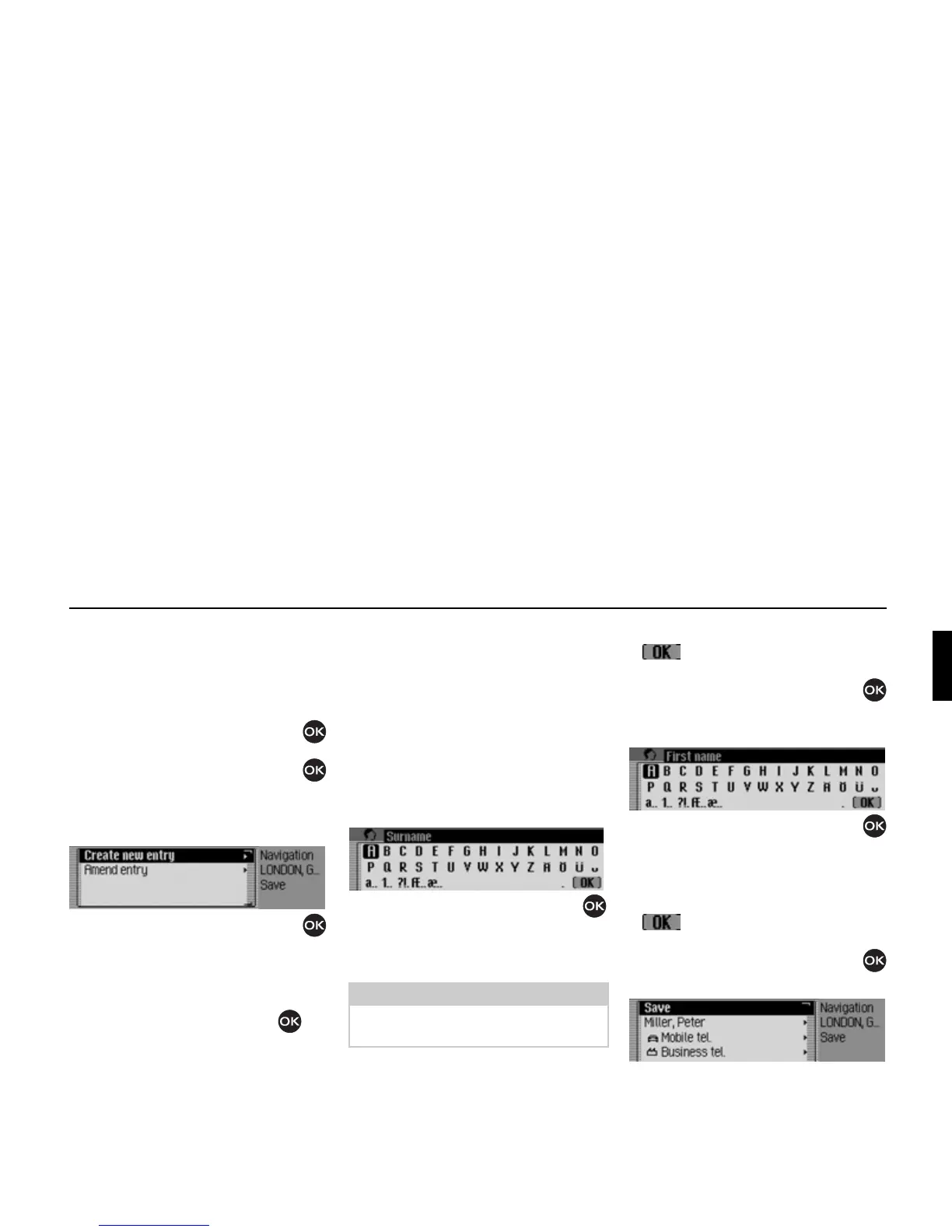37
Navigation mode
Saving an entry in the
address book
! Call up the navigation fast access
function.
! Select the entry to be saved.
! Press the rotary control/push button
until a menu appears.
! Turn the rotary control/push button
and then press the rotary control/push
button to select the
Save in address book
entry.
! Turn the rotary control/push button
to select one of the following options:
Create new entry or
Amend entry
! Confirm your selection by pressing
the rotary control/push button .
•
Create new entry
Select this option to create a new entry
in the address book.
• Amend entry
Select this option to add the current
address to an existing entry in the
address book.
Creating a new entry
! Select the Create new entry entry.
! Turn the rotary control/push button
and then press the rotary control/push
button to select each letter in the sur-
name one after the other.
! In the data entry menu, select the
symbol.
or
! Press the rotary control/push button
and hold it down for at least 2 seconds.
The entry is adopted.
! Turn the rotary control/push button
and then press the rotary control/push
button to select each letter in the first
name one after the other.
! In the data entry menu, select the
symbol.
or
! Press the rotary control/push button
and hold it down for at least 2 seconds.
The address book entry appears.
2029
Note:
Please also refer to the description in
“Data entry menus” on page 12.
2030
2031
2032