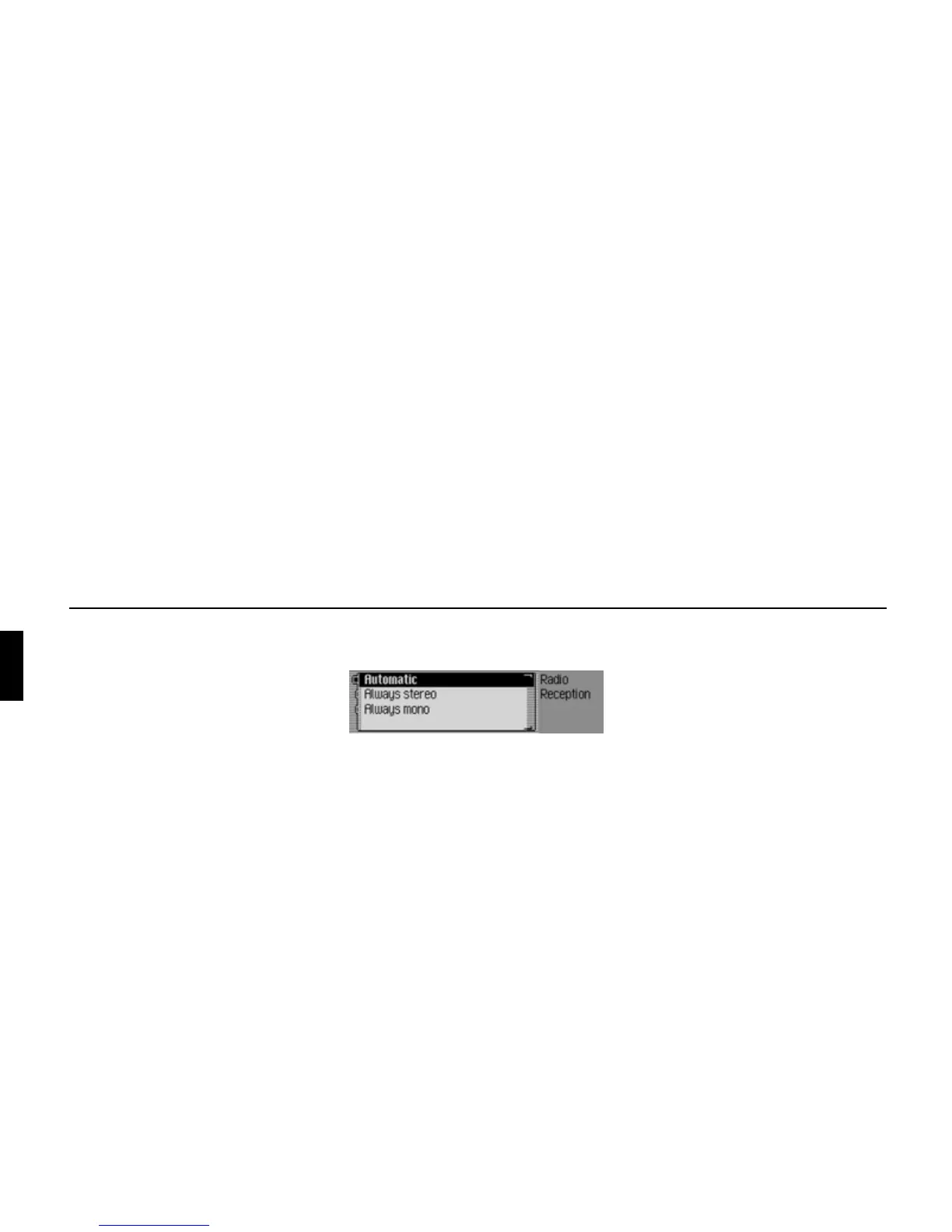160
Voice mode
• Delete all assigned voice entries.
! Say the command Delete entries.
Alternative commands:
Delete [all] entries or Delete [all]
voice entries.
Commands in the Reception
Optimisation menu
In the Reception Optimisation menu, the
following commands are available
(page 70):
• Set automatic.
! Say the command Automatic or
Select [automatic reception] optimi-
sation [menu].
• Set stereo.
! Say the command Always stereo or
[Select] [always] stereo.
• Set mono.
! Say the command Always mono or
[Select] [always] mono.
Commands for media mode
If media mode has been set as the active
source, the following commands will
always be available:
• Select next track in directory/on CD
(page 81).
! Say the command Next track or
Play next track.
• Select previous track in directory/on
CD (page 81).
! Say the command Previous track
or Play previous track.
• Select next CD (CD changer only)
(page 79).
! Say the command Next CD or Play
next CD.
3012