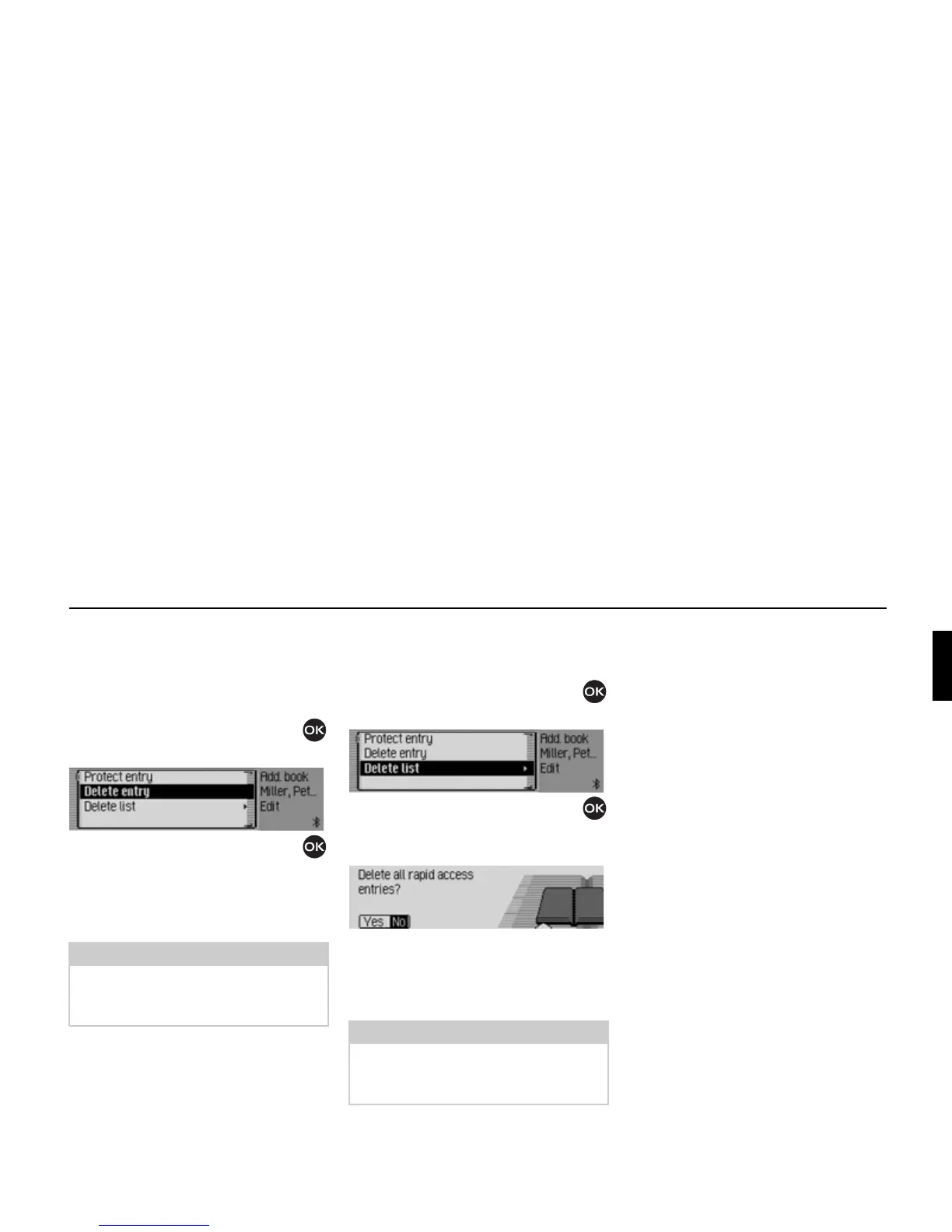119
Address book
Deleting an entry
! Call up the address book fast access
function.
! In the Fast Access menu which appears,
select the entry to be deleted.
! Press the rotary control/push button
until a menu appears.
! Turn the rotary control/push button
and then press the rotary control/push
button to select the
Dečete entry entry.
The entry is deleted from the fast access
list.
Deleting a list
! Call up the address book fast access
function.
! Press the rotary control/push button
until a menu appears.
! Turn the rotary control/push button
and then press the rotary control/push
button to select the
Dečete čist entry.
! When the prompt appears, select Yes
to delete the list or No to retain it.
If you select
Yes, the list will be deleted
in the fast access function.
Note:
The entry is only deleted from the fast
access list. It remains available in the
address book.
6027
Note:
The entries are only deleted from the
fast access list. They remain available
in the address book.
6028
6029