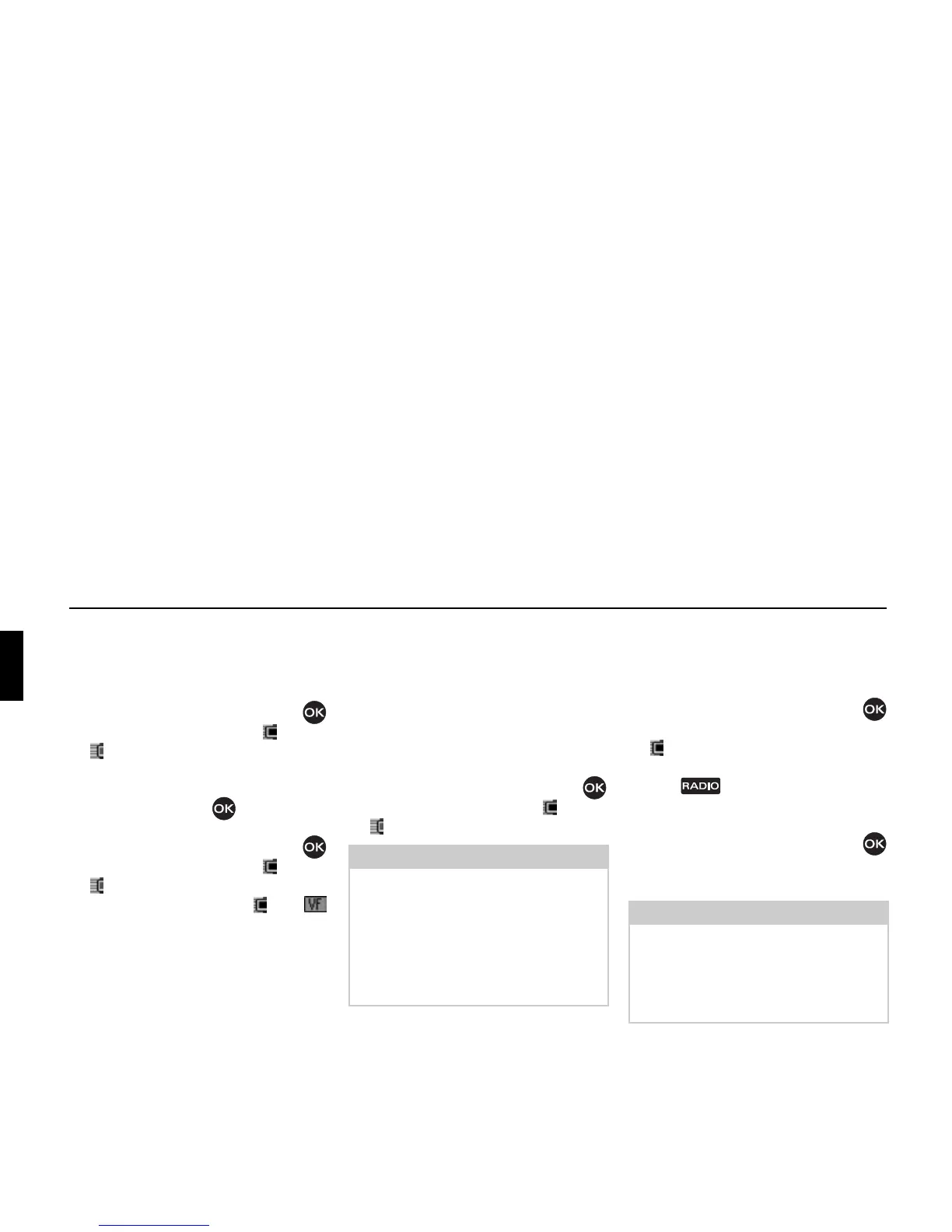72
Radio mode
Switching a traffic programme
on/off
! In the TP menu, select the Traffic info
entry.
! Turn the rotary control/push button
to switch the function on ( ) or off
().
! or
! In the status display, press the rotary
control/push button .
! Select the TP entry.
! Turn the rotary control/push button
to switch the function on ( ) or off
().
If the TP function is active ( ), the
symbol appears in the status display to
indicate this.
Selecting a TP station
You can specify whether or not you wish
to listen to the traffic news on a specific
station.
Automatic
! In the TP menu, select the Station auto-
matic
entry.
! Turn the rotary control/push button
to switch the function on ( ) or off
().
Manual TP station selection
! In the TP menu, select the station on
which you wish to listen to traffic
news.
! Turn the rotary control/push button
to activate the station as the TP station
().
or
! Press .
! In the Fast Access menu which
appears, select the required TP station.
! Press the rotary control/push button
until a menu appears.
! Select the Set as TP station entry.
Note:
When you activate the function, the
Cascade will select the station you are
currently listening to as the TP station.
If this station does not transmit traffic
programmes or reception is poor,
another station will be selected from the
station list.
Note:
If the TP station can no longer be
received, the Cascade will activate
automatic TP station selection.
This will remain active until the selected
TP station becomes available again.
