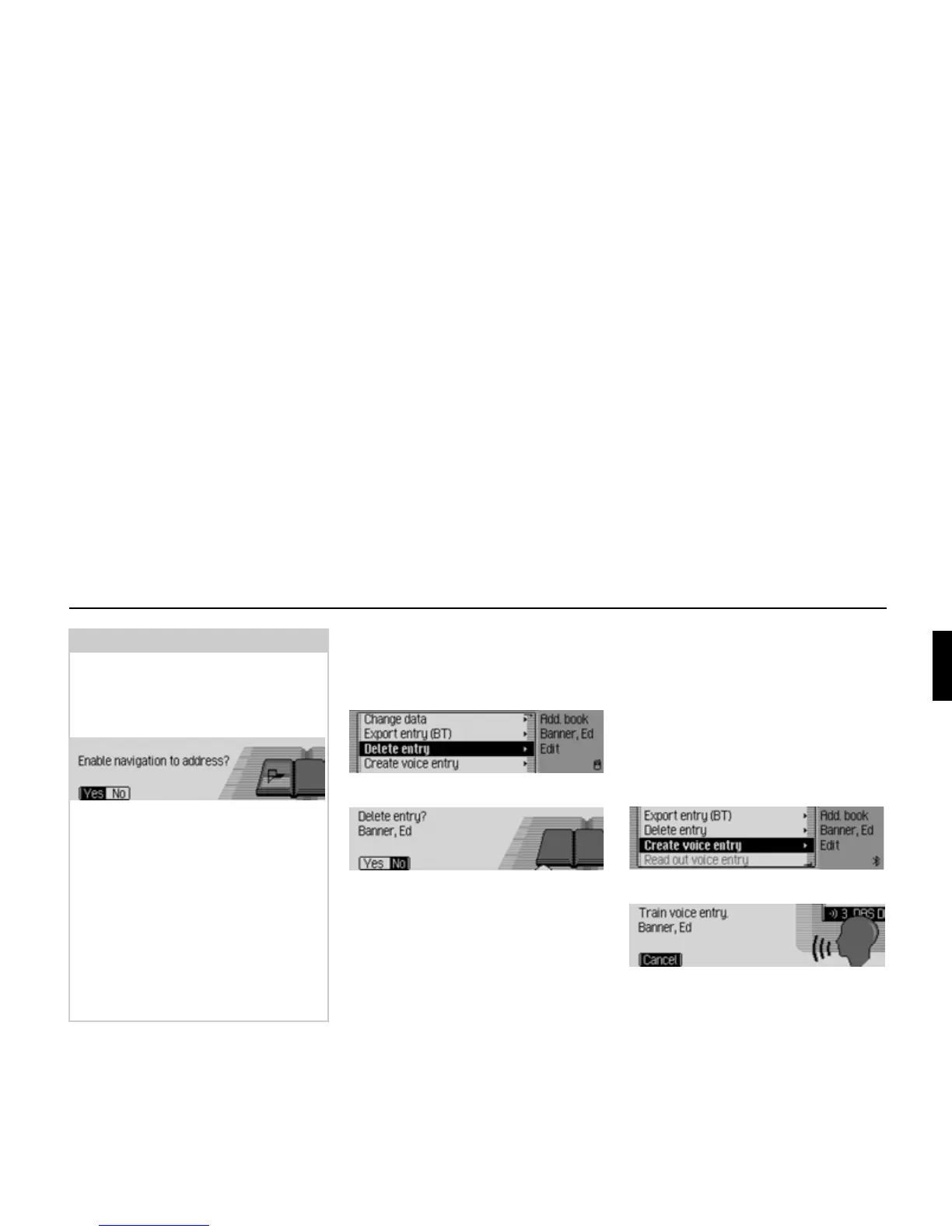113
Address book
Deleting an entry
! Find the address book entry to be
deleted.
! Select the Edit entry.
! Select the Dečete entry entry.
! Select Yes (delete) or No (do not delete).
If you select
Yes, the address book entry
will be deleted.
Creating/Deleting voice entries
You can record a voice entry or delete an
existing voice entry for the selected
address book entry.
Create
! Find the address book entry for which
you wish to record a voice entry.
! Select the Edit entry.
Select the
Create voice entry entry.
The recording procedure starts.
Note:
If you wish to change part of the
address, the Cascade will prompt you to
confirm if the address supports naviga-
tion.
! Select Yes (supports navigation) or No
(does not support navigation).
If you select
Yes, you may be prompted
to insert the memory card with the nav-
igation data. You can then modify the
address as described in “Creating an
entry which supports navigation” on
page 109.
If you select
No, you can modify the
address data without support from the
navigation data.
6018
6019
6020
6021
6008
