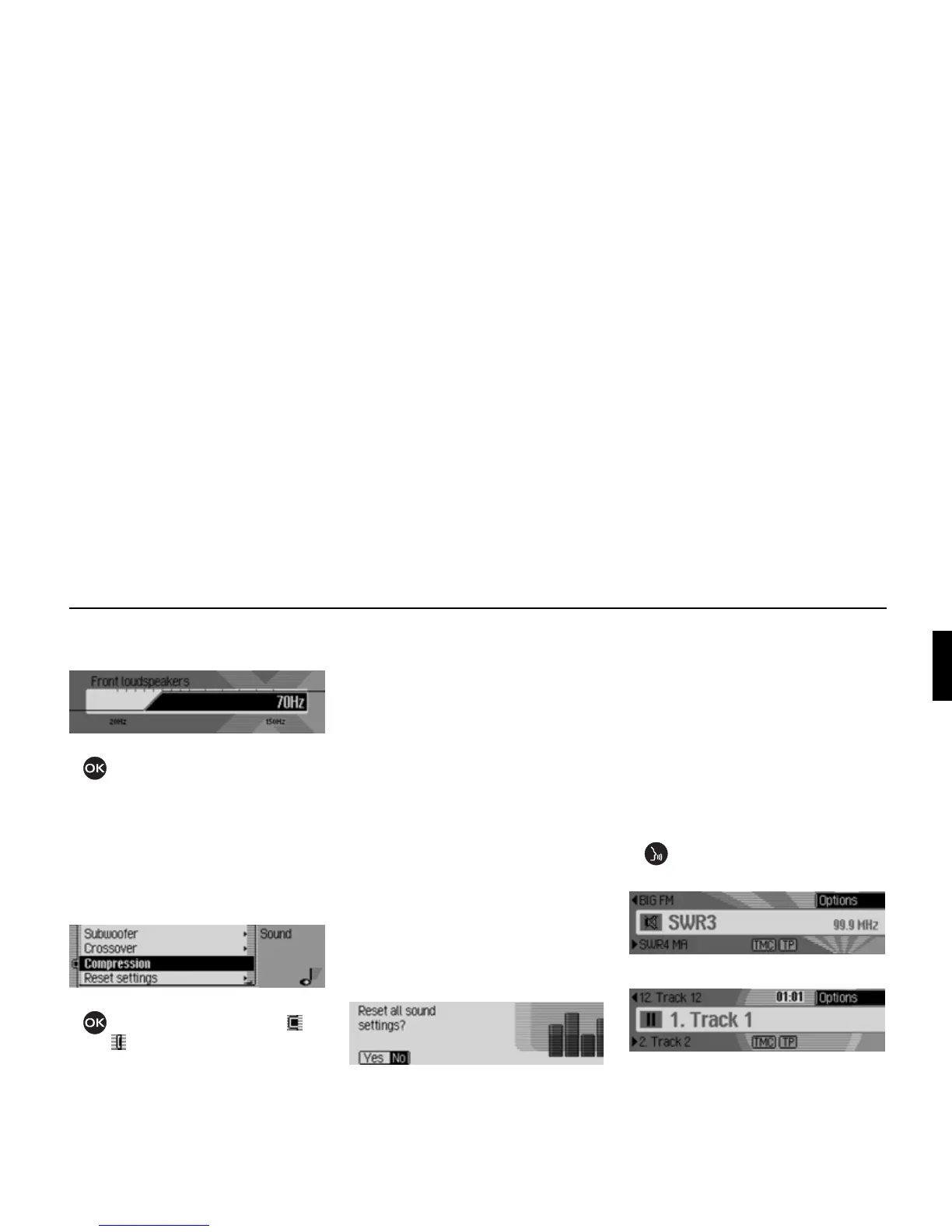21
General operation
In this example you can see the settings
for the front loudspeakers.
! Turn the rotary control/push button
to select the required value.
Compression
This function enables you to switch the
reduction of the dynamic range of the
audio signal on/off.
! Select Compression in the sound set-
tings.
! Press the rotary control/ push button
to switch the function on ( ) or
off ( ).
Reset settings
You can reset all sound settings to the
default settings.
The following settings are reset to the
relevant default value:
•
Equačiser: All default settings are reset
to the initial value. The user-defined
setting is reset to zero.
•
Bačance / fader to centre setting
•
Loudness to off
•
Becker surround to off
• Subwoofer to off.
•
Crossover front and rear loudspeakers
to
off, subwoofer to 100 Hz.
•
Compression to off.
! Select Reset settings in the sound set-
tings.
! Select Yes to reset the sound settings
or
No to continue without making any
changes.
Select
Yes to reset the sound settings.
Mute
You can switch your Cascade to mute,
i.e. switch off the sound from the current
radio/media source.
However, navigation announcements,
traffic announcements (if TP has been
activated) and other voice announce-
ments on the Cascade continue to be
transmitted unaffected.
! Press the rotary control/push button
and hold it down for at least
2 seconds.
Example of muted radio mode.
Example of muted media mode.
1026
1027
1020
1021
1022