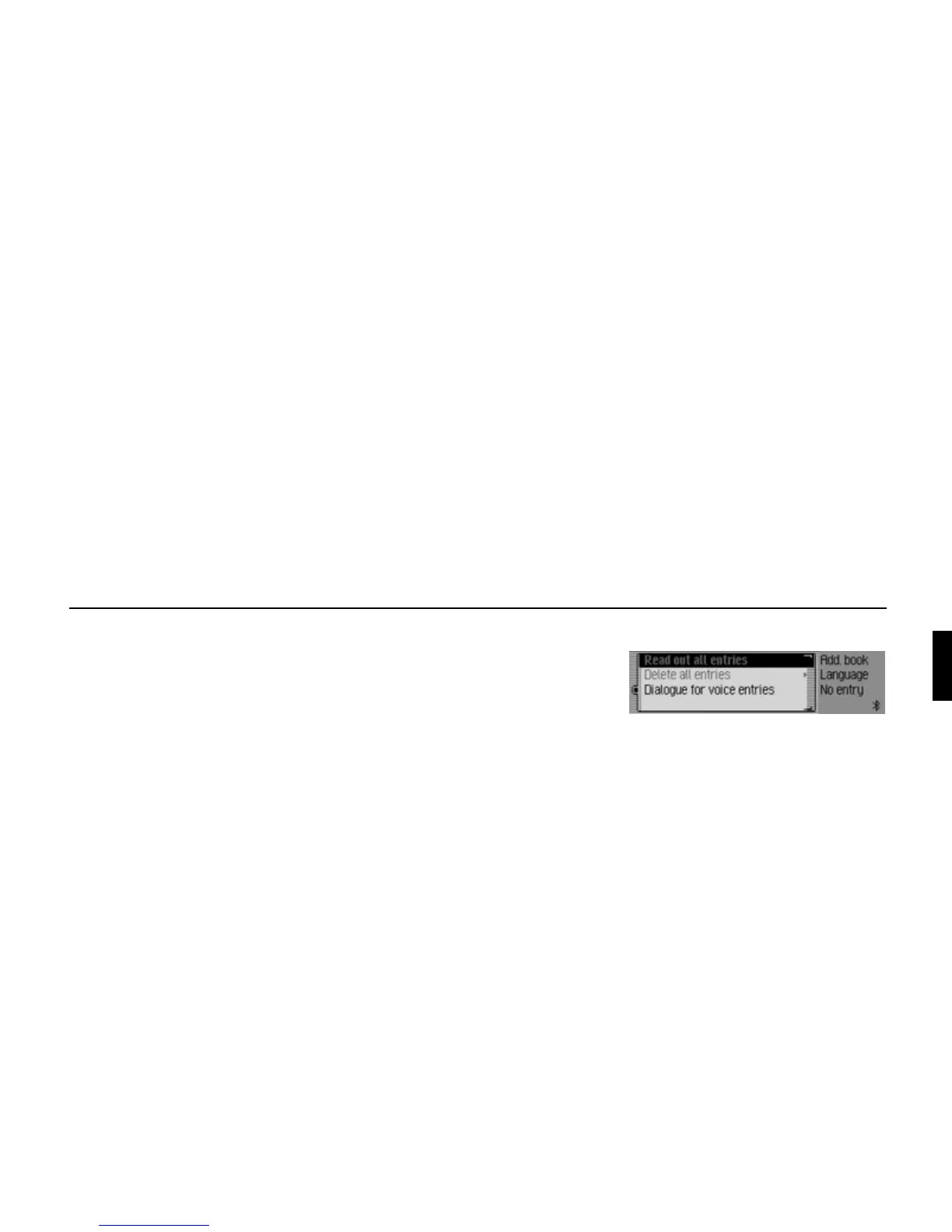183
Voice mode
• Create a new address book entry which
cannot be used by the navigation
system (page 107).
! Say the command New entry text
only or [New] entry text [only].
• Find an entry (page 110).
! Say the command Search for entry
or Search [for] address.
• Call up the Search Criterion menu
(page 111).
! Say the command Search crite-
rion or Set search criterion.
• Set search criterion to name
(page 111).
! Say the command Search by name
or Set search by name.
• Set search criterion to town
(page 111).
! Say the command Search by town
or [Set] search by town.
• Call up Voice Entries menu
(page 113).
! Say the command Voice entries or
Open voice entries.
• Exporting an address book
(page 114).
! Speak the command Export
address book.
Commands in the Voice Entries menu
In the Voice Entries menu, the following
commands are available:
• Switch voice dialogues on/off when
saving (page 113).
Switch on:
! Say the command Dialogue for
voice entries [on] or Activate dia-
logue for voice entries.
Switch off:
! Say the command Dialogue for
voice entries off or Deactivate dia-
logue for voice entries.
• Read out assigned voice entries
(page 113).
! Say the command Read out
entries.
Alternative commands:
Read out [all] voice entries or Read
out [all] entries.
6025
