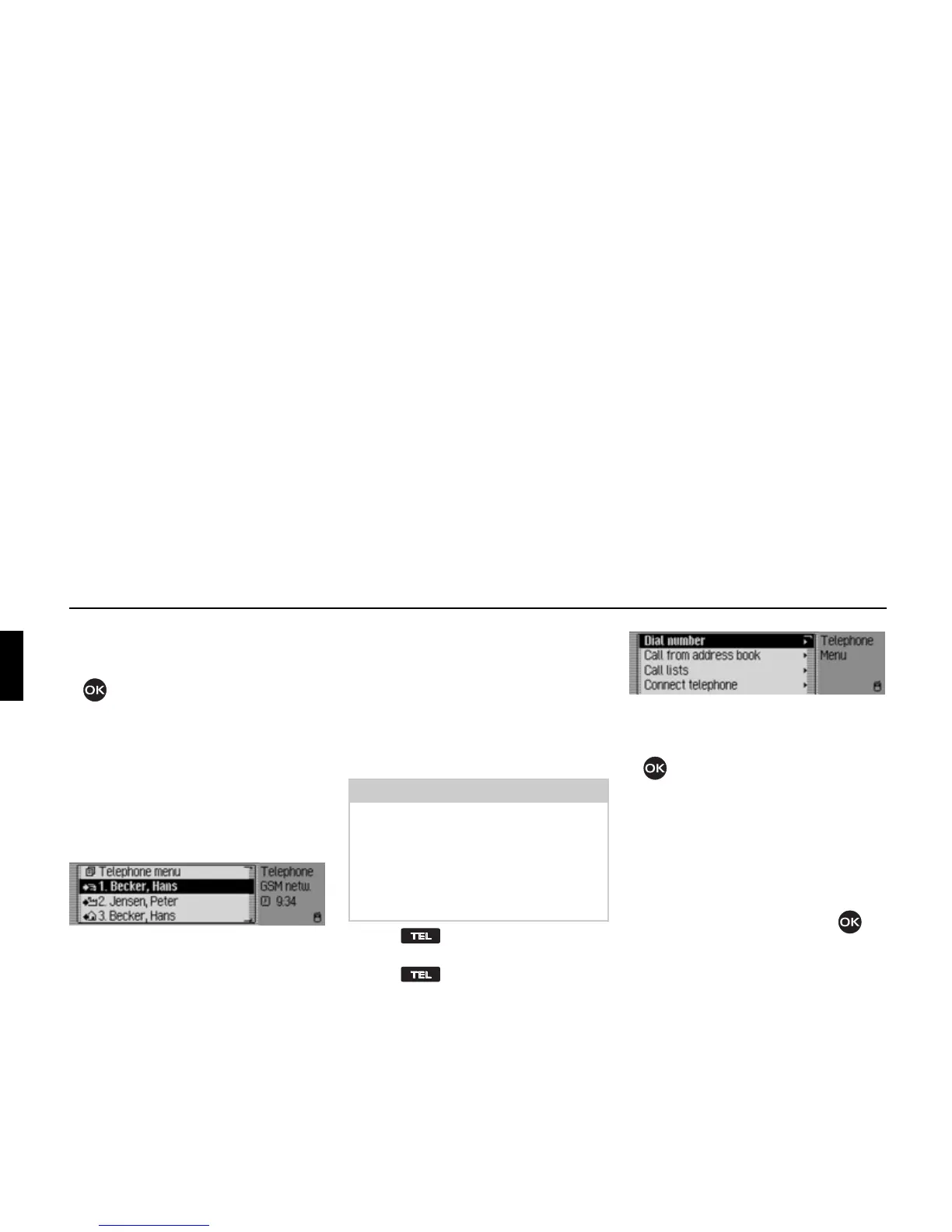94
Telephone mode
! Select the device to be connected from
the list.
! Press the rotary control/push button
.
Then proceed as described in
“Connecting devices (Cascade)” on
page 123.
The telephone mode fast access
functions are displayed after the mobile
phone has been connected successfully.
Calling up the Telephone main
menu
In the Telephone main menu, you can
enter/ select telephone numbers, call up
the call lists, connect a telephone, call
the emergency services and call up the
telephone settings.
! Press twice in succession.
or
! Press .
The Fast Access menu appears.
! Select the Tečephone menu entry.
The Telephone main menu appears.
! Turn the rotary control/push button
to select between
Diač number,
Cačč from address book,
Cačč čists,
Connect tečephone,
Emergency cačč and
Setting.
! Confirm your selection by pressing
the rotary control/push button .
The desired function is called up.
•
Diač number
Accesses the input menu for a
telephone number. See “Dialling
numbers” on page 95.
5001
Note:
To call up the telephone main menu
directly it is essential that Bluetooth has
been activated and that the mobile
phone is connected to Bluetooth®
wireless technology. This is described
in “Bluetooth” on page 120.
5004