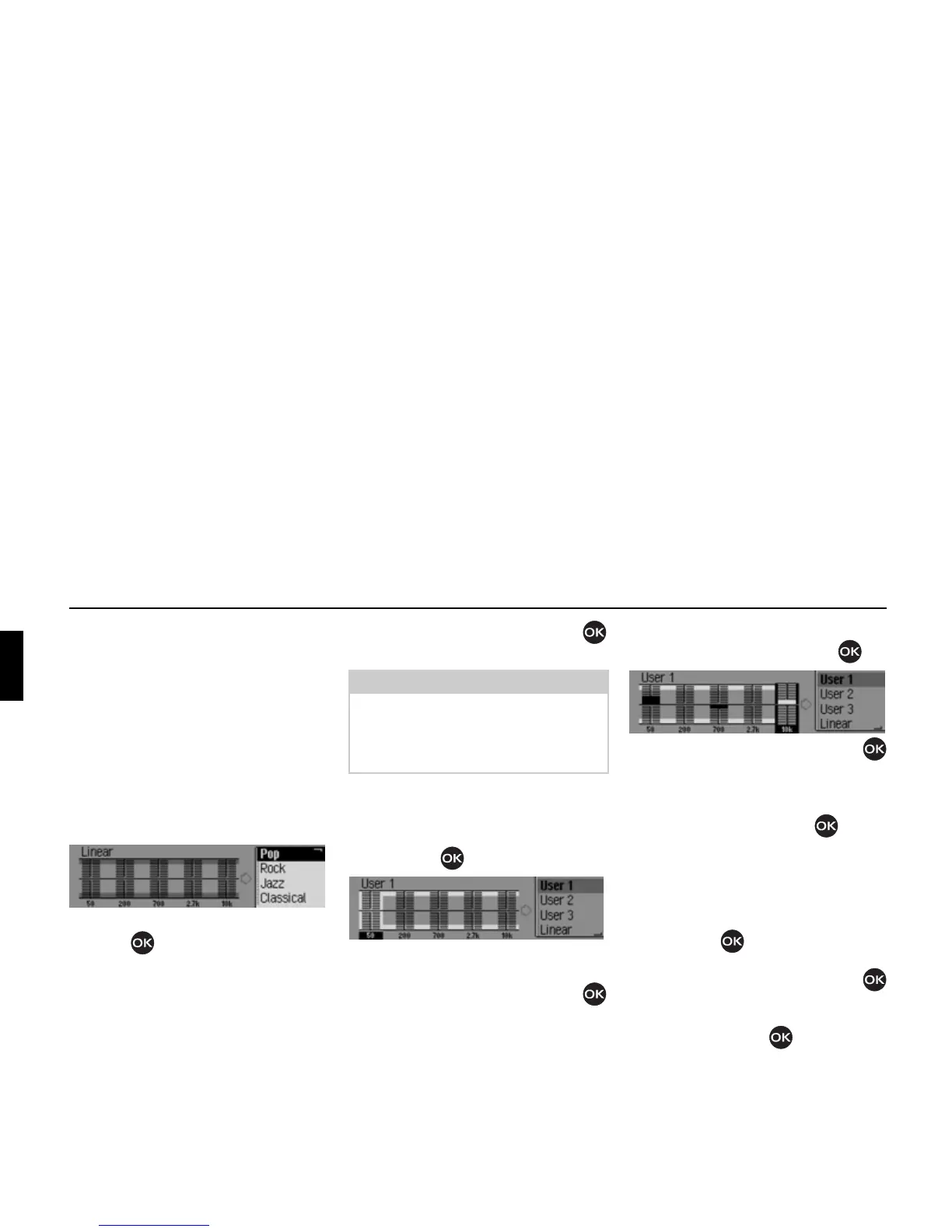18
General operation
Setting the equalizer
You can switch the acoustic pattern on 5
frequency bands with the equalizer
setting.
4 equalizer presets are also available for
selection. An additional option also
allows you to make another 3 equalizer
settings.
or
! Select Equačiser in the sound settings.
! Next, turn the rotary control/push
button to select one of the four
equalizer presets (
Rock, Pop, Jazz Music
and Cčassicač) or one of the three user-
defined equalizer settings (
User 1 - User
3
or Linear).
! Turn the rotary control/push button
to apply the required equalizer setting.
Defining the equalizer setting
! Select User 1, User 2 or User 3.
! Press and hold down the rotary control/
push button .
The cursor jumps to the first frequency
band.
! Turn the rotary control/push button
to select the frequency band to be
changed.
! Confirm your selection by pressing
the rotary control/push button .
! Turn the rotary control/push button
to select the required setting for the
selected frequency band.
! Confirm the setting by pressing the
rotary control/push button .
You may now change other settings.
Once you have made the required set-
tings:
! Press and hold down the rotary control/
push button .
or
! Turn the rotary control/push button
to select the arrow next to the
frequency bands and press the rotary
control/push button .
You may now make other equalizer
settings or select one of the presets.
1013
Note:
The equalizer presets (Rock, Pop, Jazz
Music
and Cčassicač) cannot be modified.
Select
Linear to set the equalizer settings
to an average value.
1014
1015