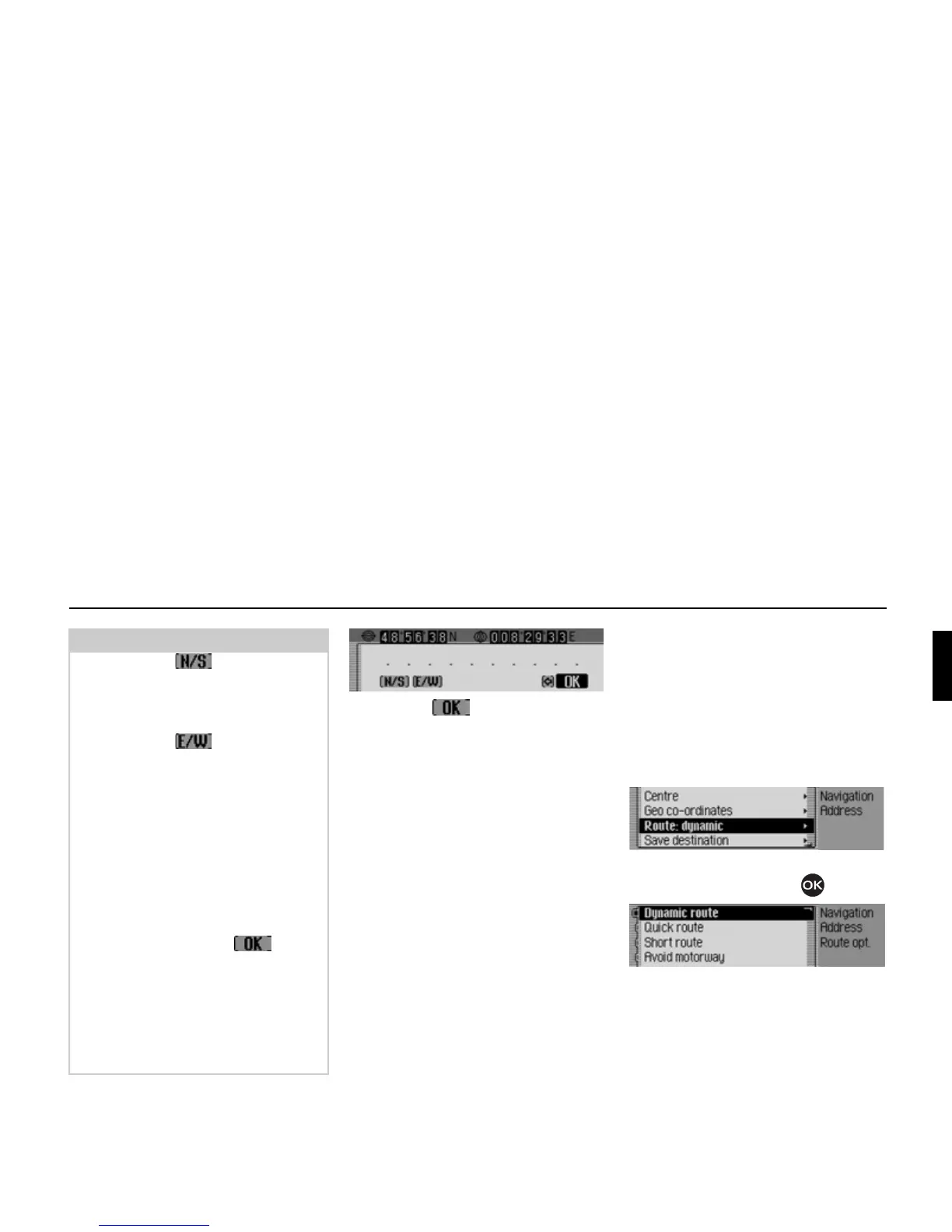33
Navigation mode
! Select the symbol from the in-
put menu.
You can now start route guidance by
selecting
Start route guidance.
Setting the route options
You can use the route options to specify
how the Cascade calculates the route to
the destination.
! In the Enter Destination menu,
depending on the previous setting,
select
Route: short, Route: fast or Route:
dynamic
.
Confirm your selection by pressing the
rotary control/push button .
The Route Options menu appears.
Notes:
• By selecting you can specify
the direction of the geographical lati-
tude (
N =north and
S =south).
• By selecting you can specify
the direction of the geographical lon-
gitude (
E = east and
W = west).
• The coordinates entered must corre-
spond to WGS84 (World Geodetic
System 1984)
• If, for example, a single digit is to be
entered, a zero must be entered first.
• When the geo-coordinates have been
entered correctly, the symbol
will appear in the input menu and you
can confirm your entry.
• If the geo-coordinates entered can be
associated with an address (country,
town and road), this is displayed in
the Enter Destination menu.
2099
2025
2026