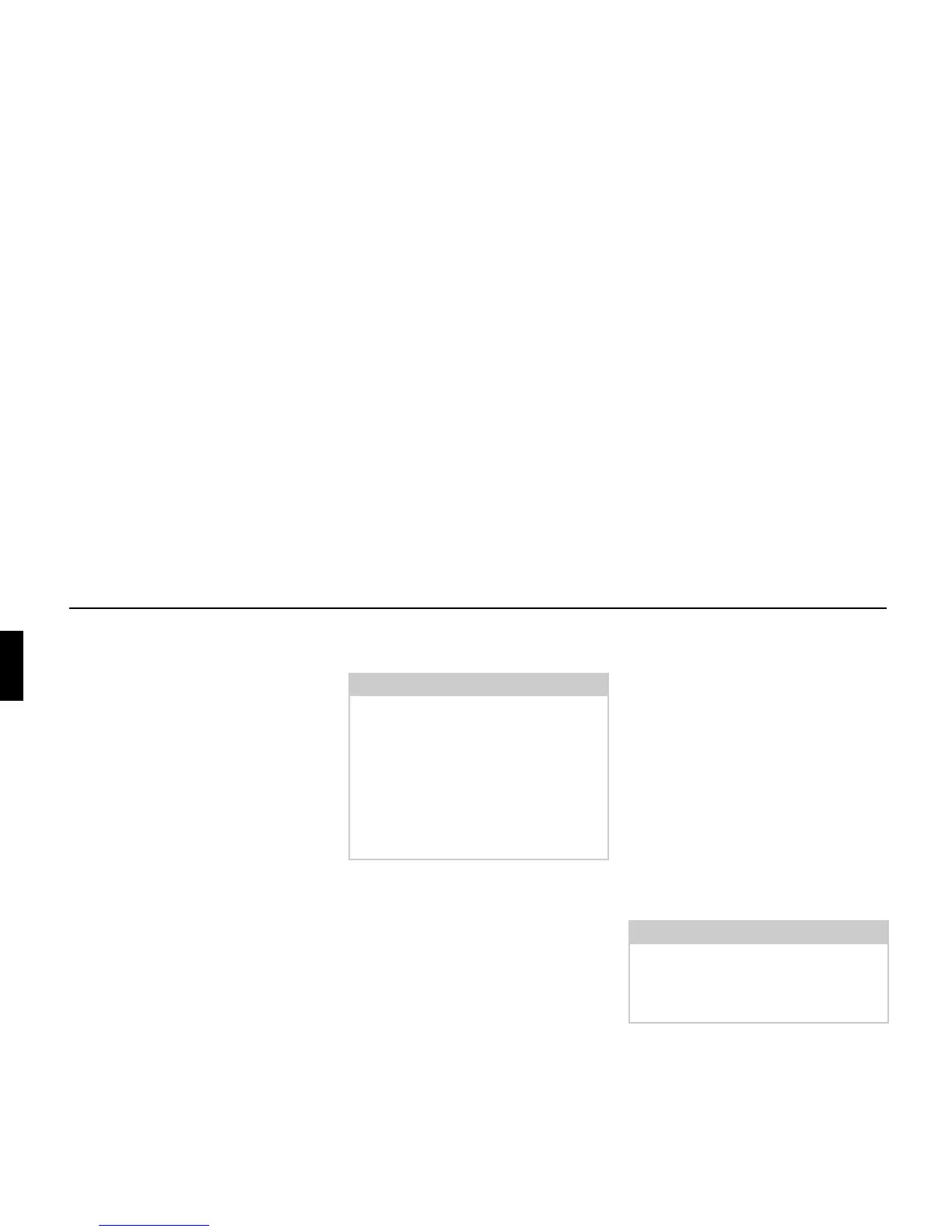88
Media mode
MP3 CD mode
The following points, described in “CD
mode” on page 85 apply to MP3 CD
mode:
• “Notes on compact discs (CD)” on
page 85.
• “Inserting/Ejecting CDs” on page 85.
• “Notes on CD-R and CD-RWs” on
page 86.
• “Temperature protection circuit” on
page 86.
MP3 memory cards/
Micro-drive mode
Inserting a micro-drive/memory card
The slot for micro-drive/memory cards is
located underneath the removable control
panel on the Cascade or underneath the
cover.
! Remove the control panel as described
in “Removing/Inserting the control
panel” on page 14.
! Remove the cover as described in
“Inserting/Removing the cover” on
page 15.
! Insert the micro-drive/memory card
into the visible slot on the right-hand
side.
! Push the micro-drive/memory card
carefully into the slot.
This pushes the eject button located
above and to the left of the slot out-
wards.
Note:
• Micro-drives with a capacity of up to
4 GB can be used.
• Type 1 and type 2 CF cards can be
used as memory cards. Memory cards
up to a capacity of 4 GB can be used.
• Please note that the storage medium
was formatted with the FAT 32 file
system.
Notes:
The memory card/micro-drive can only
be inserted in one direction. The reverse
of the memory card/micro-drive points
to the left.
