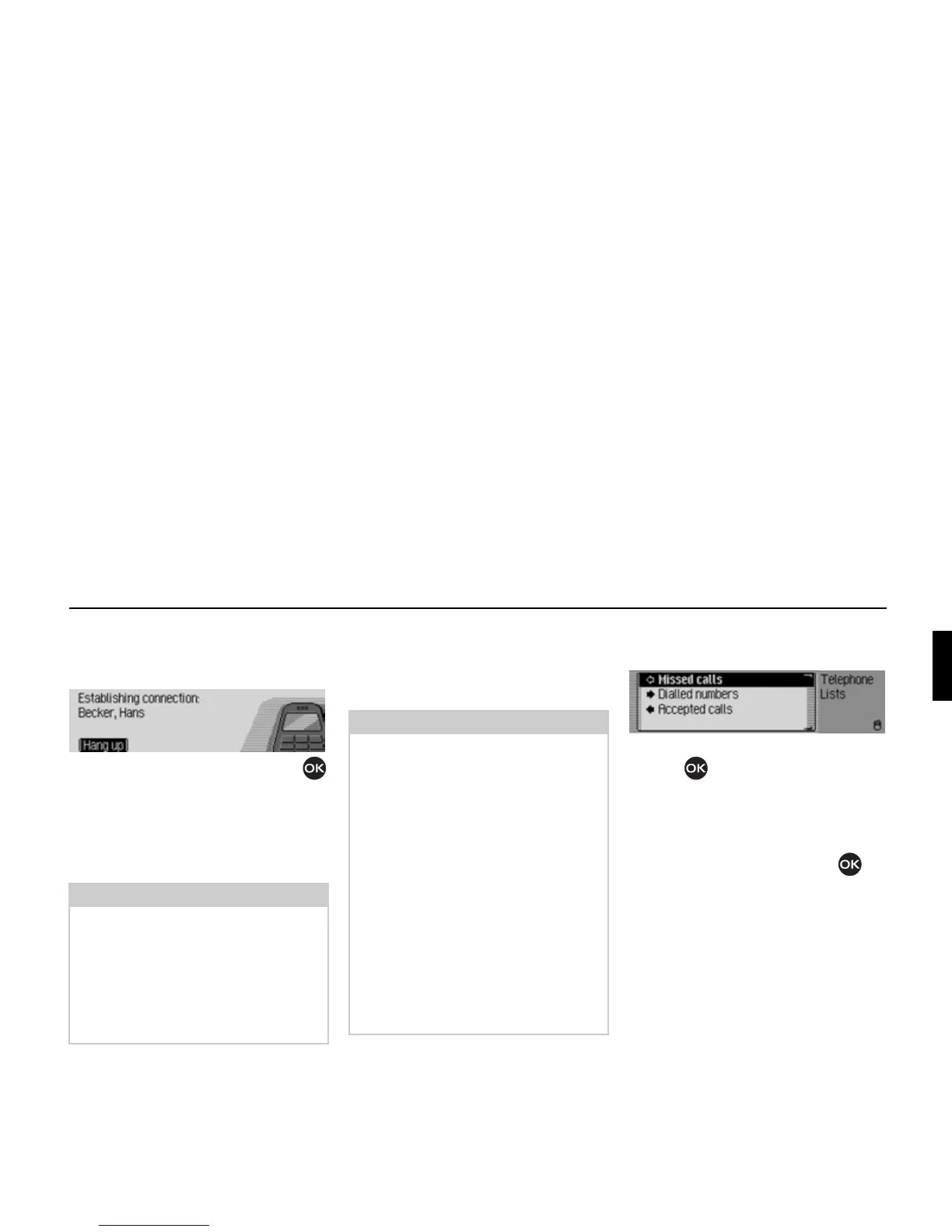97
Telephone mode
The Cascade indicates that a connection
is being established by displaying the
following message.
Press the rotary control/push button
to abort the call.
If the person called answers the
telephone the Cascade switches to the
status display for active telephone calls.
Call lists
You can obtain a display of the call lists
for missed calls, answered calls and
numbers dialled.
! In the Telephone main menu, select
Cačč čists.
! Turn the rotary control/push
button to select between
Missed caččs,
Diaččed numbers and
Accepted caččs.
! Confirm your selection by pressing
the rotary control/push button .
The desired list is called up.
•
Missed caččs
In this list you will find calls which
you missed or which you rejected.
•
Diaččed numbers
In this list you will find calls which
you made yourself.
•
Accepted caččs
In this list you will find calls which
you answered.
Note:
If the number called is busy, the busy
tone sounds. Some mobile phones are
so quick to terminate the connection at
the busy tone that you will not hear it.
The menu from which the call was
started is then displayed again
immediately.
5010
Notes:
• The call lists described below always
only apply to the time during which
the mobile phone was connected to
the Bluetooth® wireless technology
with the Cascade. The entries in the
call lists of the Cascade are not
synchronised with the call lists in the
mobile phone.
• It is only possible to display the name
of a caller if the caller is listed in the
address book of the Cascade.
• The lists are limited to a maximum of
20 entries.
• If a number is not known it will
appear in the list as
Unknown.
5011