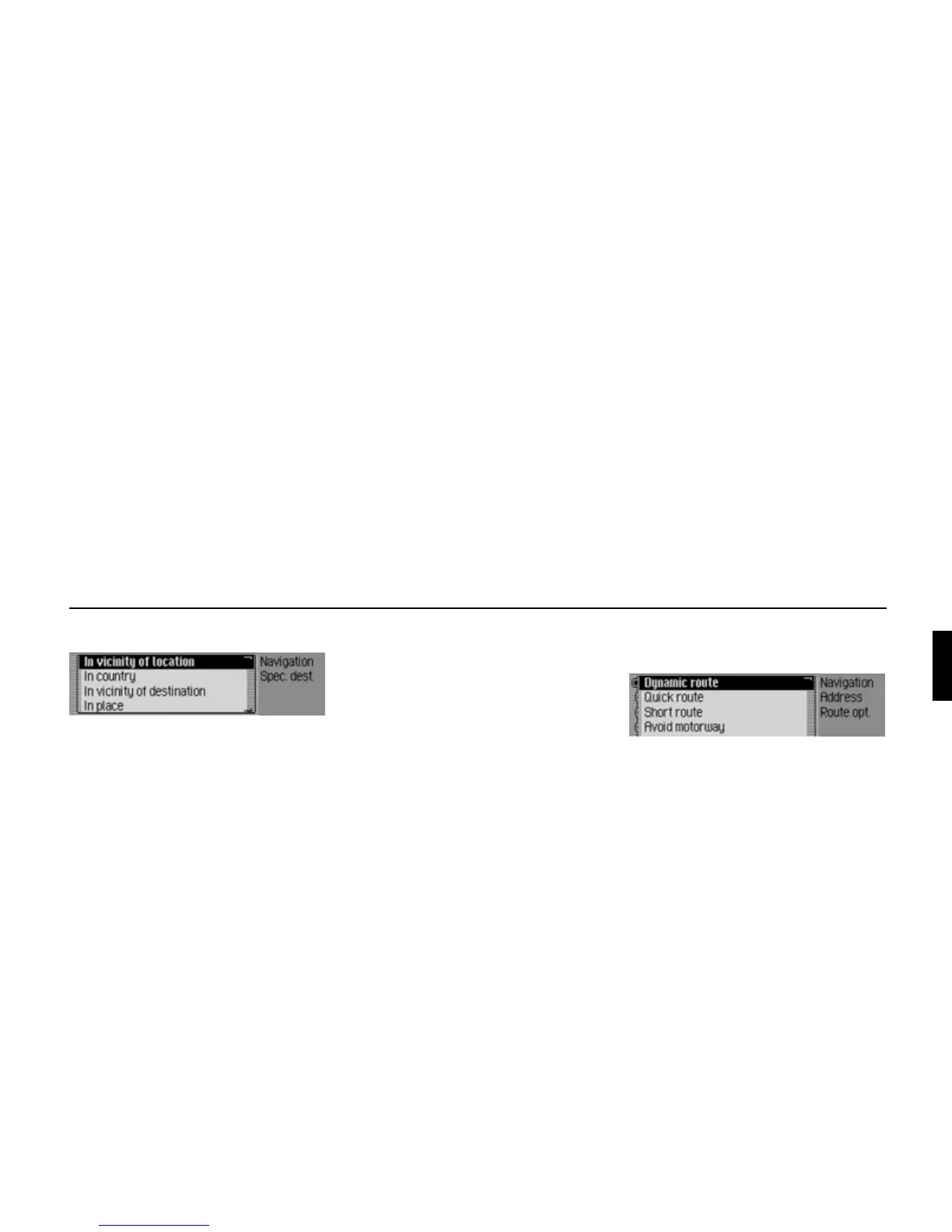171
Voice mode
Commands for the POI menu
In the POI menu, the following com-
mands are available:
• Select local POI (page 40).
! Say the command Special destina-
tion [in] [the] vicinity or [Special des-
tination] [in [the]] surrounding area.
• Selecting a POI in a specific country
(page 42).
! Speak the command Special
destination in country or [Special
destination] [in [a]] country.
• Selecting a POI in a specific town
(page 42).
! Speak the command Enter town or
[Special destination] [in [a]] town.
• Selecting a POI in the destination area
(page 41).
! Speak the command Special desti-
nation [in] [the] vicinity [of] [the]
destination.
Commands for the
Route Options menu
In the Route Options menu, the following
commands are available (page 33):
• Set dynamic route calculation.
! Say the command Dynamic or
[Select] dynamic route.
• Set fast route.
! Say the command Quick or
[Select] quick route.
• Set short route.
! Say the command Short or [Select]
short route.
2040
2026
