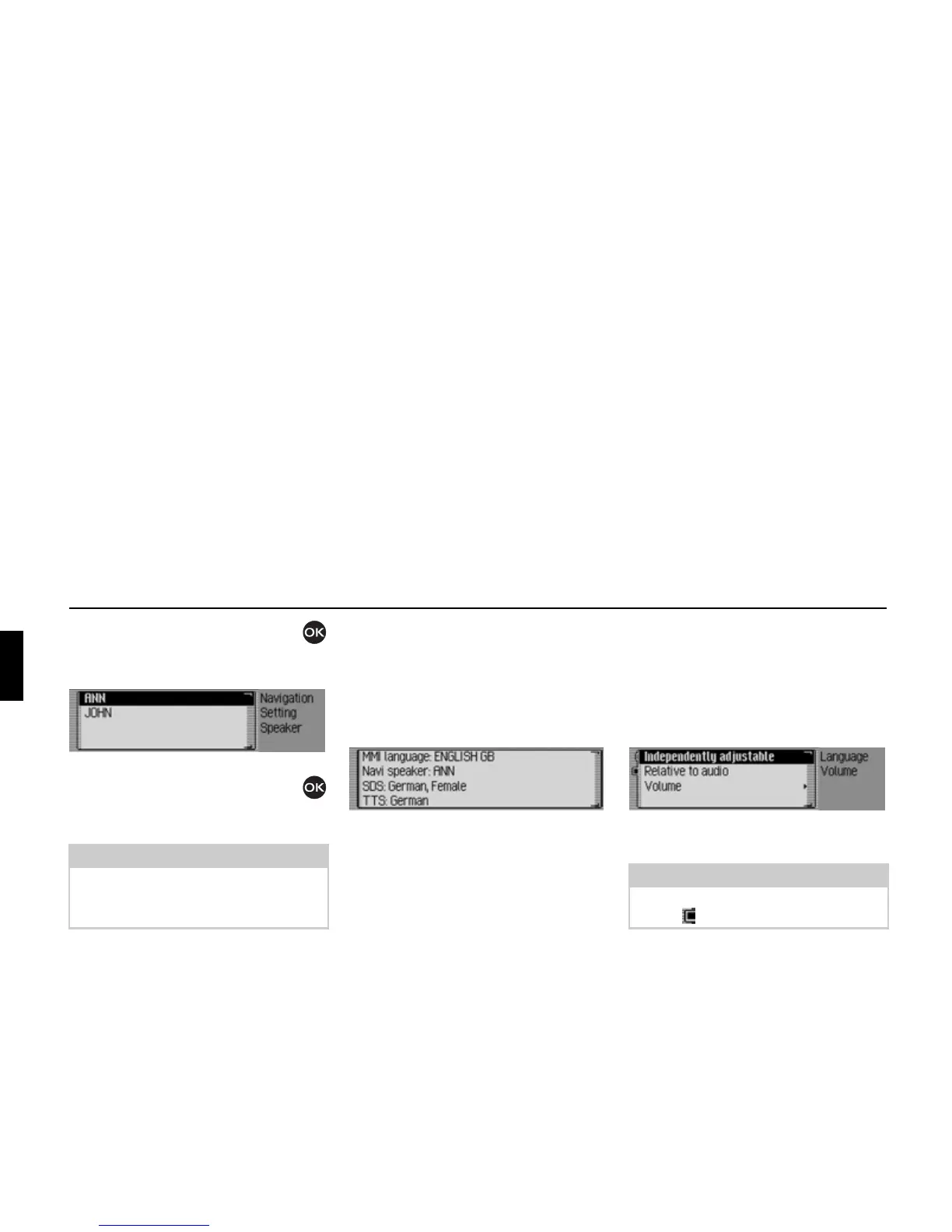130
Settings
! Turn the rotary control/push button
and then press the rotary control/push
button to select the required language.
The speaker selection list appears.
! Turn the rotary control/push button
and then press the rotary control/push
button to select the required speaker.
The language and the selected speaker
are installed.
Displaying voice settings
This function can be used to display the
currently valid voice settings.
! Select Show settings in the voice mode
settings.
The voice settings are displayed.
•
MMI čanguage: indicates the current
setting for the display text language.
•
Navi speaker: indicates the current set-
ting for the navigation announcement
speaker.
•
SDS: indicates the current setting for
the voice dialogue system speaker.
• TTS: indicates the current language
setting for reading out texts.
Volume for voice output
You can set the volume for announce-
ments from your Cascade here.
! Select Vočume of voice output in the voice
mode settings.
! Select Independentčy adjustabče or Rečative
to audio
.
•
Independentčy adjustabče
You can set the volume for announce-
ments independently of the volume set
for the audio source.
•
Rečative to audio
The volume for announcements can be
set in a specific range based on the
volume set for the active audio source.
Note:
To update the voice dialogue, you may
be prompted to insert the system CD. If
you are, insert it.
7005
7006
Note:
Only one of the two settings may be
active ( ) at the same time.
7007