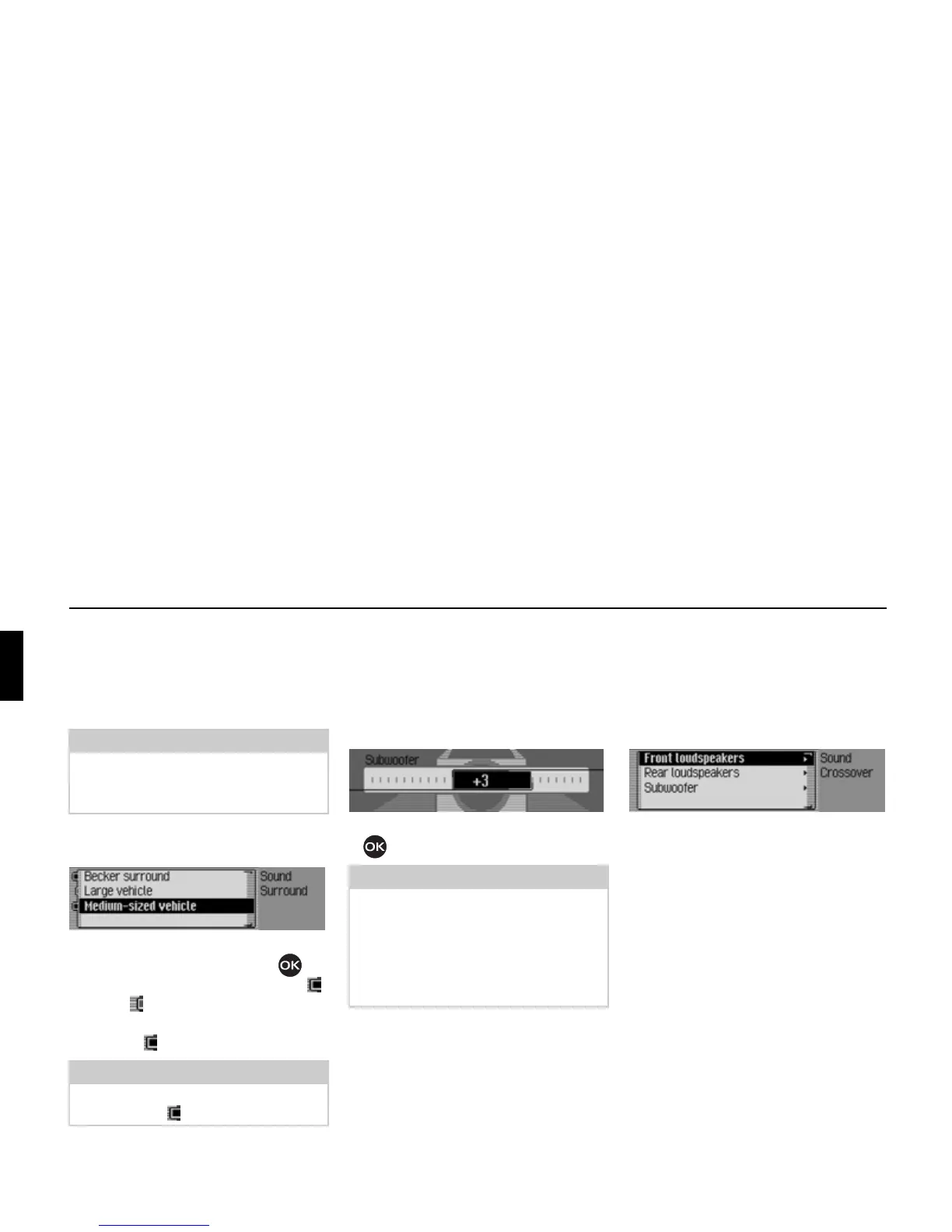20
General operation
Becker Surround
You can use this function to activate vir-
tual surround sound and select the vehi-
cle size to optimise the surround sound
function.
! Select Becker surround in the sound
settings.
! Select Becker surround and press the
rotary control/push button to
switch virtual surround sound on ( )
or off ( ).
! Select Large vehicče or Medium-sized vehi-
cče
(on = ).
Subwoofer
You can set the volume level of the
subwoofer output/ deactivate the
subwoofer output.
! Select Subwoofer in the sound settings.
! Turn the rotary control/push button
to select the required value.
Crossover
Use this function to set the threshold
frequencies for the front loudspeakers,
the rear loudspeakers and the subwoofer.
! Select Crossover in the sound settings.
! You may now select Front čoudspeakers,
Rear čoudspeakers or Subwoofer.
•
Front čoudspeakers and Rear čoudspeakers
You can set the lower threshold
frequency of the front and rear
loudspeakers to a value of between
off,
20 and 150 Hz.
• Subwoofer
You can set the upper threshold
frequency of the subwoofer to a value
of between 50 and 150 Hz.
Note:
The Becker Surround function is not
available for medium wave or short
wave.
Note:
Only one of the vehicle types in the list
can be active ( ).
1019
Note:
A setting of "+10" indicates an increase
in the volume of the subwoofer.
Select
off to deactivate the subwoofer
output.
In addition,
Subwoofer is deactivated
with the crossover setting.
1024 1025