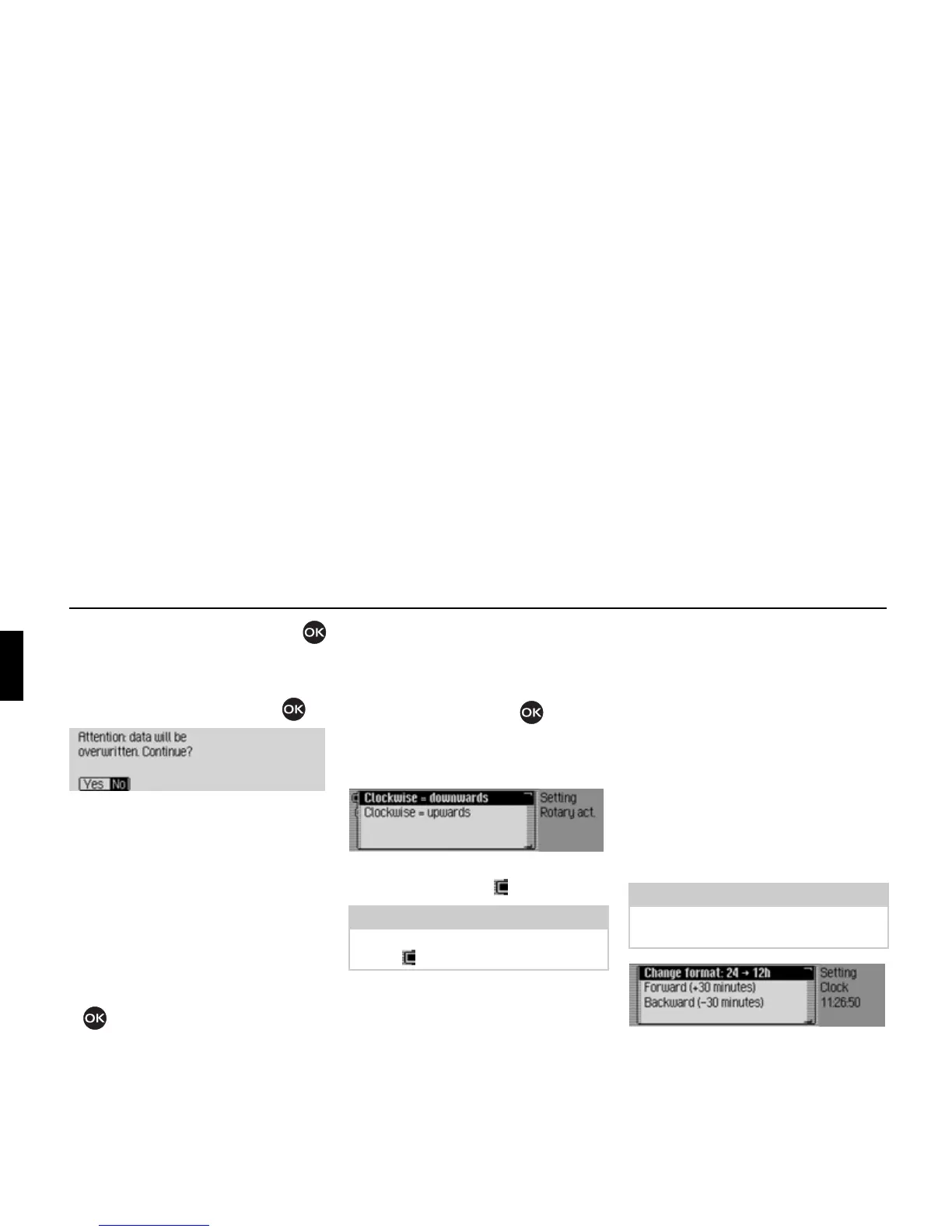140
Settings
!
Turn the rotary control/push button
to select the memory card containing
the data backup that is to be loaded.
! Confirm your selection by pressing
the rotary control/ push button .
You will now receive the message that
all existing data will be overwritten.
! Select Yes to continue loading the data
or
No to cancel.
Loading of the data starts when
Yes is
selected.
The following display appears when the
data has been loaded successfully:
Data
has been čoaded.
.
! Press the rotary control/ push button
.
Direction of rotation of the
rotary control/push button
You can specify the direction in which
lists and menus are scrolled when the
rotary control/push button is turned.
! Select Direction of rotary actuator in the
system settings.
! Select Cčockwise = downwards or Cčock-
wise = upwards
(on = ).
Clock
You can configure the GMT time sent
by the satellite in terms of its format and
the current time zone.
The time needs to be set so that the
Cascade can supply navigation
information correctly on routes with
time-dependent route guidance. Setting
the time also ensures that anticipated
times of arrival are announced/
displayed correctly.
! Select Cčock in the system settings.
7059
Note:
Only one of the two settings may be
active ( ).
7025
Note:
The menu item cannot be selected if
GPS reception is not available.
7051
