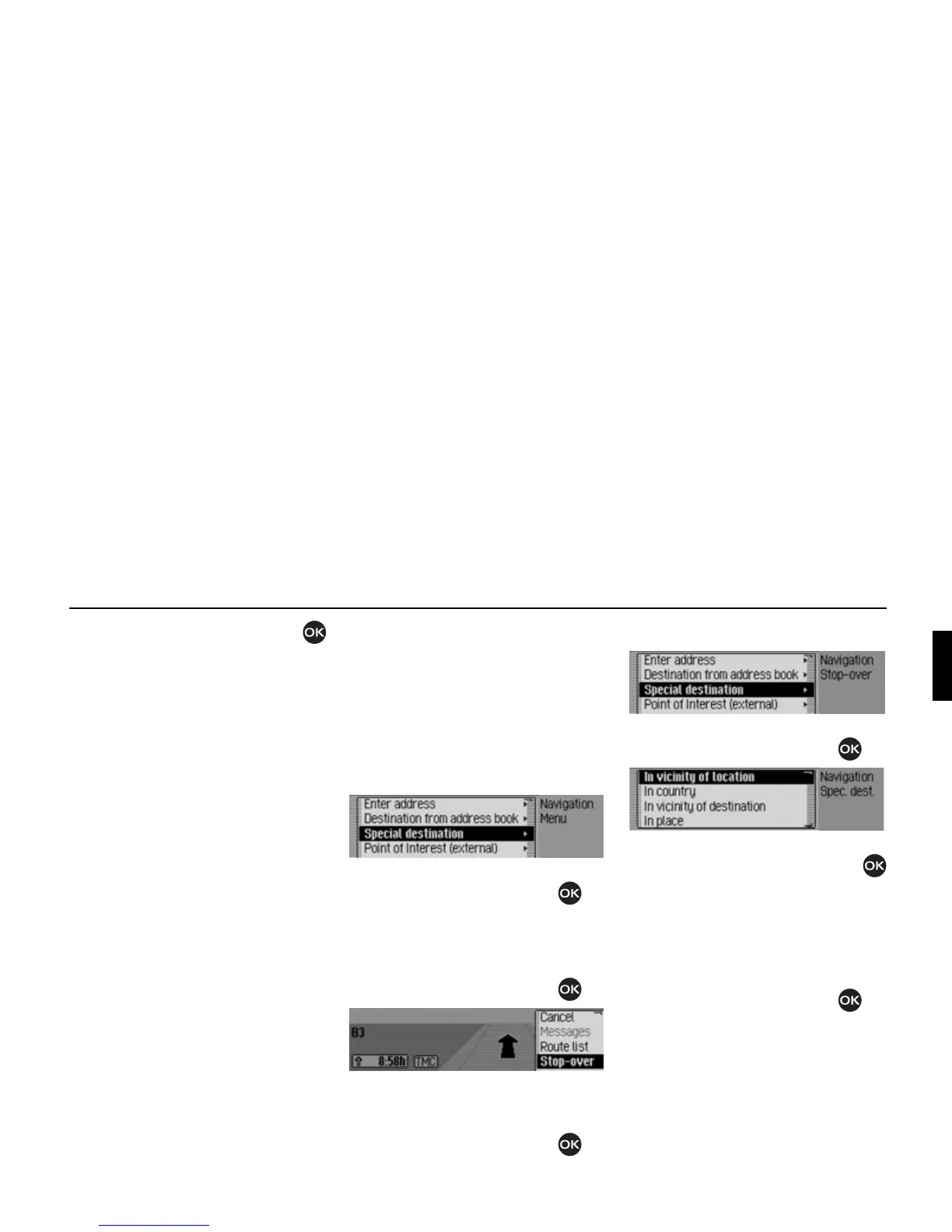39
Navigation mode
! Turn the rotary control/push button
and then press the rotary control/push
button to select the required entry.
Route guidance to this destination will
be started immediately.
Point of interest
You can select a POI as a main destina-
tion or a stopover.
POIs include petrol stations, airports or
hospitals, for example.
! In the Navigation main menu, select
the
SpeciačDest entry.
! Confirm your selection by pressing
the rotary control/push button .
or if route guidance is already active
! In the navigation status display, press
the rotary control/push button .
The Options menu appears.
! Select the Stop-over entry.
! Confirm your selection by pressing
the rotary control/push button .
! Select the SpeciačDest entry.
! Confirm your selection by pressing
the rotary control/push button .
The POI menu appears.
! Turn the rotary control/push button
to select one of the following options:
In vicinity of čocation,
In country,
In vicinity of destination or
In pčace
! Confirm your selection by pressing
the rotary control/push button .
2037
2038
2039
2040