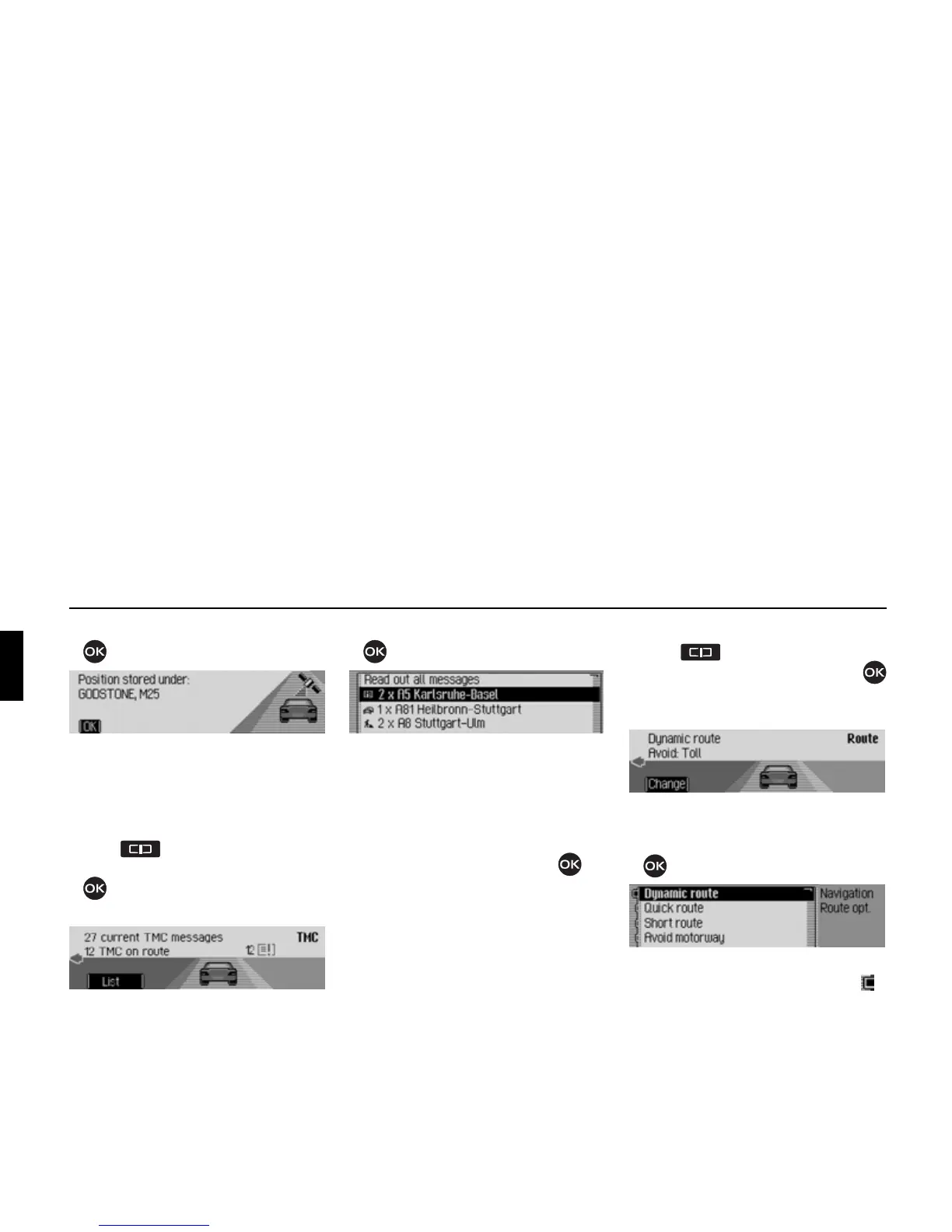54
Navigation mode
! Press the rotary control/push button
to store the current position.
The current position was saved in fast
access mode.
Displaying traffic
announcements
! Press .
! Turn the rotary control/push button
clockwise until
TMC appears on
the top right of the display.
The following information appears:
• The number of TMC messages
received.
• The number of TMC messages rele-
vant to the route.
! Press the rotary control/push button
.
All TMC messages are displayed.
! To listen to all announcements, select
the
Read out ačč messages entry.
or
! Select the required announcement.
! Confirm your selection by pressing
the rotary control/push button .
The announcement appears in full.
For more information about traffic
announcements, see “Displaying traffic
information” on page 56.
Displaying/Changing route settings
! Press .
! Turn the rotary control/push button
clockwise until
Route appears on the top
right of the display.
The current route settings are displayed.
! Press the rotary control/push button
.
! Select Dynamic route, Quick route, Short
route
or the avoid functions (on = ).
2078
2079
2069
2081
2082
