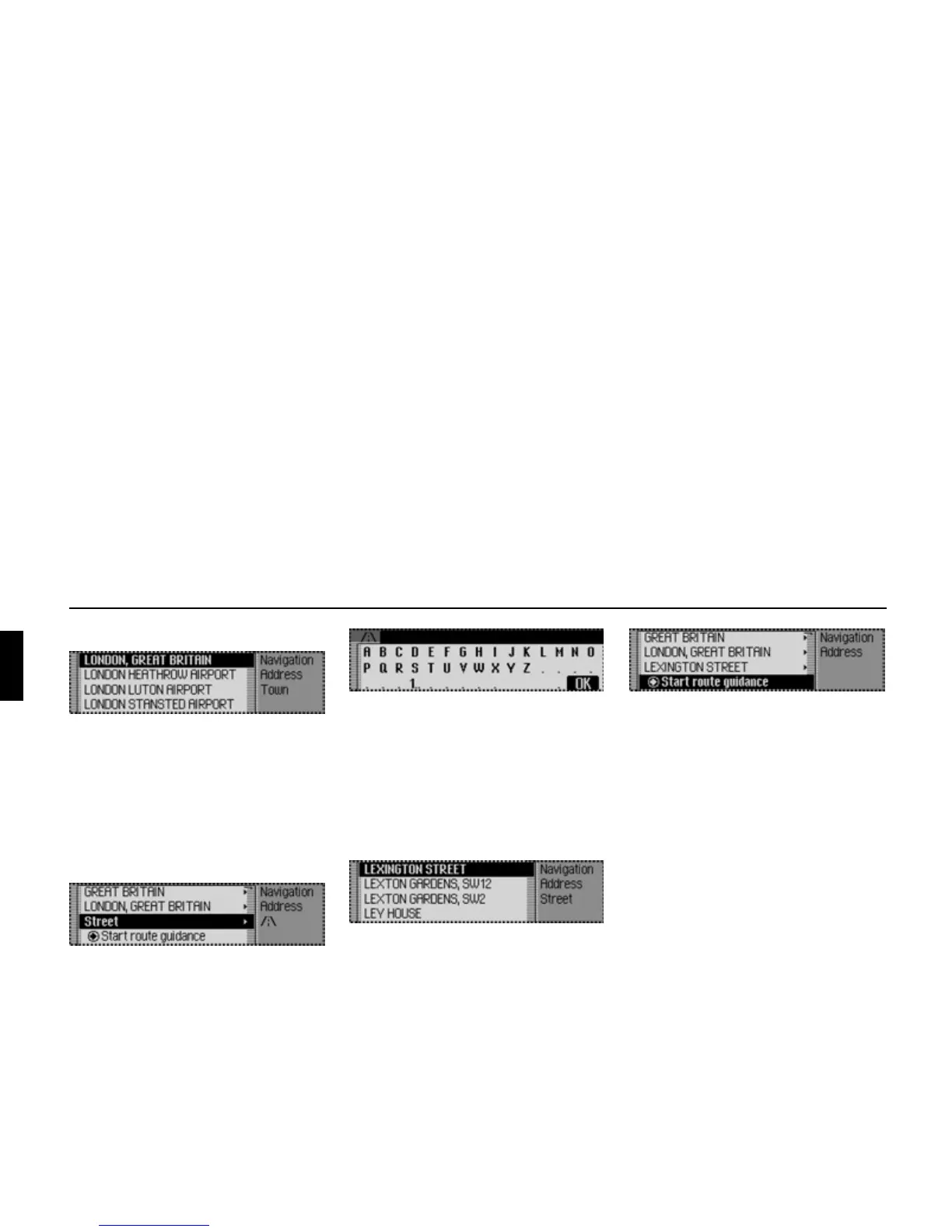148
Voice mode
! ! Say the command Scroll forwards.
The unit scrolls through the selection
list.
" Scroll
You will hear a signal tone #.
London is displayed in the first line.
! ! Say the command Accept line
number 1.
The destination input menu appears
again.
" The town „LONDON“ is entered.
Would you like to enter a road?
You will hear a signal tone #.
! ! Say the command Yes.
The data entry menu for the road
appears.
" Please spell the first letters of the road.
You will hear a signal tone #.
! ! Spell out the first few letters of
Lexington Street L - E - X - I - N - G -
T - O - N.
The road selection list appears.
" Please select the line number for the
road.
You will hear a signal tone #.
Lexington Street appears in the first line.
! ! Say the command Accept line
number 1.
" The road „LEXINGTON STREET“ is
entered.
" Would you like to enter a junction or a
house number?
! ! Say the command No.
" Would you like to start route guidance
to London, Lexington Street?
! ! Say the command Yes.
Route calculation to the destination is
initiated.
9009
9010
9011
9012
9013