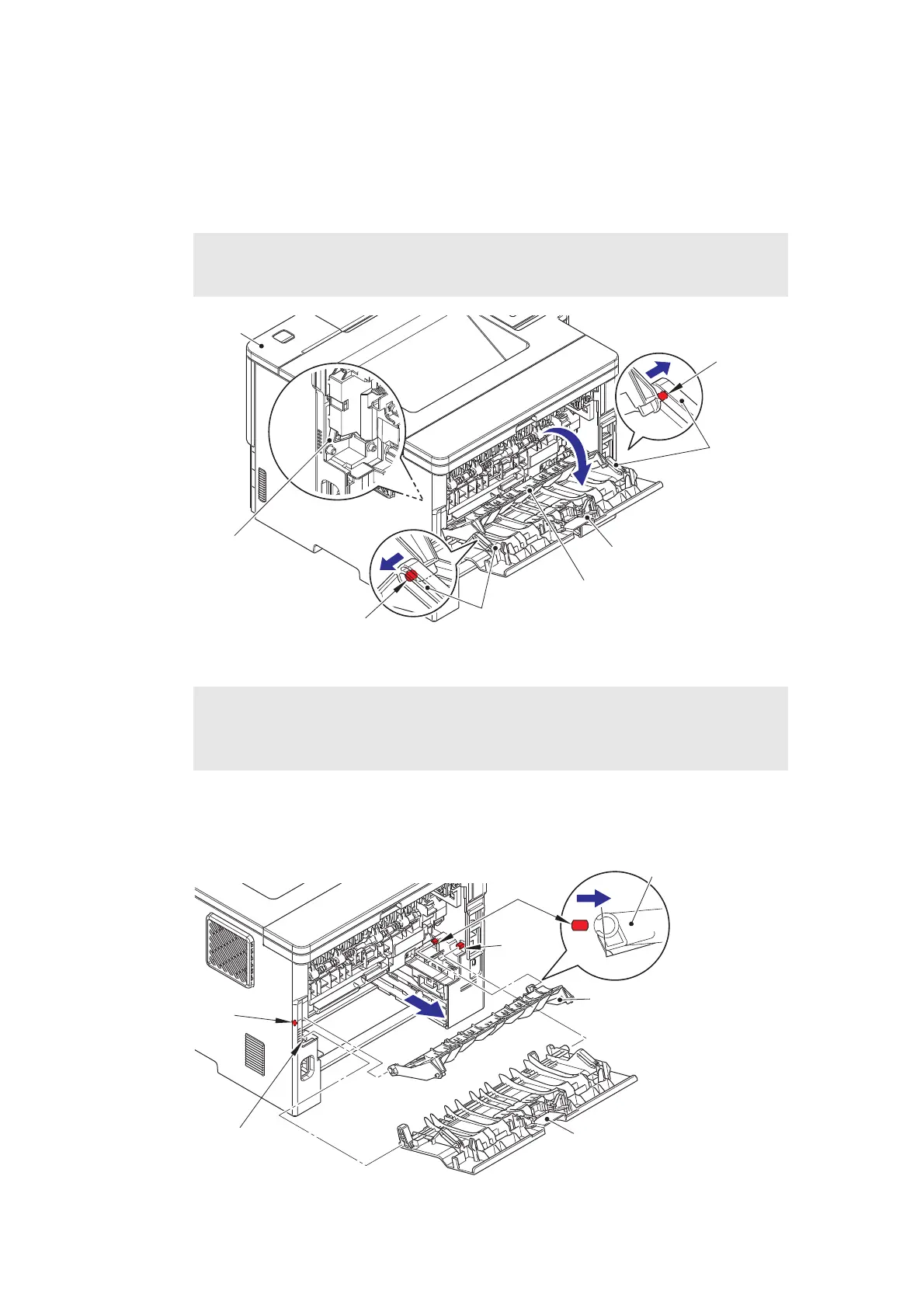3-41
Confidential
9.3 Back cover / Outer chute
(1) Open the back cover.
(2) Push both ribs of the back cover in the direction of the arrows, and remove the two
bosses on the outer chute.
Fig. 3-19
(3) Remove the back cover from the boss A, and remove the back cover.
(4) Open the outer chute approximately 80 degrees. Remove the outer chute from boss B,
and remove the outer chute from the machine.
Fig. 3-20
Note:
• Be careful not to damage the ribs inside the back cover.
Assembling Note:
• When attaching the back cover, open the front cover and attach the back cover
while lifting the rear nip release link.
Back cover
Outer chute
Rib
Boss
Boss
Rib
Rear nip release link
Front cover
Outer chute
Back cover
Boss B
Boss A
80°
Outer chute
Boss A
Boss B
