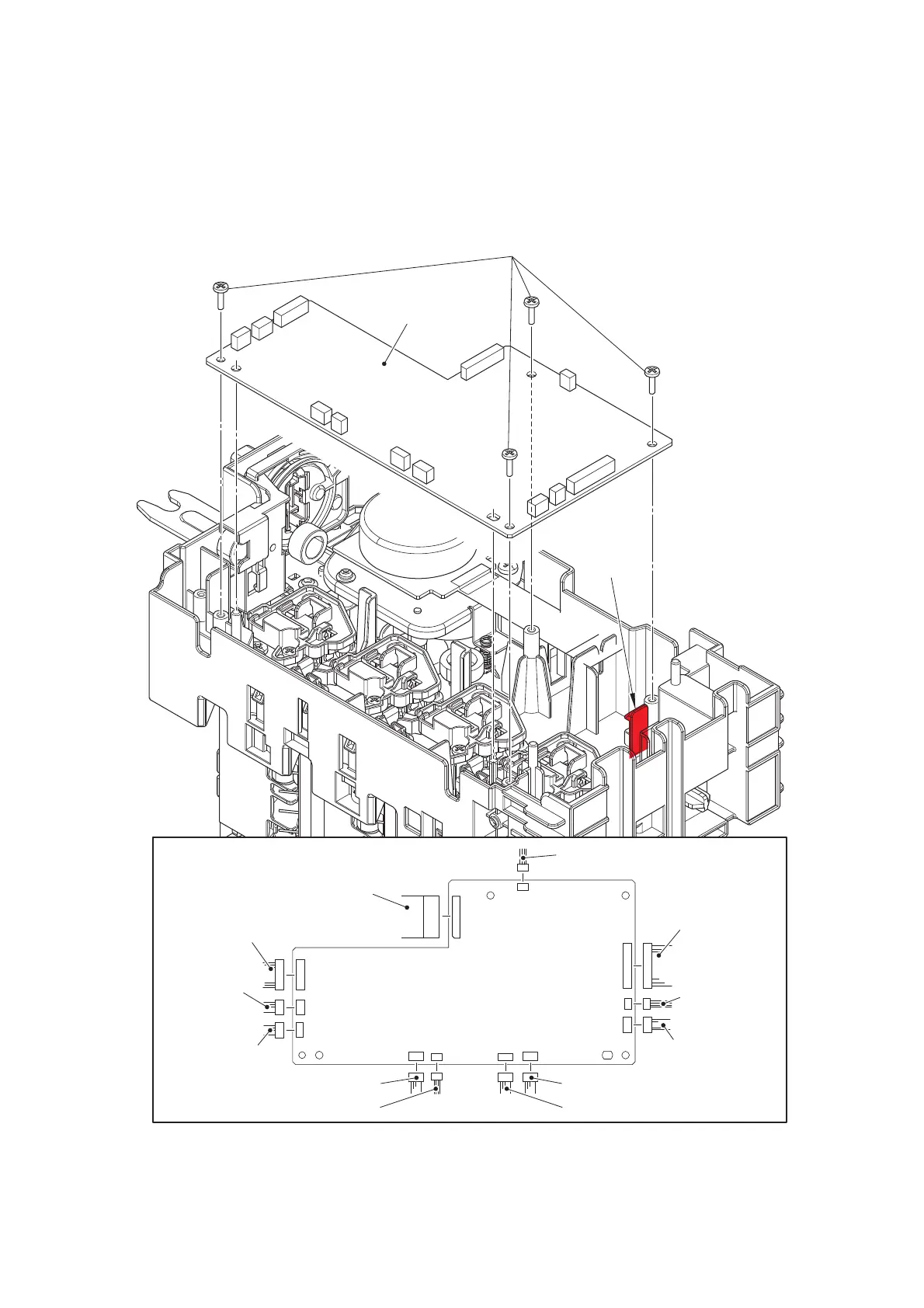3-136
Confidential
11.4 MX control PCB ASSY
(1) Disconnect all the harnesses and flat cables connected to the MX control PCB ASSY.
(2) Remove the four taptite bind B M3x10 screws. Release the hook, and remove the MX
control PCB ASSY.
Fig. 3-128
Harness routing: Refer to “9. Left side of the MX (MX control PCB)”.
MX control PCB ASSY
MX motor flat cable
MX control PCB harness
MX jam lower harness
MX 1bin stack
sensor harness
MX back cover sensor harness
MX relay PCB harness
MX 4bin stack sensor
harness
MX 4bin detection
sensor harness
MX jam upper harness
MX 3bin stack sensor harness
MX 2bin stack sensor harness
MX 2bin detection sensor harness
Taptite bind B M3x10
MX control PCB ASSY
Hook
