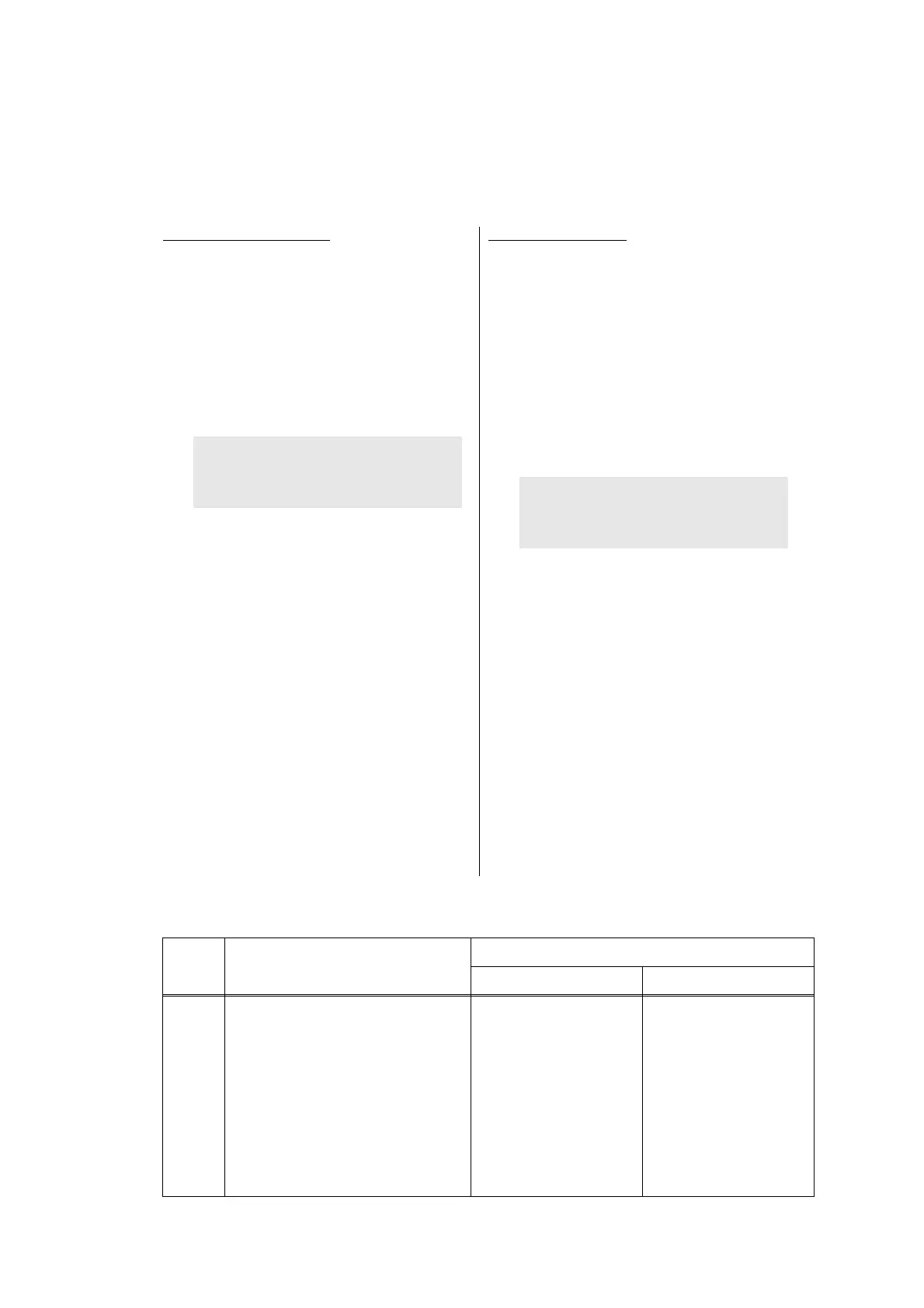Non touch panel models
(1) Press the [▲] or [▼] key in the initial
state of maintenance mode to display
"MAINTENANCE 32" on the LCD, and
press the [OK] key. "TNNT--C2P2****" is
displayed on the LCD. The machine
makes buzzing sound continuously.
Information related to the LT, TT, and MX
are not displayed on the LCD when
those are not connected.
(2) Pressing the [Go] key changes the
display to the next item.
(3) Change the conditions subject to sensor
detection shown below and check that
the display on the LCD changes
depending on the sensor status. For
example, feed the paper through the
registration front/rear sensor, open the
front cover or back cover, remove the
toner cartridge, or create paper jam at
the exit.
(4) When you press the [X] key, this
operation is finished and the machine
returns to the initial state of maintenance
mode.
Touch panel models
(1) Press the [3], and then the [2] key in the
initial state of maintenance mode. Either
of the following examples is displayed
on the LCD
e.g. TNNTSTC2P2**TT**
e.g. TNNTST----MCTT
The machine makes buzzing sound
continuously.
Information related to the LT, TT, and MX
are not displayed on the LCD when
those are not connected.
(2) Pressing the [Mono] key changes the
display to the next item.
(3) Change the conditions subject to sensor
detection shown below and check that
the display on the LCD changes
depending on the sensor status. For
example, feed the paper through the
registration front/rear sensor, open the
front cover or back cover, remove the
toner cartridge, or create paper jam at
the exit.
(4) When you press the [STOP] key, this
operation is finished and the machine
returns to the initial state of maintenance
mode.
Note:
• Press the [OK] key to stop the
buzzing sound.
Note:
• Press the [SET] key to stop the
buzzing sound.
