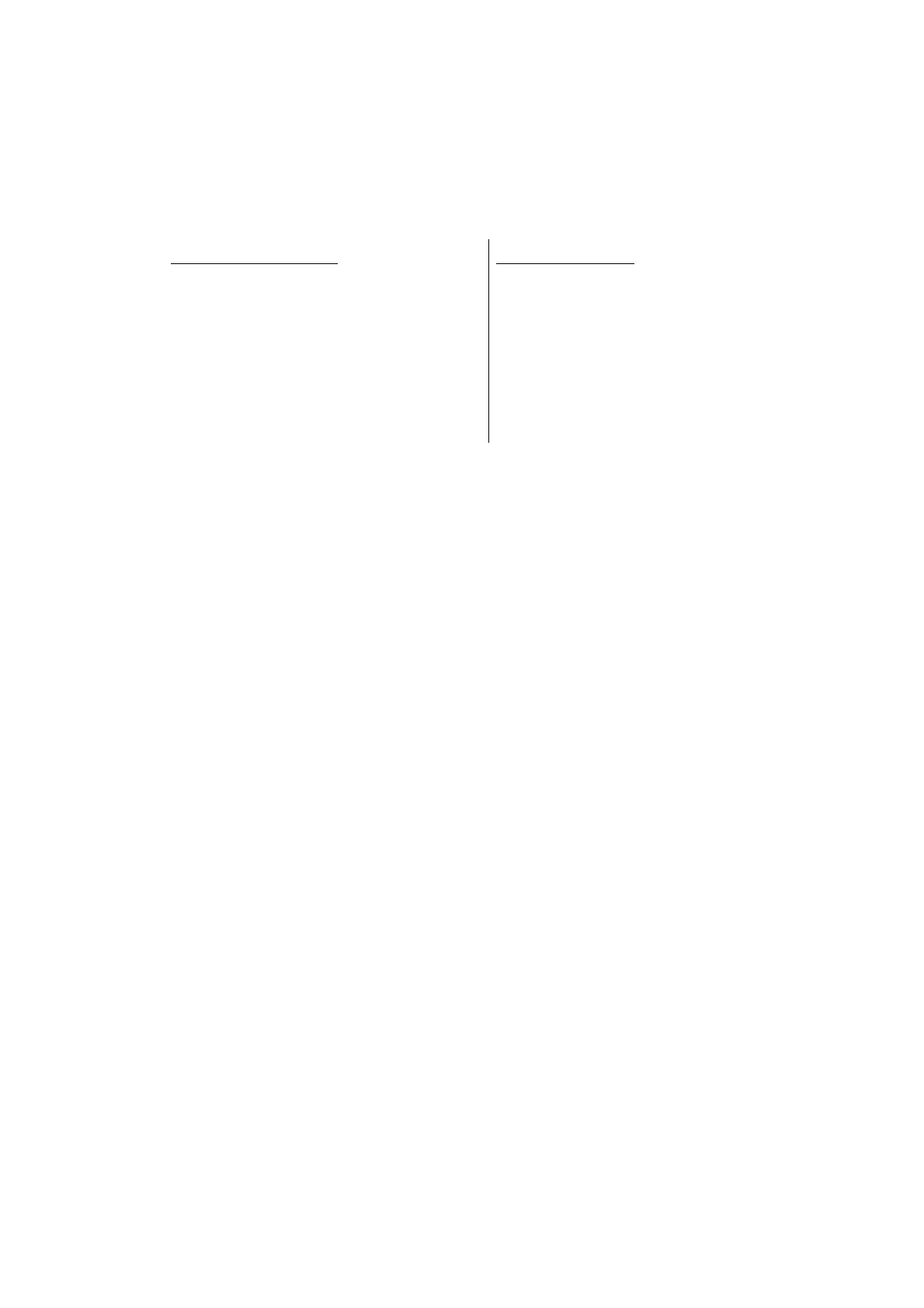5-52
Confidential
2.2 Reset the Drum Unit Counter
<Function>
This function is performed to reset the drum unit counter.
<Operating Procedure>
Non touch panel models
(1) Make sure the machine is turned on
and the front cover is open.
(2) Press and hold [OK] key for about two
seconds to display “Drum Unit”, and
then press [OK] key.
(3) Press [▲] key to select Reset.
(4) Close the front cover.
Touch panel models
(1) Make sure the machine is turned on.
(2) Press [Settings] > [Machine
Information] > [Parts Life].
(3) Press [Drum Life] until the
Touchscreen message changes, and
then press [Yes].
(4) Press the [Home] key.
