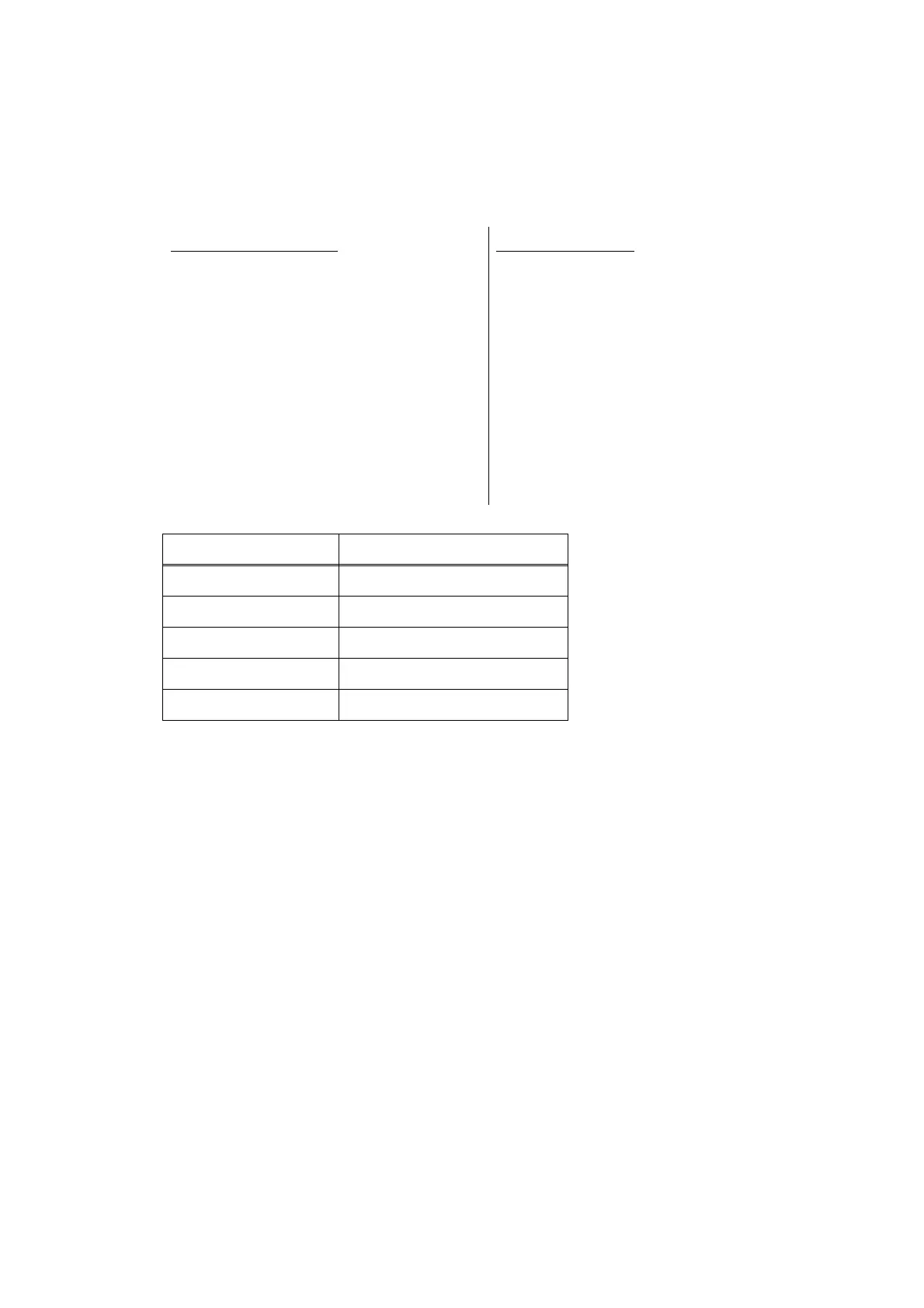5-21
Confidential
1.3.9 Display LAN connection status (function code: 33)
<Function>
This function is used to check the connection status of the wired LAN.
<Operating Procedure>
Non touch panel models
(1) Press the [▲] or [▼] key in the initial
state of maintenance mode to display
"MAINTENANCE 33" on the LCD, and
press the [OK] key.
(2) One of the items in the following table
is displayed on the LCD depending on
the wired LAN connection of the
machine.
(3) Press the [X] key, and the machine
returns to the initial state of
maintenance mode.
Touch panel models
(1) Press the [3] key twice in the initial
state of maintenance mode. One of
the following items is displayed on the
LCD depending on the wired LAN
connection of the machine.
(2) Press the [X] key, and the machine
returns to the initial state of
maintenance mode.
LCD LAN connection status
Active 100B-FD 100B-FD
Active 100B-HD 100B-HD
Active 10B-FD 10B-FD
Active 10B-HD 10B-HD
Inactive Not connected
