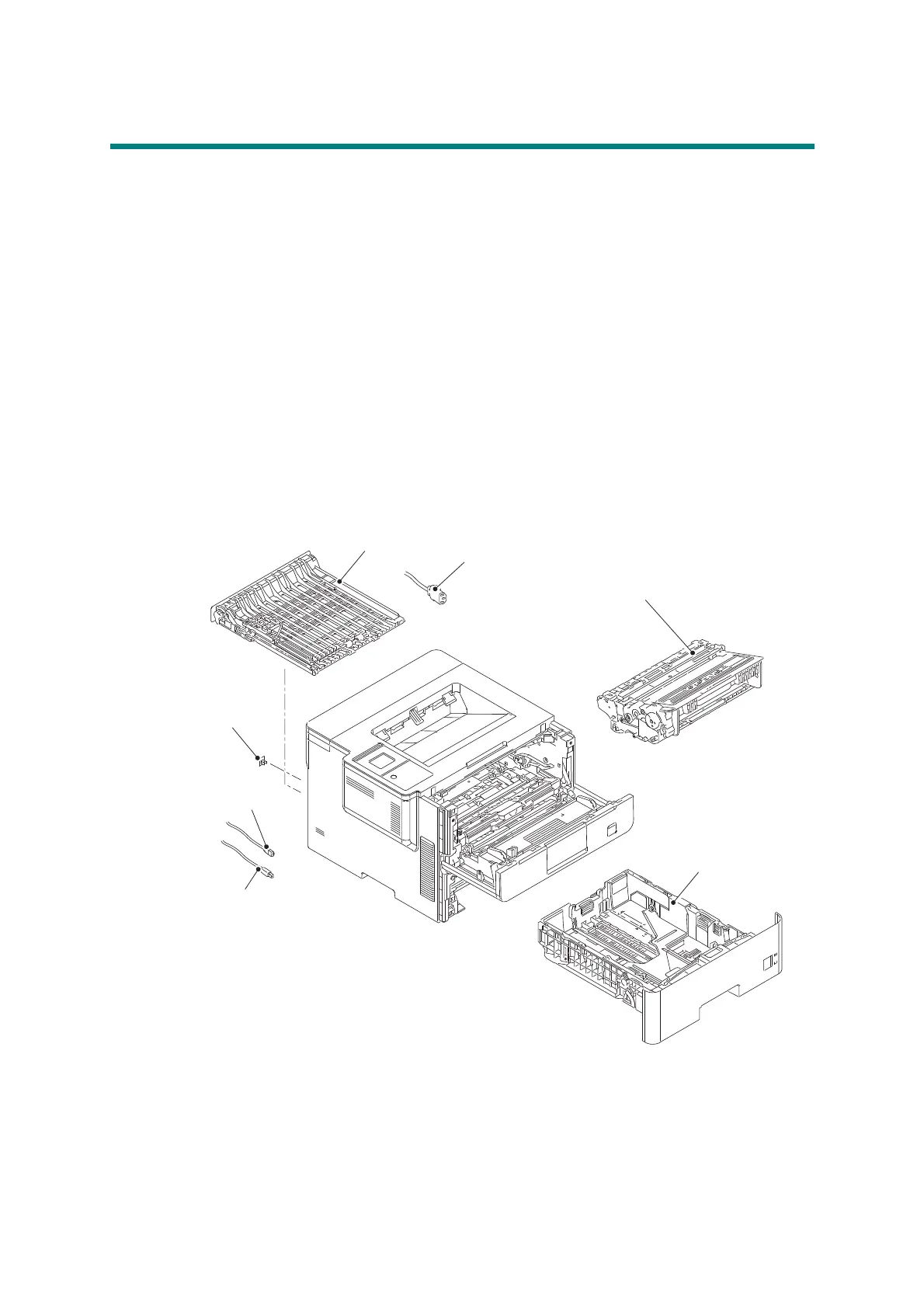7-2
Confidential
2. PERIODICAL REPLACEMENT PARTS
2.1 Preparation
Disconnecting Cables and removing Accessories
Prior to proceeding with the disassembly procedure,
(1) Disconnect the following:
•AC cord
• USB cable (if connected)
• LAN cable (if connected)
(2) Remove the following:
• Paper tray
• Toner cartridge and drum unit
• Duplex tray
• LAN port cap
Fig. 7-1
Paper tray
Toner cartridge and drum unit
Duplex tray
AC cord
LAN port cap
LAN cable
USB cable
