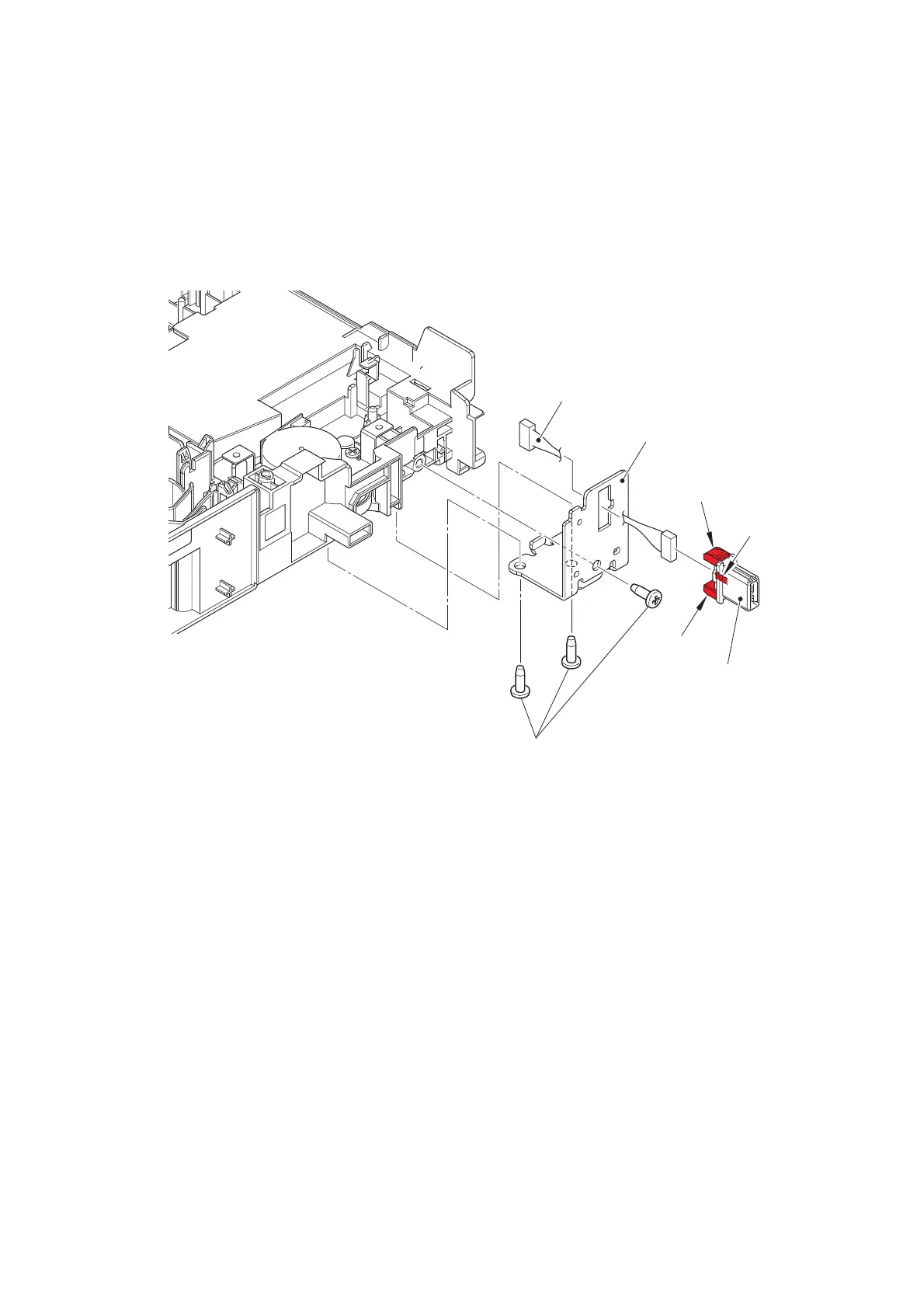3-92
Confidential
9.29 MX connector ASSY (Touch panel models only)
(1) Remove the three taptite bind B M4x12 screws, and remove the MX holder plate.
(2) Release the two hooks A, and remove the MX connector ASSY from the MX holder
plate.
(3) Release the hook B to disconnect the MX connector harness from the MX connector
ASSY.
Fig. 3-81
Harness routing: Refer to “1. Left side of the machine (Touch panel models)”.
MX holder plate
MX connector ASSY
Taptite bind B M4x12
Hook B
Hook A
Hook A
MX connector harness
