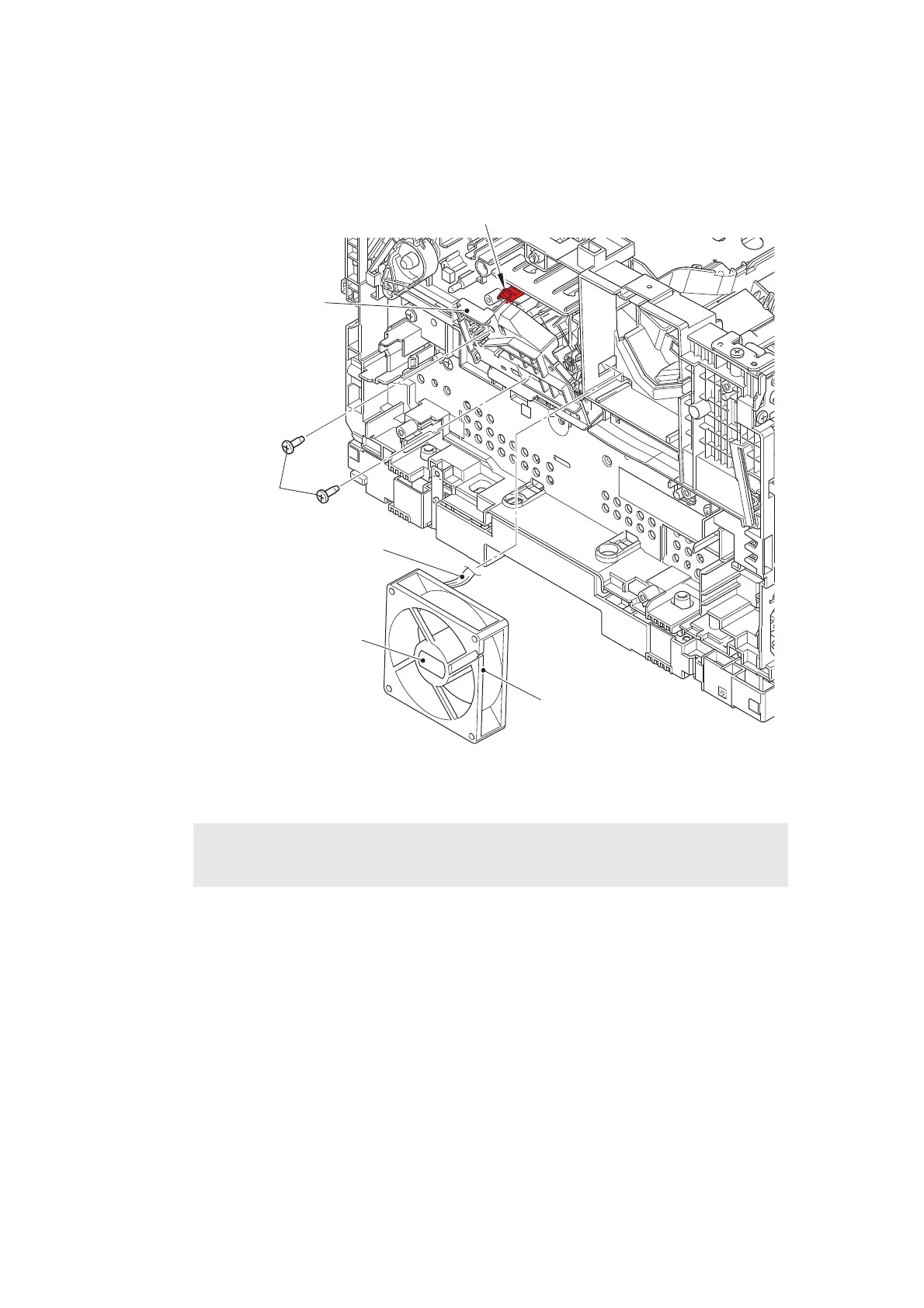3-76
Confidential
(2) Remove the two taptite bind B M4x12 screws. Release the hook, and open the upper
side of the hold cover 2.
(3) Release the main fan harness from the securing fixtures. Remove the main fan, and pull
out the main fan harness from the hole.
Fig. 3-65
Harness routing: Refer to “6. Rear side of the machine”.
Assembling Note:
• Attach the main fan so that the surface with the label faces out.
Main fan
Label
Taptite bind B M4x12
Hold cover 2
Hook
Main fan harness
