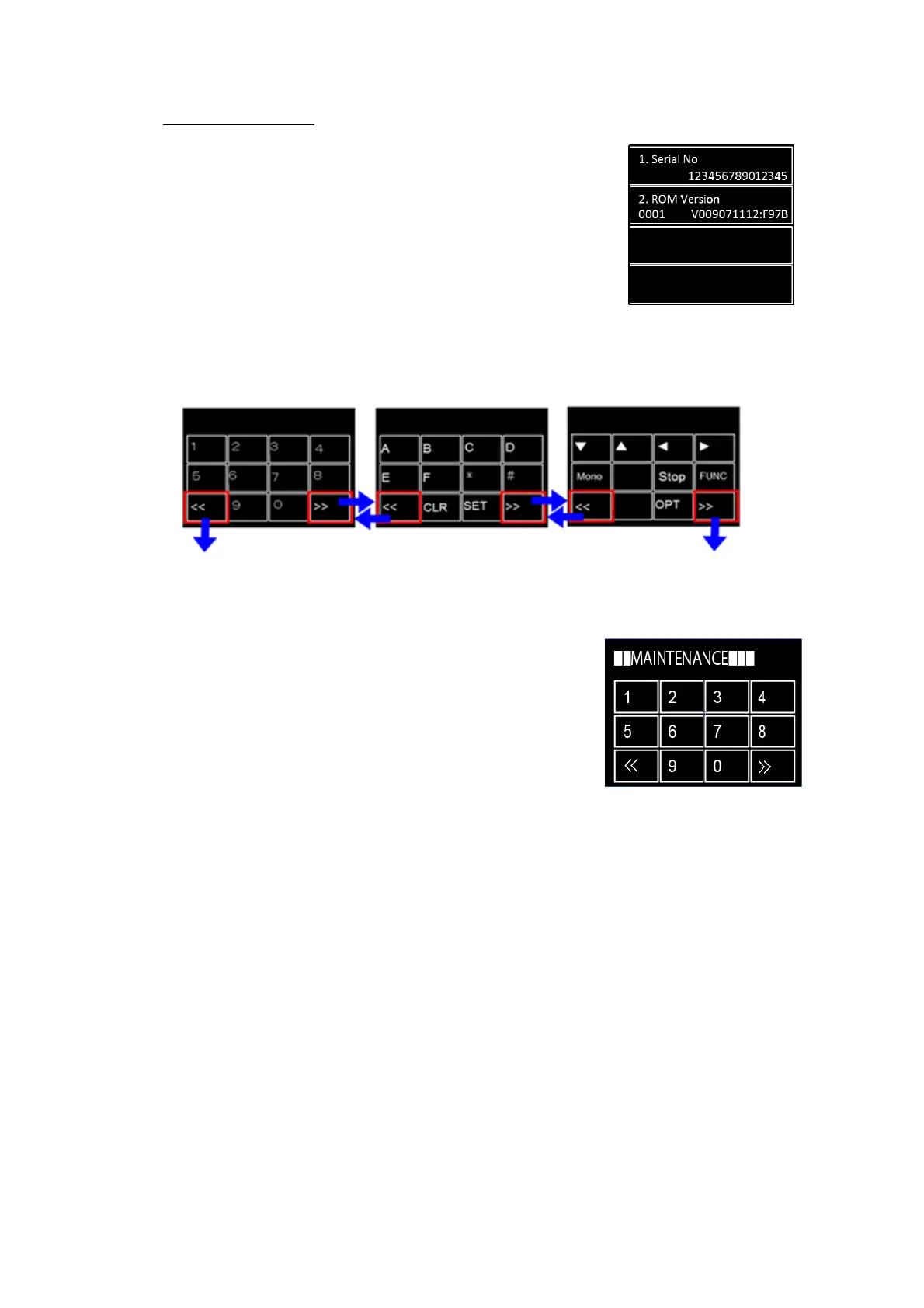5-2
Confidential
Touch panel models
(1) Press and hold the [Home] key for approximately five
seconds while the machine is in the ready state. The
display shown on the right appears on the LCD.
(2) Press the blank field at the bottom on the LCD. The display below appears on the LCD.
Input keys can be changed by pressing the [<<] or [>>] key (refer to the figure below).
Fig. 5-1
(3) Press the [*], [2], [8], [6], and [4] keys in this order. The
display shown on the right appears on the LCD, and the
machine enters into maintenance mode.
(4) To select any of the maintenance mode functions shown
in the “1.2 List of Maintenance Mode Functions”, use the
keypad to enter the maintenance mode function code to
be executed.
