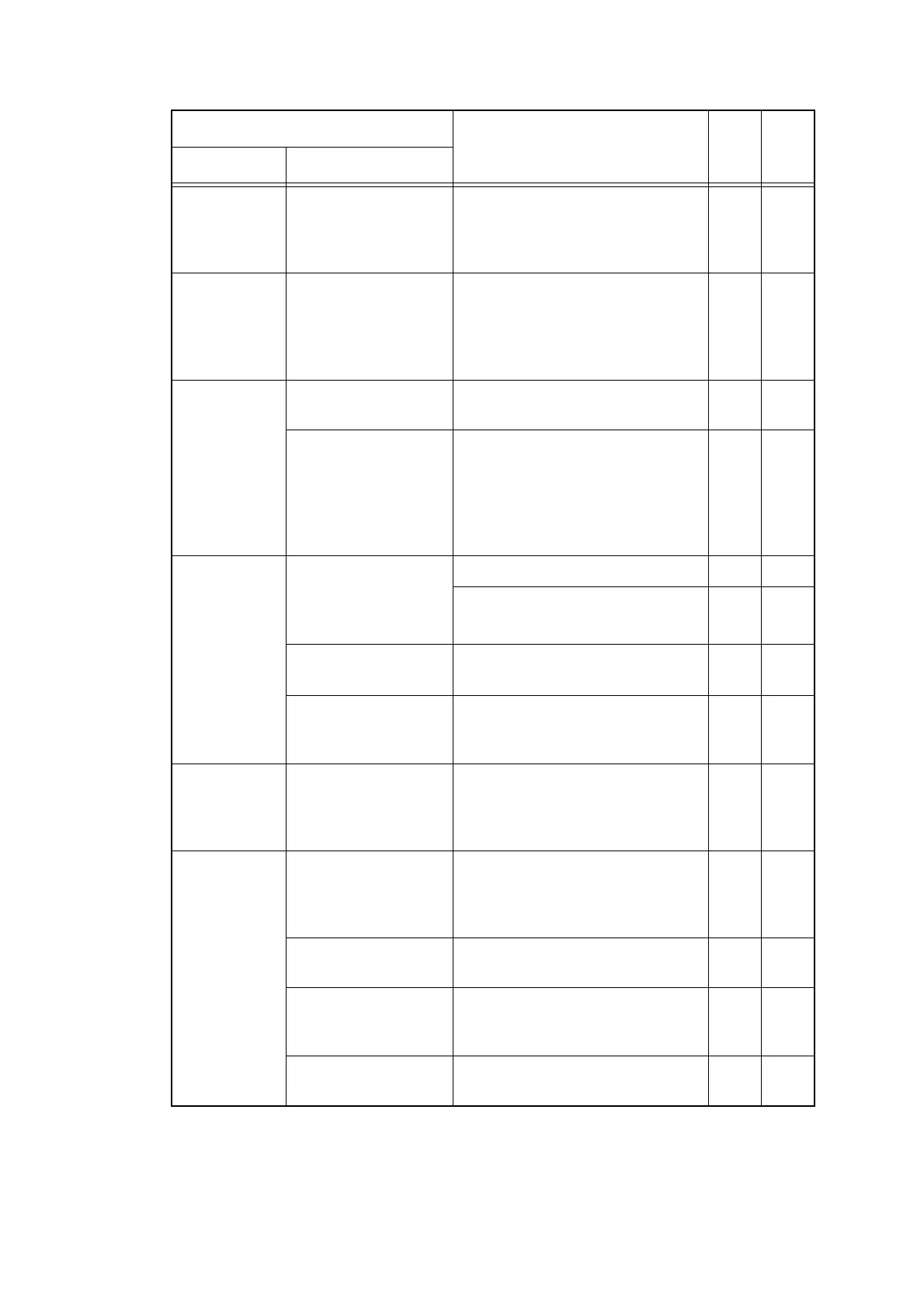2-27
Confidential
No Tray The paper tray
cannot be
detected, re-install
Tray1
The paper feed sensor detected
that no tray was set.
8501
8505
2-61
No Waste
Toner
Install the Waste
Toner Box.
Refer to the User's
Guide for
instructions.
BCLN terminal current value
detected that no waste toner box
was set.
6300 2-52
Out of
Memory
Press Stop Key
The memory is insufficient to
expand the data of PC-Print.
C700 2-78
Secure Print Data
is full.
Press Stop Key
and delete the
previously stored
data.
The memory used to store secure
print data exceeded the memory
size for secure print data.
C800 2-78
Registration
failed
See
Troubleshooting
chapter in User's
Guide.
Color registration failed. 9901 2-68
Automatic color registration failed. 9A01
9A03
2-70
Press [OK], and try
again.
Color registration failed. 9902
9903
2-68
2-69
Insufficient Toner
for Registration.
During automatic color
registration, a color toner cartridge
became empty.
9A02 2-70
Replace
Drum
-
Number of the drum unit rotations
has reached the upper limit.
4201
4202
4203
4204
2-43
Replace
Parts
Belt Unit
The number of pages printed with
the belt unit has reached the upper
limit or will reach the upper limit
soon.
4300
4400
2-43
Fuser Unit
Printable pages set for the fuser
unit has reached the upper limit.
4500 2-44
WT Box End Soon
The waste toner sensor detected
that the waste toner box is almost
full.
4700 2-44
PF kit
Printable pages set for the PF kit 1
has reached the upper limit.
5002 2-47
Error message
Description
Error
codes
Refer
to:
Upper line Lower line
