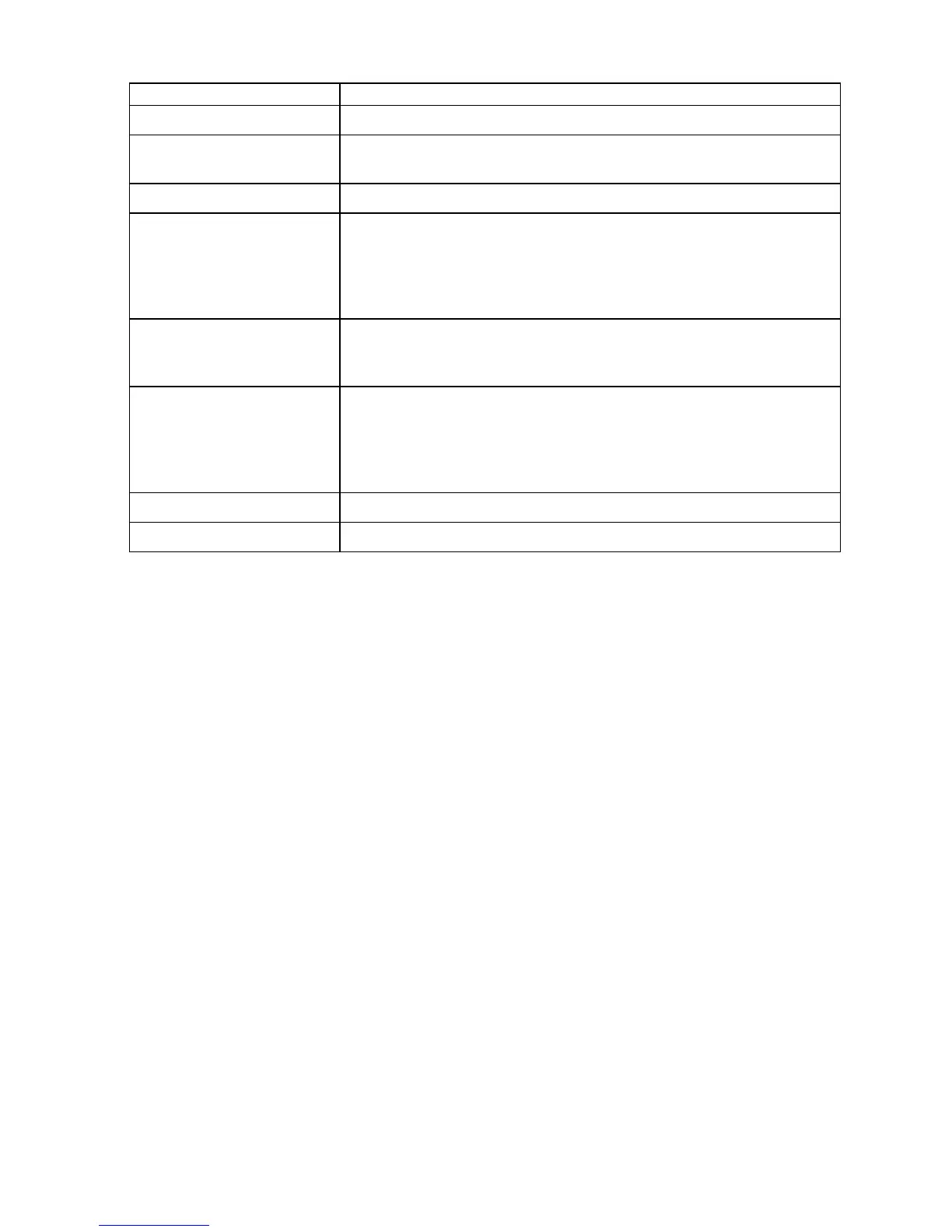Printer Driver
Setting Item Description
I Thicken Fine Lines Activate this option to print ne lines more distinctly .
J Unidirectional Printing Although unidirectional printing is slower , it can help prevent misaligned
lines and ensure better results.
K Sharpen T ext Activate this option to print text more sharply .
T Economy Printing When this mode is selected, less ink is consumed than in regular printing,
but the quality is diminished.
Select this mode if you want to conserve ink when checking drawings, for
example. Depending on the Media T ype and Print Quality settings, this
mode may not be available.
L Open Preview When Print
Job Starts
Activate this option to check on-screen previews of documents before
printing.
Checking the Layout in a Preview Before Printing (→P .31 1)
M Status Monitor Click to start imagePROGRAF Status Monitor , which enables you to conrm
the status of the printer and print jobs.
Y ou can also set up email notication if printer errors occur by completing
the Email Notice settings.
For details, refer to the Status Monitor help le.
N About Click to conrm version information for the printer driver .
S Defaults
Click to restore all settings on the sheet to the default values.
Windows Software 349
