
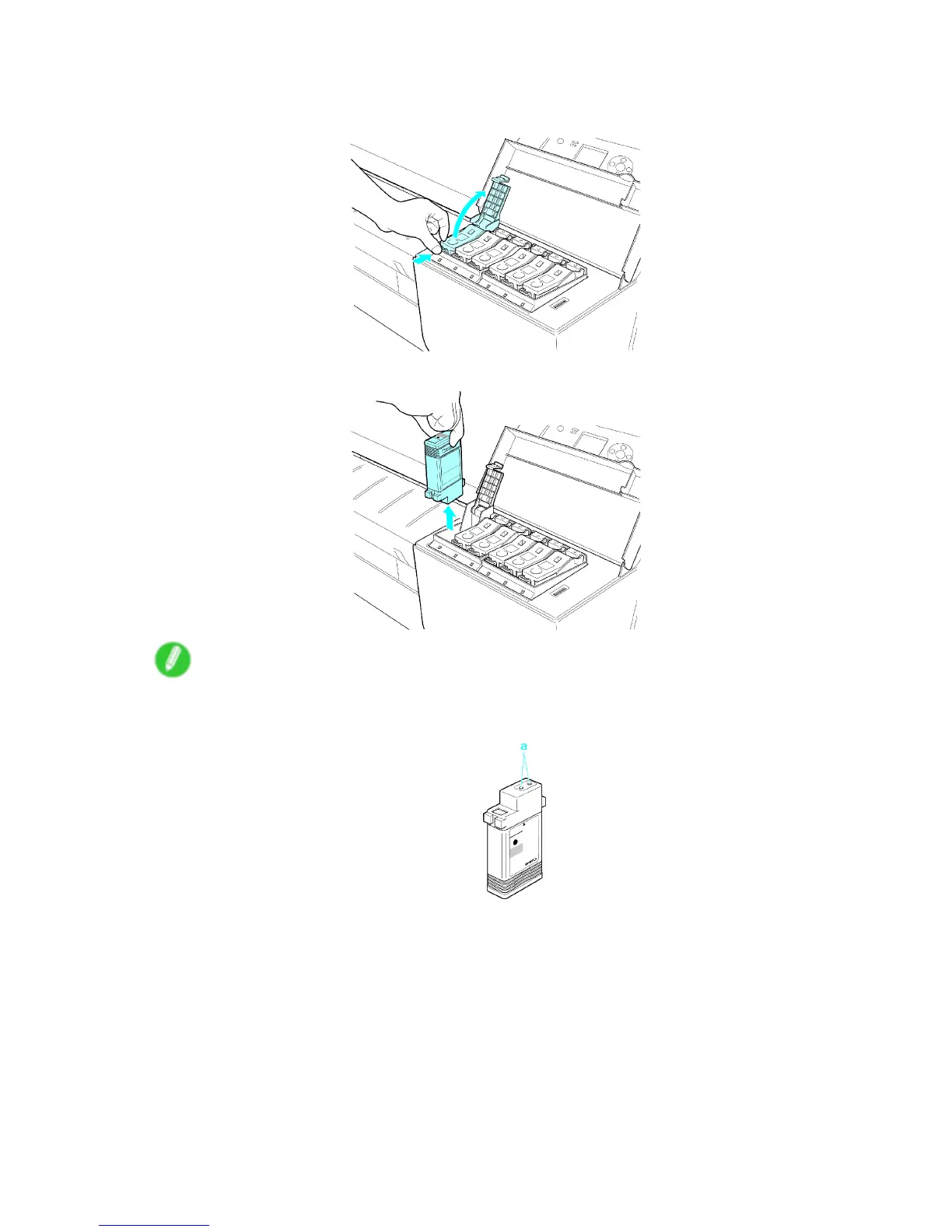 Loading...
Loading...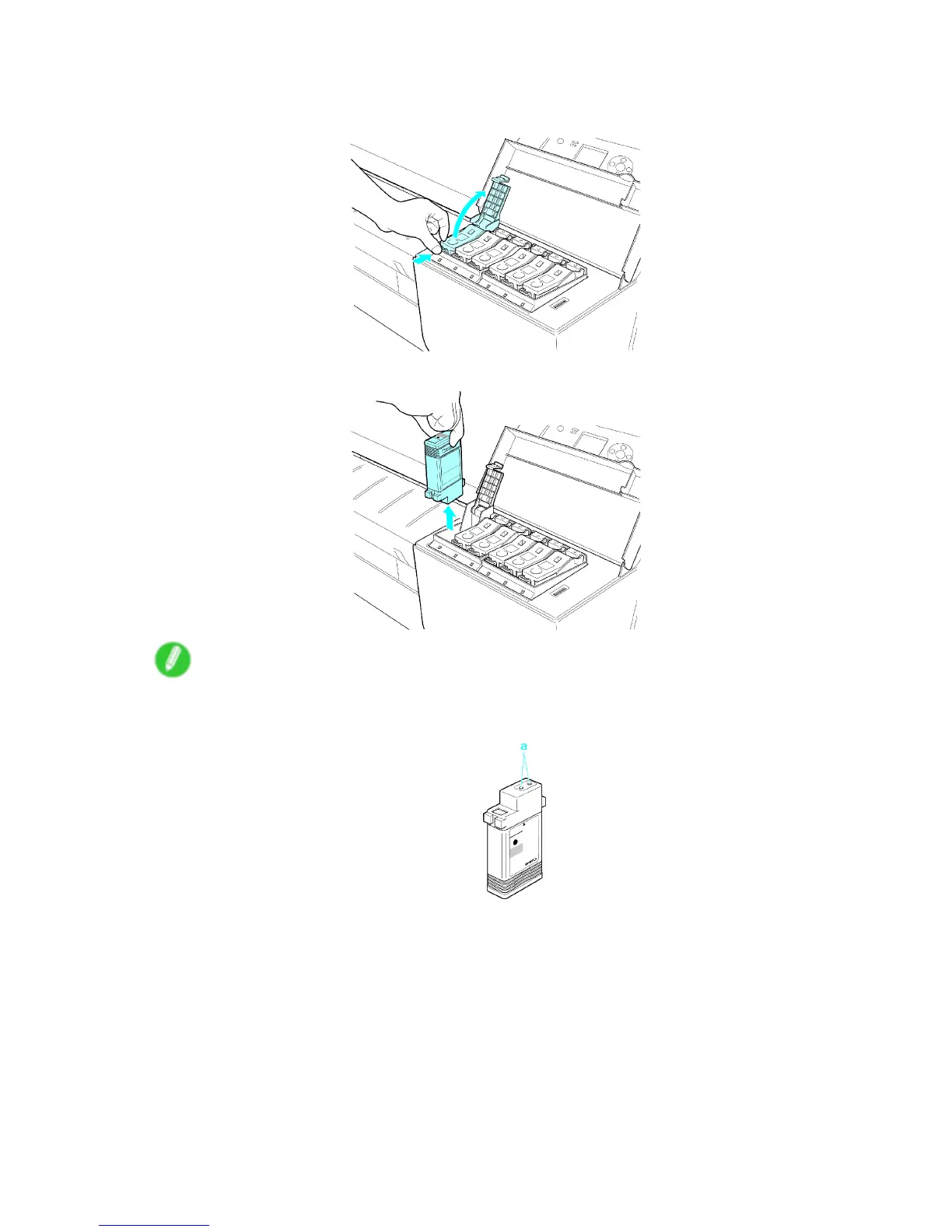
Do you have a question about the Canon imagePROGRAF IPF720 and is the answer not in the manual?
| temperature range | 59 – 86 F° (15 – 30 C°) |
|---|---|
| relative humidity | 10 – 80% (No Condensation) |
| acoustic noise operation | 52dB (A) or Less |
| print resolution max | 2400 x 1200 dpi |
|---|---|
| line accuracy | ±0.1% or Less |
| minimum line weight | 0.02mm |
| number of nozzles matte black | 5, 120 Nozzles |
|---|---|
| number of nozzles other colors | 2, 560 Nozzles per Color |
| droplet size | 4 Picoliter |
| media width roll feed | 10" – 36" (254mm – 914.4mm) |
|---|---|
| cut sheet width | 8" – 36" (203.2mm – 914.4mm) |
| maximum print length roll feed | 59' (18m) |
| power supply | AC 100–240V (50-60Hz) |
|---|---|
| power consumption maximum | 140W or Less |
| power off consumption | 1W or Less |
| printer dimensions | 43.1" x 59.3" x 34.3" |
|---|---|
| dimensions in mm | 1507mm x 871mm x 1094mm |
| weight with stand | Approx. 141 lb (64kg) |











