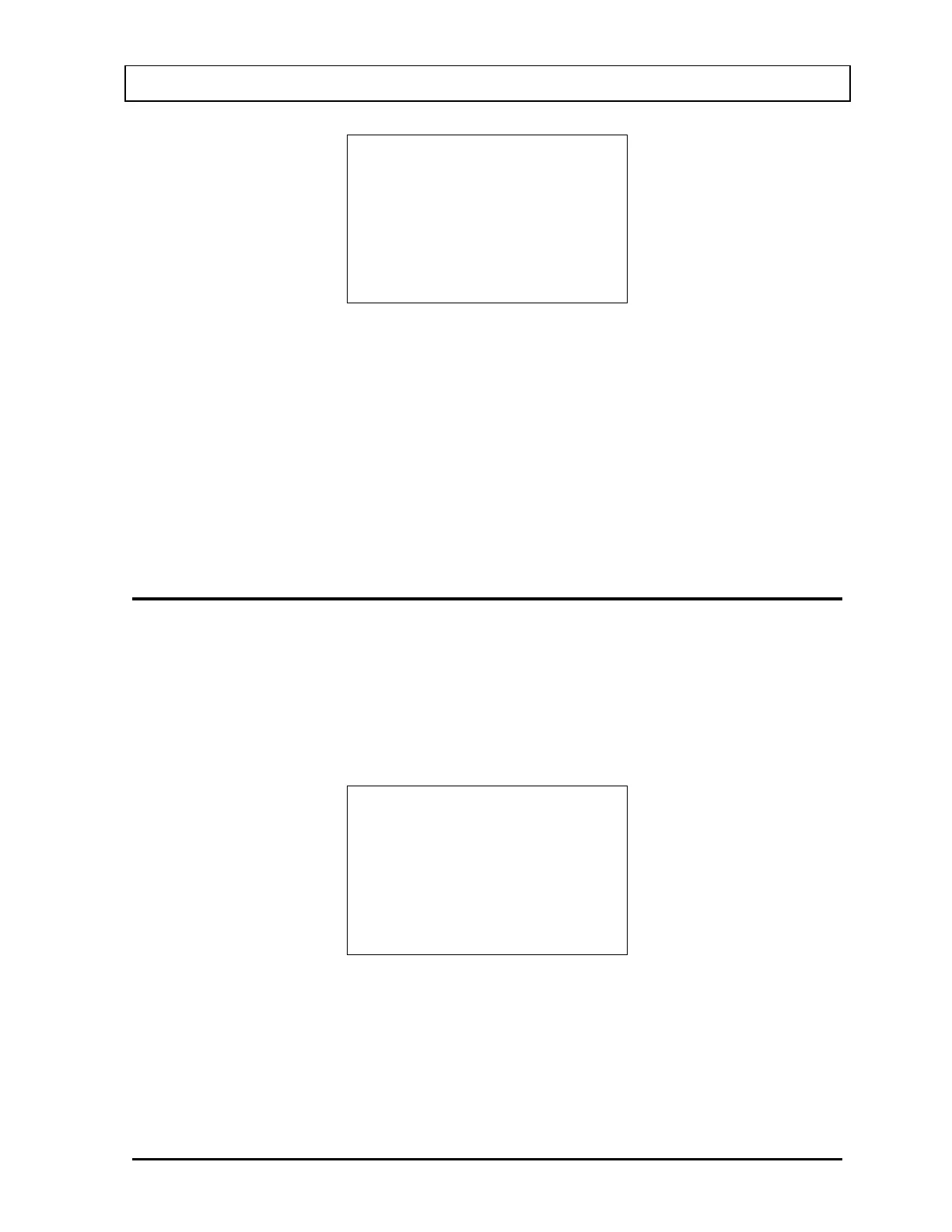CAPINTEC, INC. CRC
®
-25R
Co57 CONSTANCY
TEST
93.6mCi
Cal #: 112
Figure 8-18 Constancy Test Measurement Screen
To perform the Constancy Test for other nuclides, press any Pre-Set Nuclide key, USER key
or specify nuclide via NUCL key.
When all Constancy Tests are complete, press ENTER to end the test.
If there is a printer attached to the system, the Daily Test report is printed and the prompt to
print again will appear.
To print the test results again, press YES. To return to Figure 8-5 Tests Menu, press NO.
CHAMBER VOLTS
To perform the Chamber Voltage measurement, press TEST from the Measurement Screen.
Figure 8-5 Tests Menu will appear. (Chamber Voltage measurement is also part of the Daily
Test functio
n. Reference this chapter, SECTION: DAILY TEST: Chamber Voltage on page 8-
6).
Select CHAMBE
R VOLTS. Figure 8-19 Chamber Voltage Remove Sources Screen will
appear.
CHAMBER VOLTAGE
REMOVE SOURCES
Any Key to Continue
Figure 8-19 Chamber Voltage Remove Sources Screen
Remove all sources from the vicinity of the Chamber and press any key (except HOME) to
continue with the Chamber Voltage measurement.
Figure 8-20 Chamber Voltage Please Wait Screen will appear until a measurement is
available.
October 13 BACKGROUND AND TESTS 8 - 9