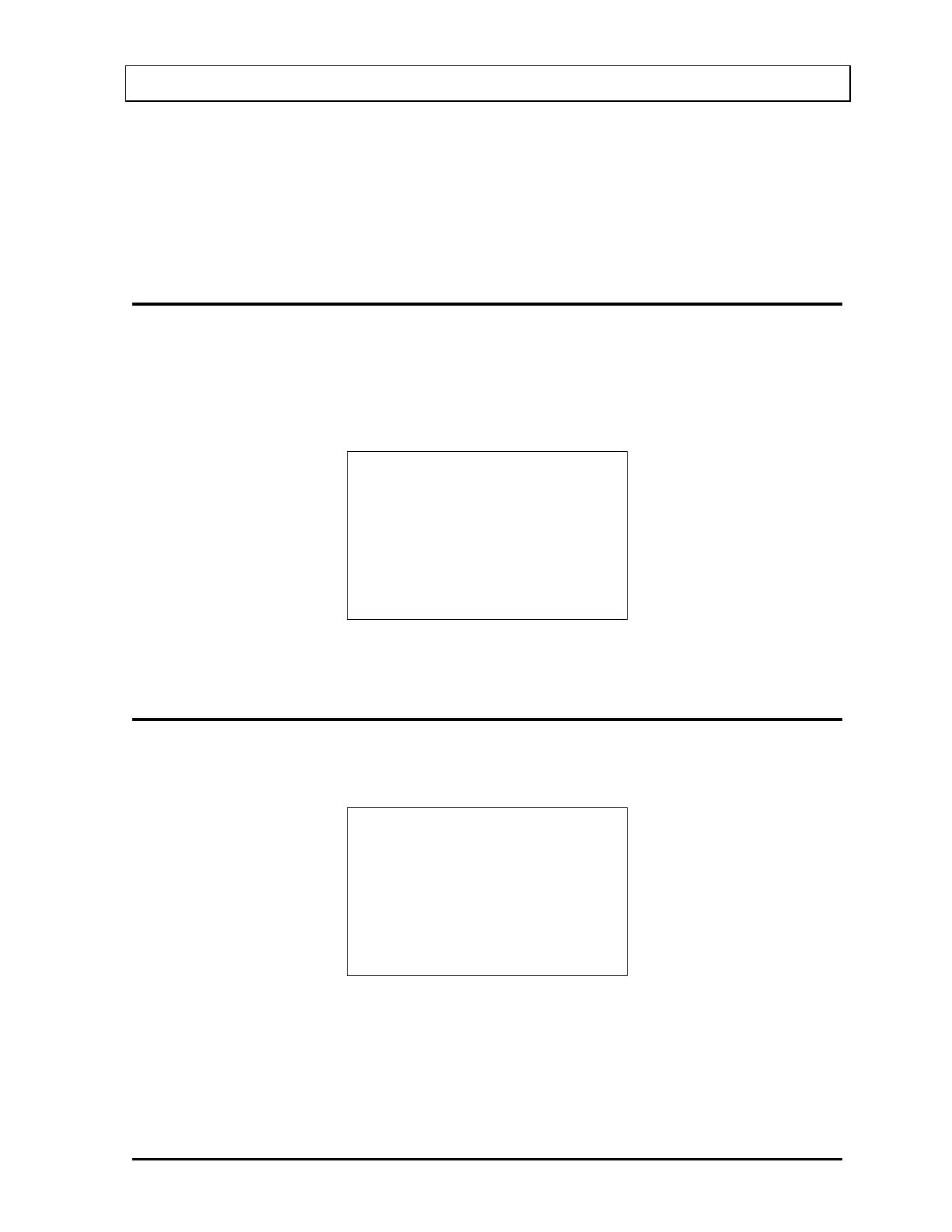CAPINTEC, INC. CRC
®
-25R
CHAPTER 5
SYSTEM INITIALIZATION
GENERAL
This section describes initialization and parameter setup.
All of these functions are accessed via the Main Menu.
Press MENU from the Measurement Screen. The Main Menu will appear.
1. Inventory
2. Calculations
3. Diagnostics
4. Setup
Figure 5-1 Main Menu
SETTING DATE AND TIME
To view and/or change the date and/or time, select SETUP. Figure 5-2 Main Setup Menu
will appear.
1. Time
2. Ci/Bq
3. Printing
4. Other
5. Screen
Figure 5-2 Main Setup Menu
Select TIME to view and/or change the date and/or time. Figure 5-3 Date / Time Verification
Screen will appear showing the current date and time.
March 15 SYSTEM INITIALIZATION 5 - 1