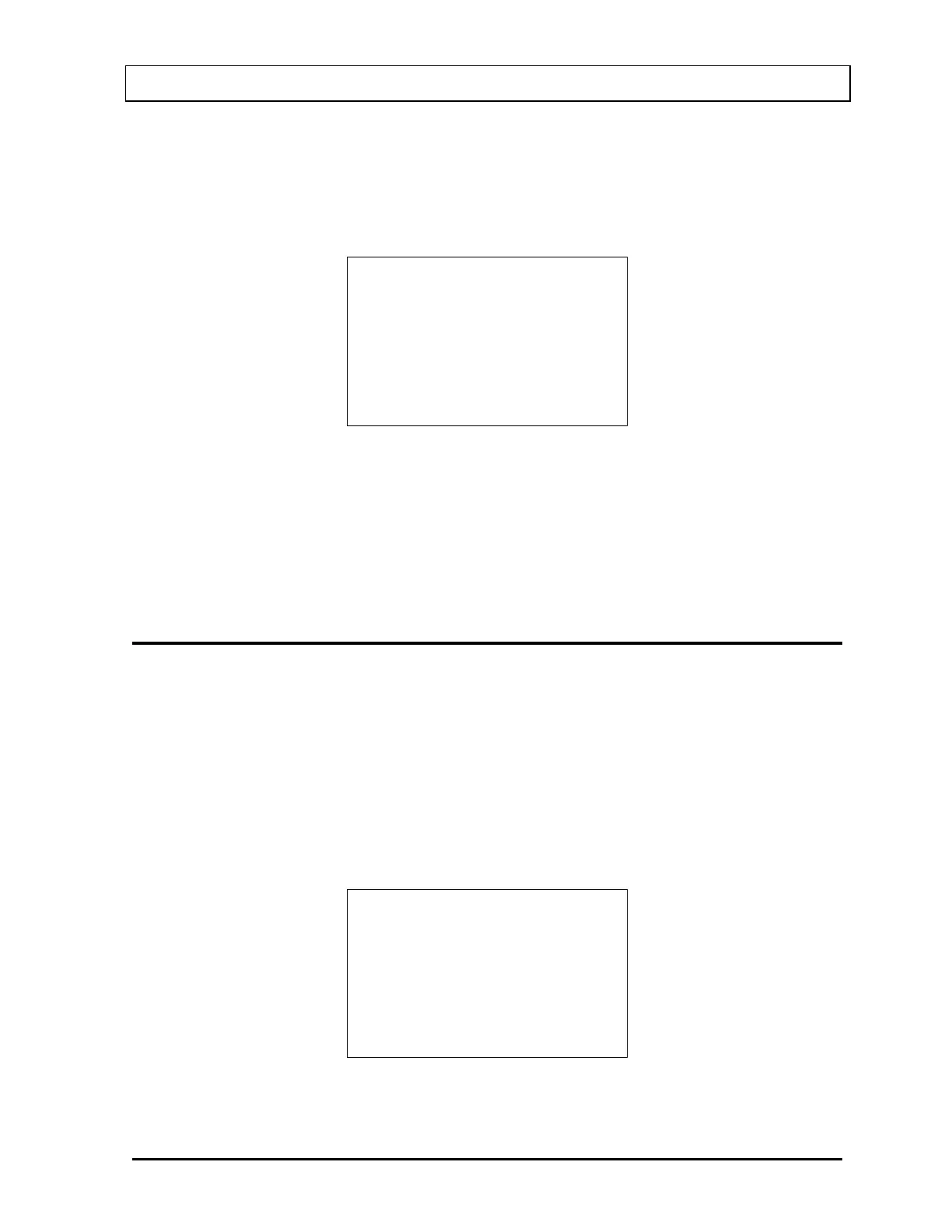CAPINTEC, INC. CRC
®
-25R
NONE
The system does not need a printer to function properly.
If no printer is attached to the system, from Figure 5-9 Printer Type Screen select
NONE. Figure 5-19 Selected Printer Type will appear.
NONE
OK? Y or N
Figure 5-19 Selected Printer Type
If the displayed setting is correct, press YES. Figure 5-2 Main Setup Menu will re-
appear.
If the displayed setting is not correct, press NO. Figure 5-9 Printer Type Screen will
appear.
SCREEN SETUP
The CRC
®
-25R‘s screen contrast and screen saver (backlight) timeout can be set by the
user.
To view and/or change the selected screen saver and/or to adjust the screen contrast, press
the MENU key from the Measurement Screen. Figure 5-1 Main Menu will appear.
From Figure 5-1 Main Menu, select SETUP. Figure 5-2 Main Setup Menu will appear.
From Figure 5-2 Main Setup Menu, select SCREEN. Figure 5-20 Screen Setup Menu will
appear.
1. SCREEN SAVER
2. CONTRAST
Figure 5-20 Screen Setup Menu
March 15 SYSTEM INITIALIZATION 5 - 17