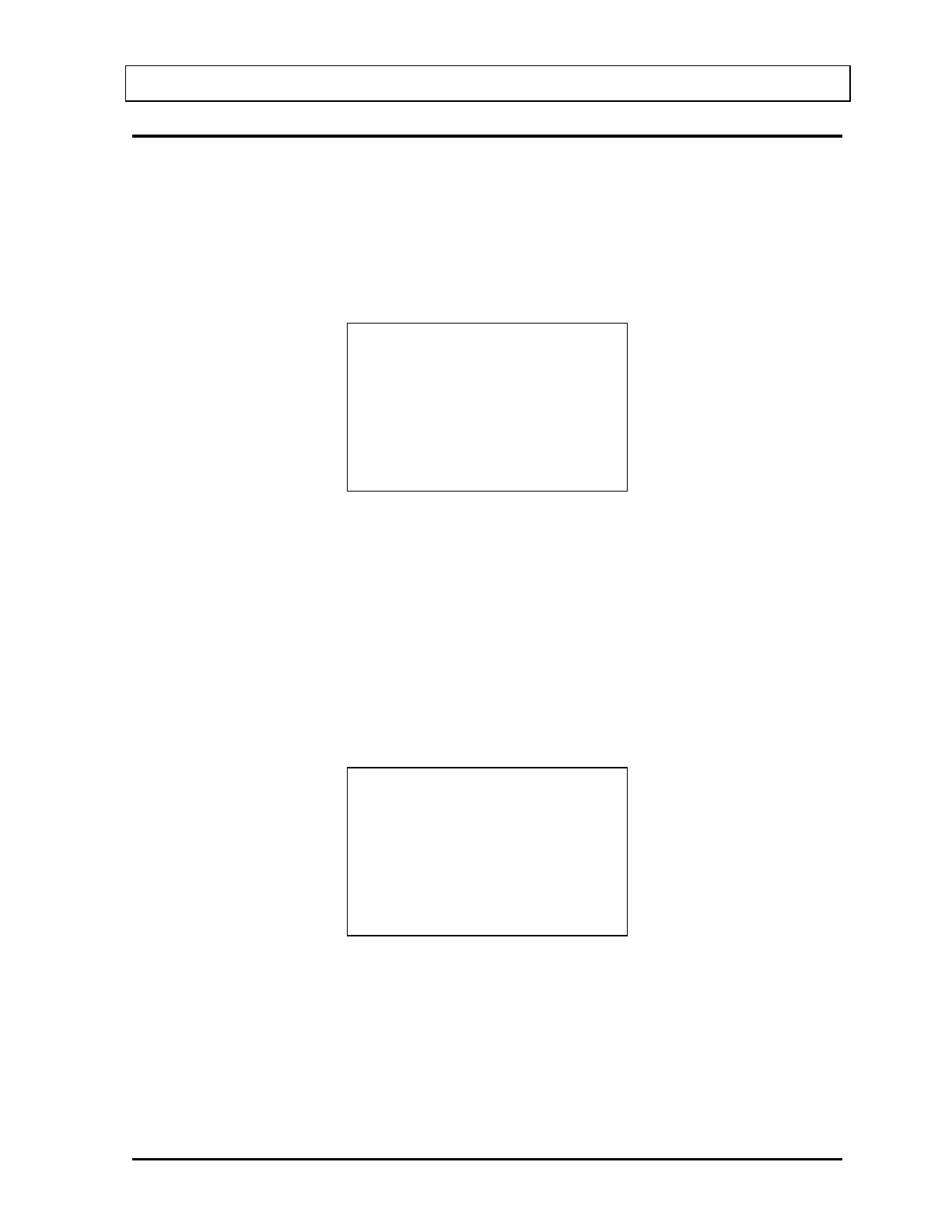CAPINTEC, INC. CRC
®
-25R
LINEARITY TEST DEFINITION
Three methods of performing Linearity Tests are available: Standard (Decay), Lineator and
Calicheck.
In order to perform a Linearity Test from the Enhanced Test Menu (reference CHAPTER 11:
ENHANCED TESTS, SECTION: PERFORMING LINEARITY TEST), a Linearity Test Method
must be defined from the Linearity Setup in the Other Menu. If a Linearity Method is not
defined, Figure 6-41 Linearity Not Defined Error Screen will appear.
Must Define
Linearity Test
Any Key to Continue
Figure 6-41 Linearity Not Defined Error Screen
Press MENU from the Measurement Screen.
Select SETUP. The Setup Menu appears.
Select OTHER. Input the password (last 3 digits of Readout serial number) and press
ENTER. Figure 6-1 Other Menu appears.
From the Other Menu, select LINEARITY. If a Linearity Test has previously been defined,
Figure 6-42 Message if Test Already Defined will appear; otherwise Figure 6-43 Linearity
Test Selection Menu will appear.
ALREADY DEFINED
NEW DEFINITION?
Yes or No
Figure 6-42 Message if Test Already Defined
Press YES to change the Linearity Test definition. Figure 6-43 Linearity Test Selection Menu
will appear.
March 15 CHAMBER INITIALIZATION 6 - 23