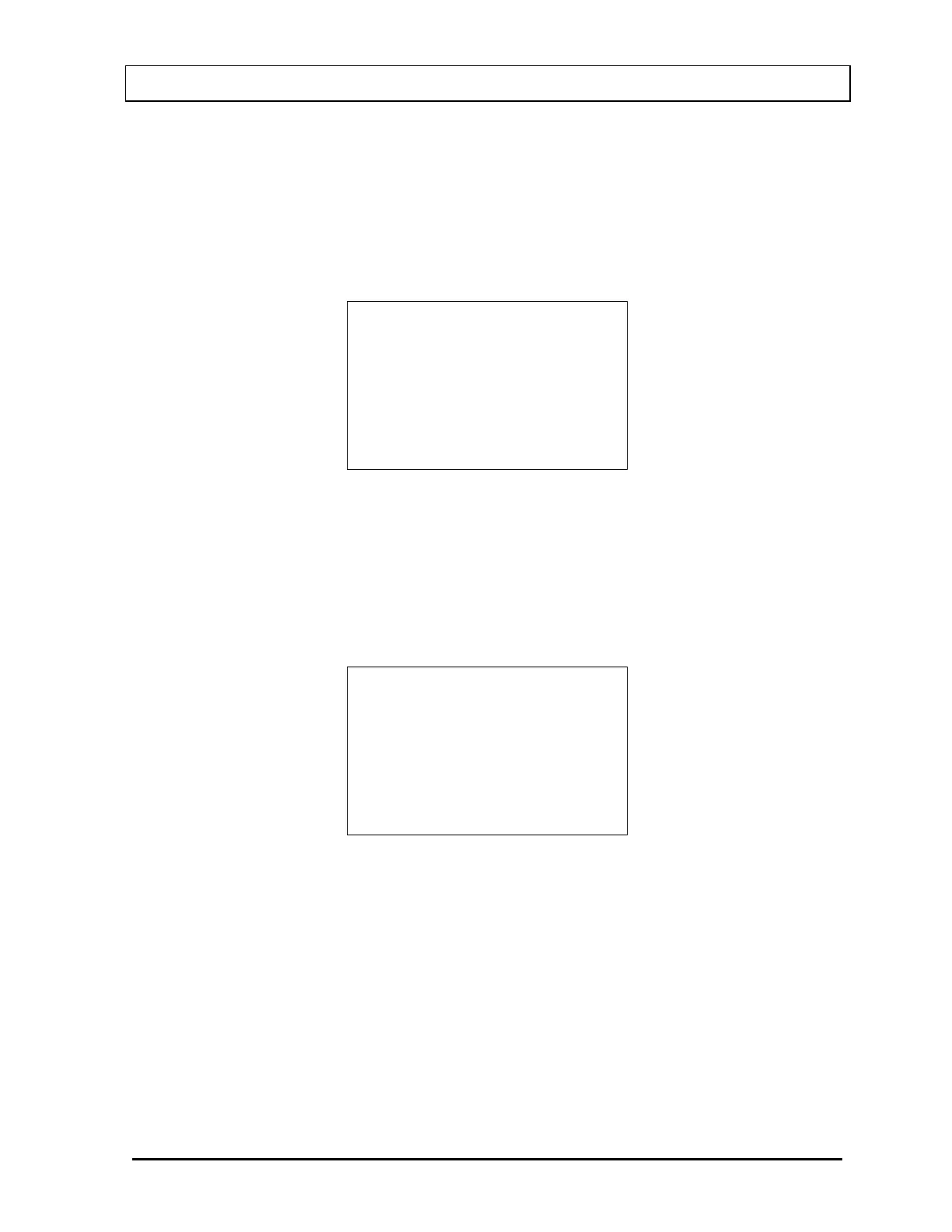CAPINTEC, INC. CRC
®
-25R
Mo99 Background
Measuring the background for Mo99 is optional. This background will only be used for the
current assay. If it is skipped, the background previously measured by pressing BKG or
during the Daily Test will be used.
The following examples are for CAPMAC. CANISTER will be exactly the same except that
the screens will prompt for measurements in the CANISTER.
EMPTY
CAPMAC
Press N(6) to Skip
Other Key to Proceed
Figure 10-10 Moly Assay Background Choice
The skip the Mo99 background measurement with the CAPMAC or CANISTER, press NO.
Figure 10-14 Moly Assay Instruction Screen will appear to begin the Mo99 Assay.
To proceed with Mo99 background measurement, remove all sources from the vicinity of the
Chamber and press any other key (except HOME) to continue. Figure 10-11 Moly Assay
Background Wait Screen will appear until a measurement is available.
PLEASE WAIT
Figure 10-11 Moly Assay Background Wait Screen
When the measurement is available, Figure 10-12 Moly Assay Background Measurement
Accept Screen will appear.
March 15 MEASUREMENT PROCEDURES 10 - 11